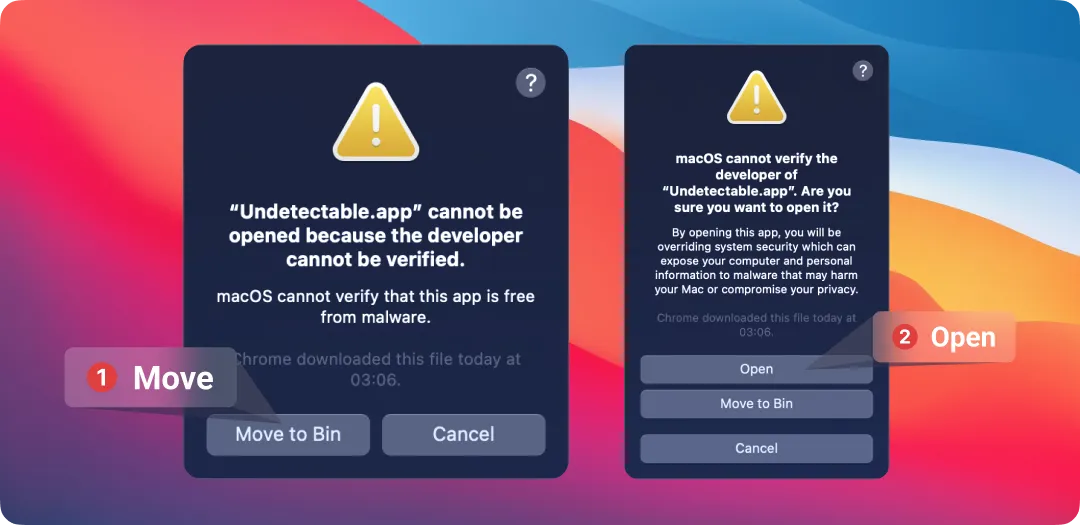下载
Undetectable 浏览器可在 64 位的 Windows 10 及更高版本,以及 macOS(从 macOS 12 开始)上运行

FAQ
如果安装程序没有启动
在安装Undetectable的文件夹中,右键点击“Undetectable.exe”文件。选择“属性”。在文件属性中,转到“常规”选项卡,勾选“解除锁定”选项,然后点击“确定”。重新启动程序。
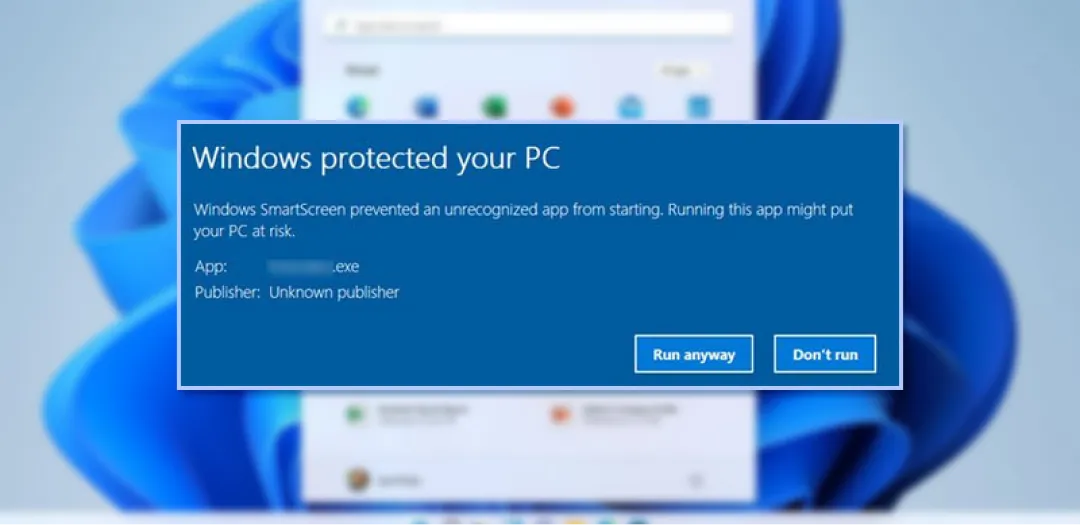
如果软件在Windows上启动失败
点击“更多”按钮,会在窗口中出现一个额外的按钮,让你仍然可以启动安装程序。
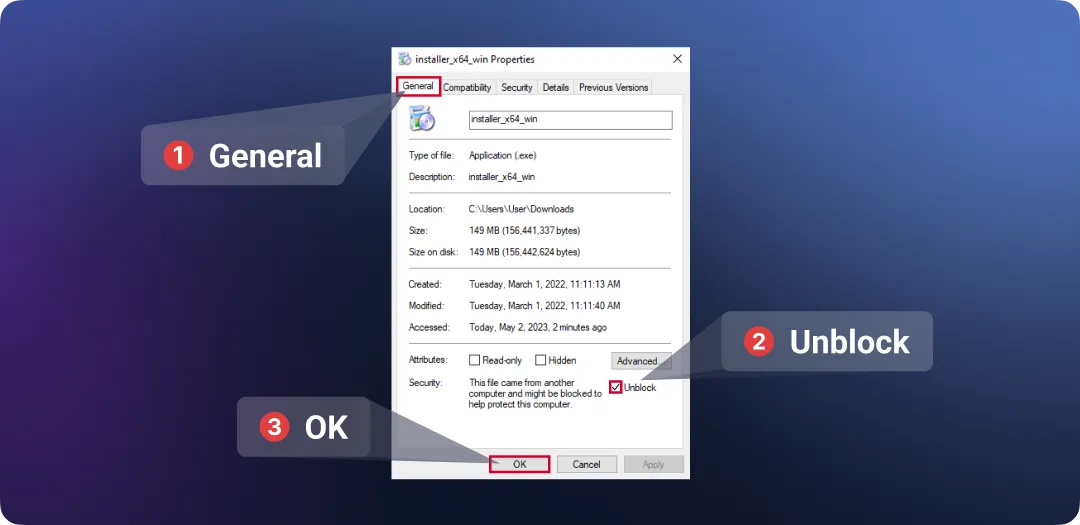
如果软件在 MacOS 上无法启动。
进入“系统偏好设置”。然后转到“安全性与隐私”部分。点击“常规”选项卡上的“仍要打开”按钮以打开或安装应用程序。将再次出现警告。点击“打开”。该应用程序将被保存为安全设置中的一个例外,您将能够双击打开它,就像任何其他经授权的应用程序一样。