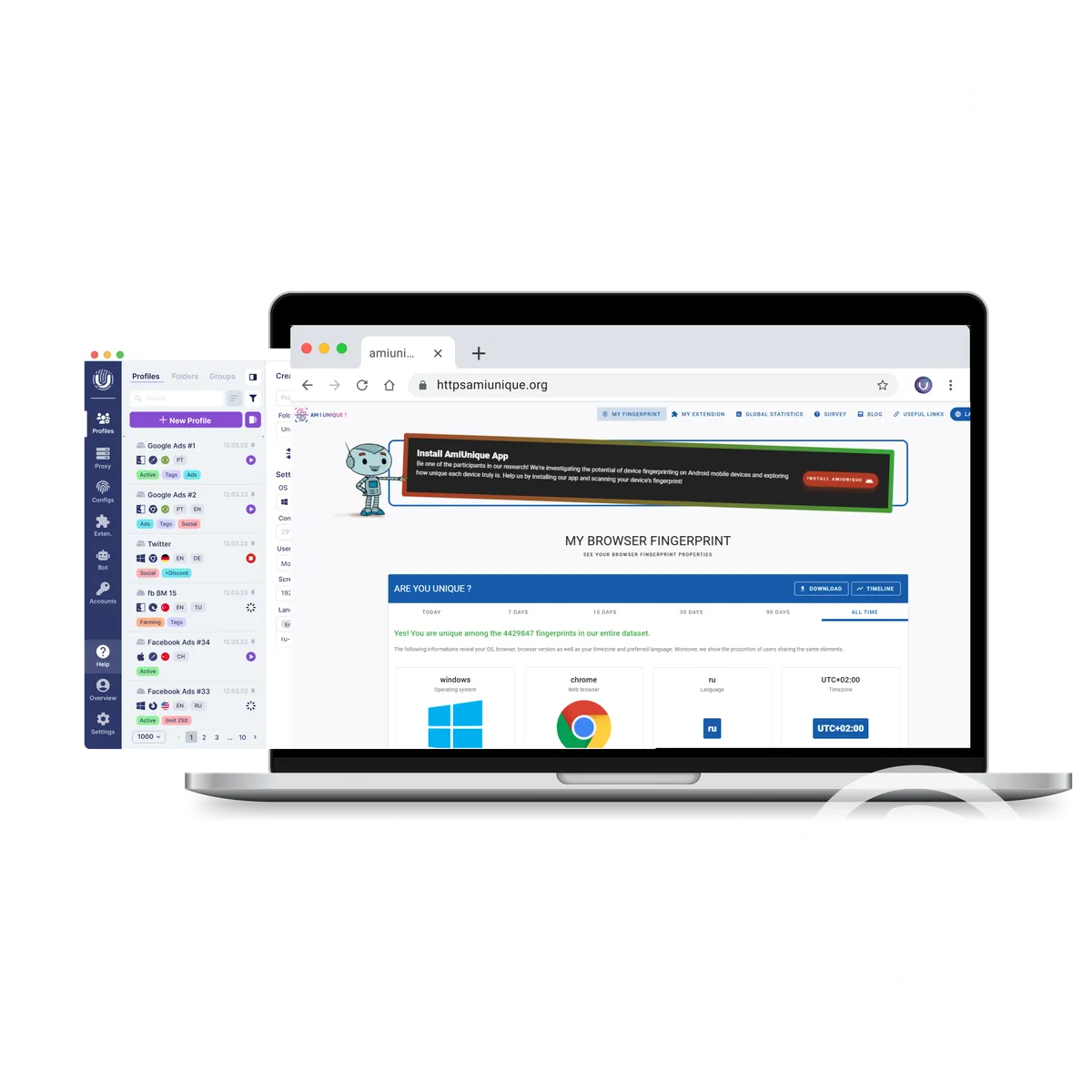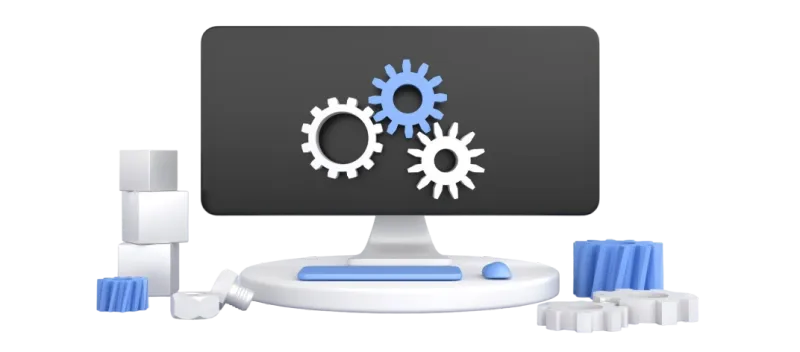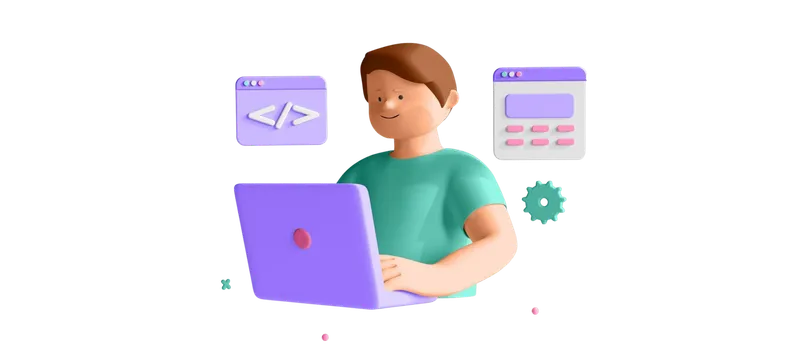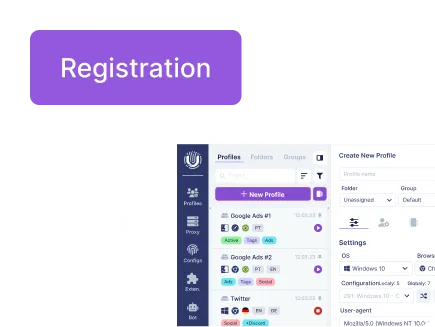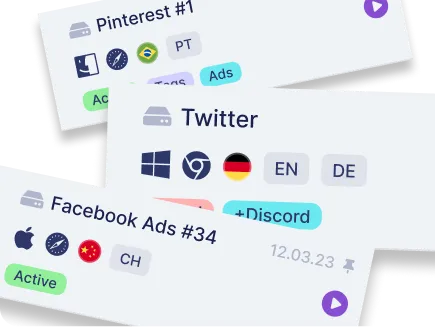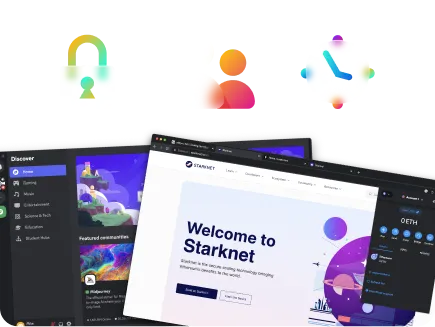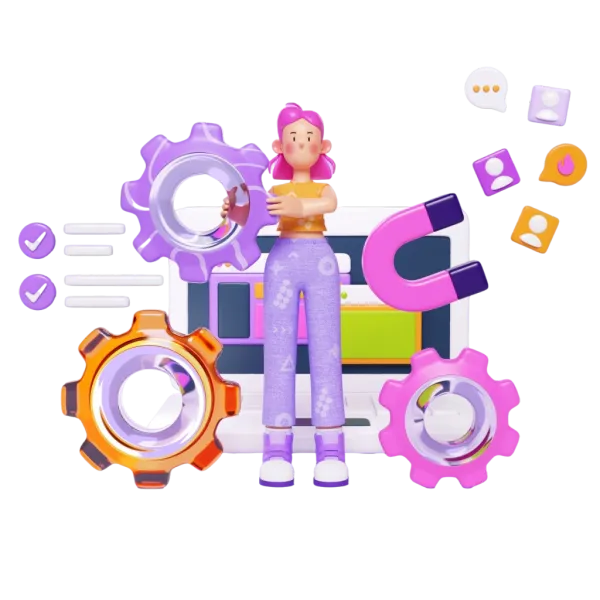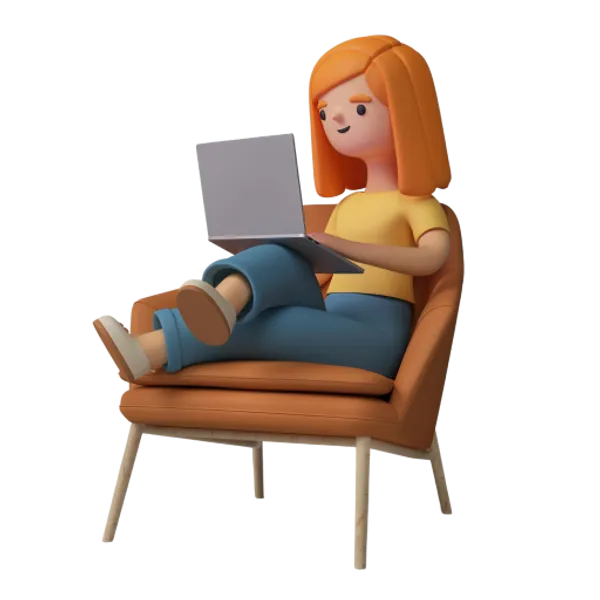AmIUnique.org does not provide direct protection, but it significantly strengthens anonymity through diagnostics and awareness. It enhances tracking resistance by acting as a diagnostic tool. AmIUnique.org clearly shows which specific parameters of your browser and device (e.g., Canvas and AudioContext fingerprints, font list, User-Agent) make you unique on the internet. This information is critical because it reveals which elements of your browser fingerprint set you apart from the crowd and can be used to identify you even without an IP address or cookies.
With such a detailed report in hand, you can evaluate the effectiveness of your current privacy measures. If you use an anti-detect browser, a VPN, or privacy extensions, AmIUnique.org shows whether they truly modify or conceal your fingerprint, making it less unique. This lets you verify whether your tools work as advertised or require further tuning.