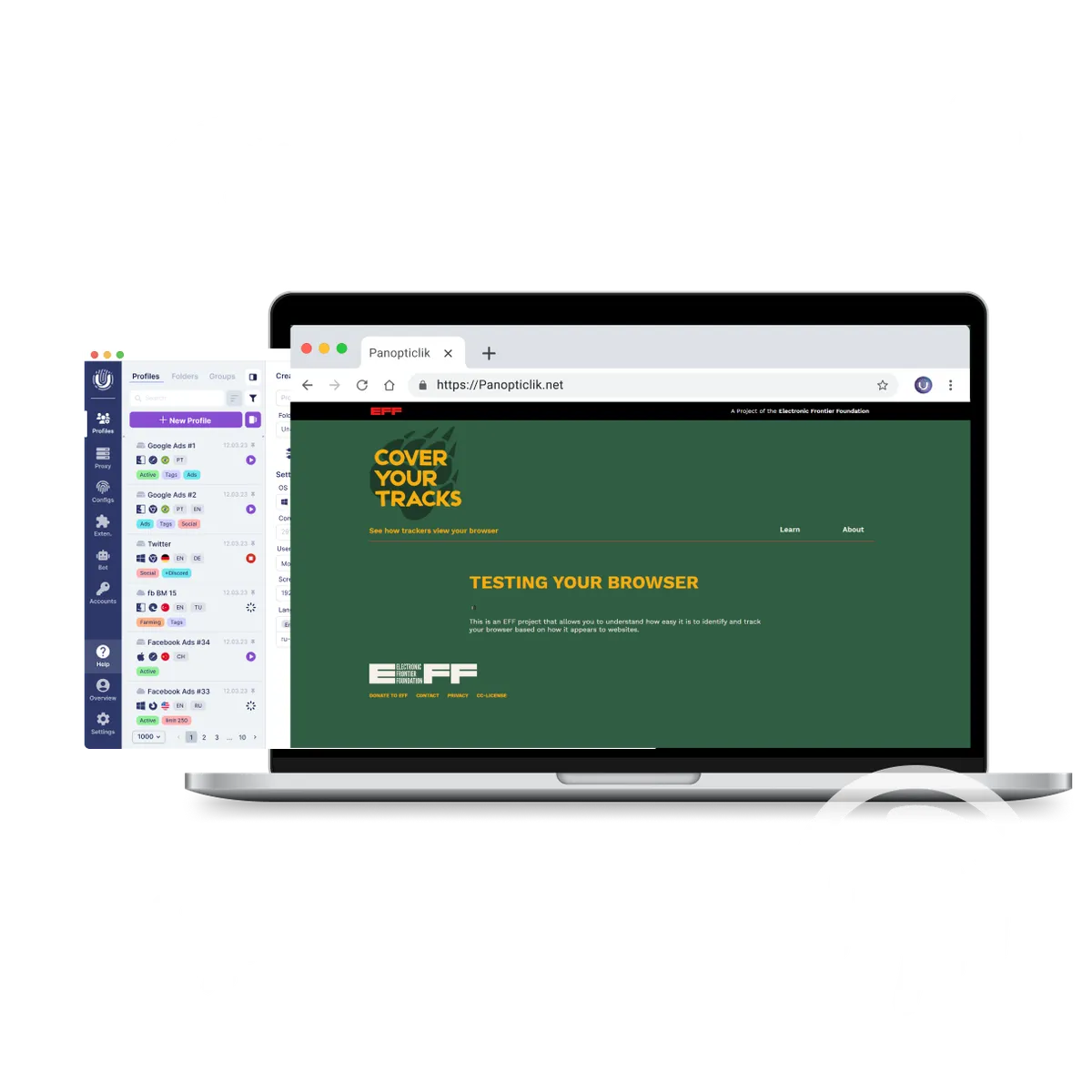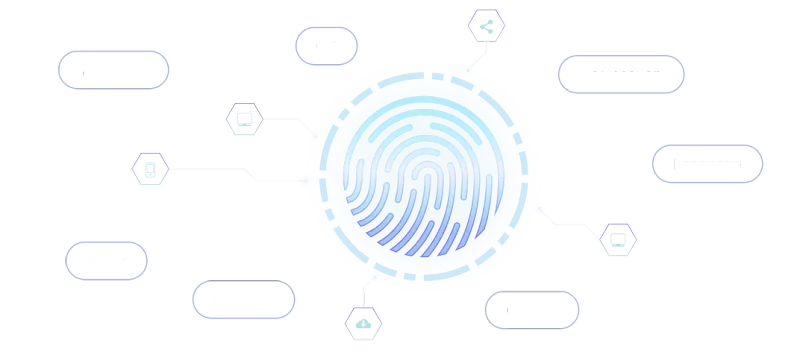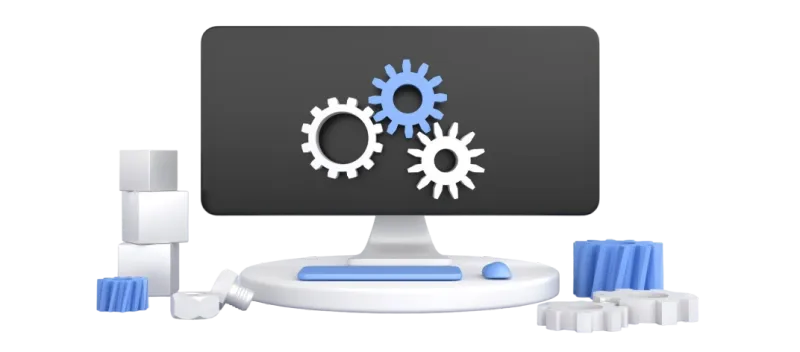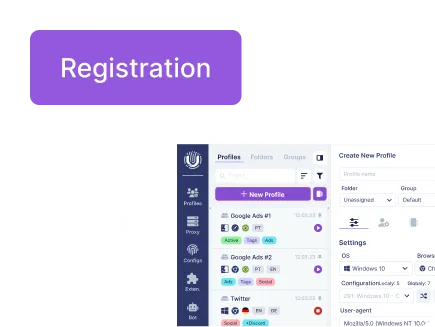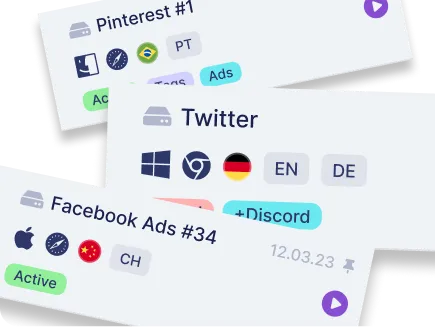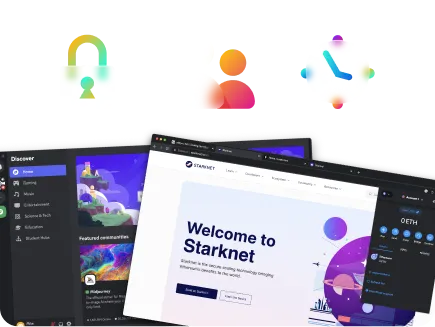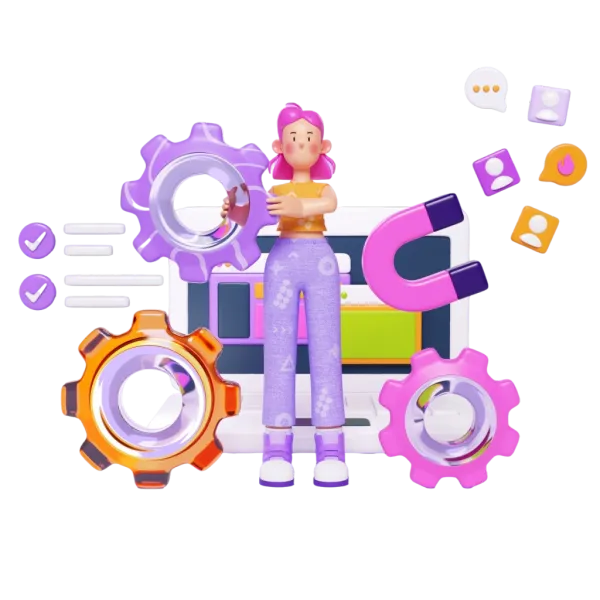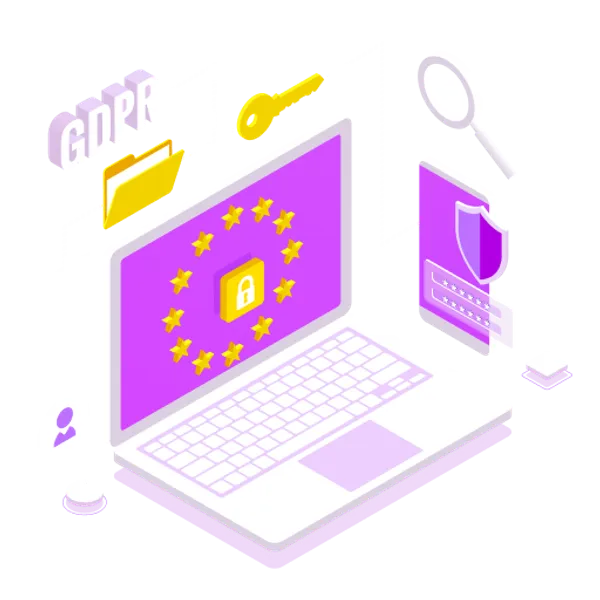There are several specialized online services that allow you to test how well your anti-detect browser masks your digital fingerprint. These act as independent auditors, analyzing the data your browser transmits to websites. The most well-known among them are Pixelscan.net, Iphey.com, and Panopticlick (Cover Your Tracks) itself.
These platforms evaluate numerous parameters that may reveal the use of an anti-detect browser, including HTTP header consistency, IP address leaks through WebRTC, and unique identifiers obtained via fingerprinting techniques such as Canvas, WebGL, and AudioContext.
For example, if your browser spoofs the User-Agent but the WebGL data indicates a different operating system or GPU, these tools can detect such inconsistencies.
Beyond technical fingerprinting tests, these sites also assess broader anonymity factors. For instance, Pixelscan.net functions as a proxy checker that verifies whether your IP address matches the configuration set in your anti-detect browser. Iphey.com evaluates how “trustworthy” or “suspicious” your online presence appears by comparing your fingerprint against a global database of real users.
If you use an anti-detect browser, these tests help ensure that your fingerprint spoofing works correctly and that you’re not generating a “broken” or illogical profile that can be easily detected.