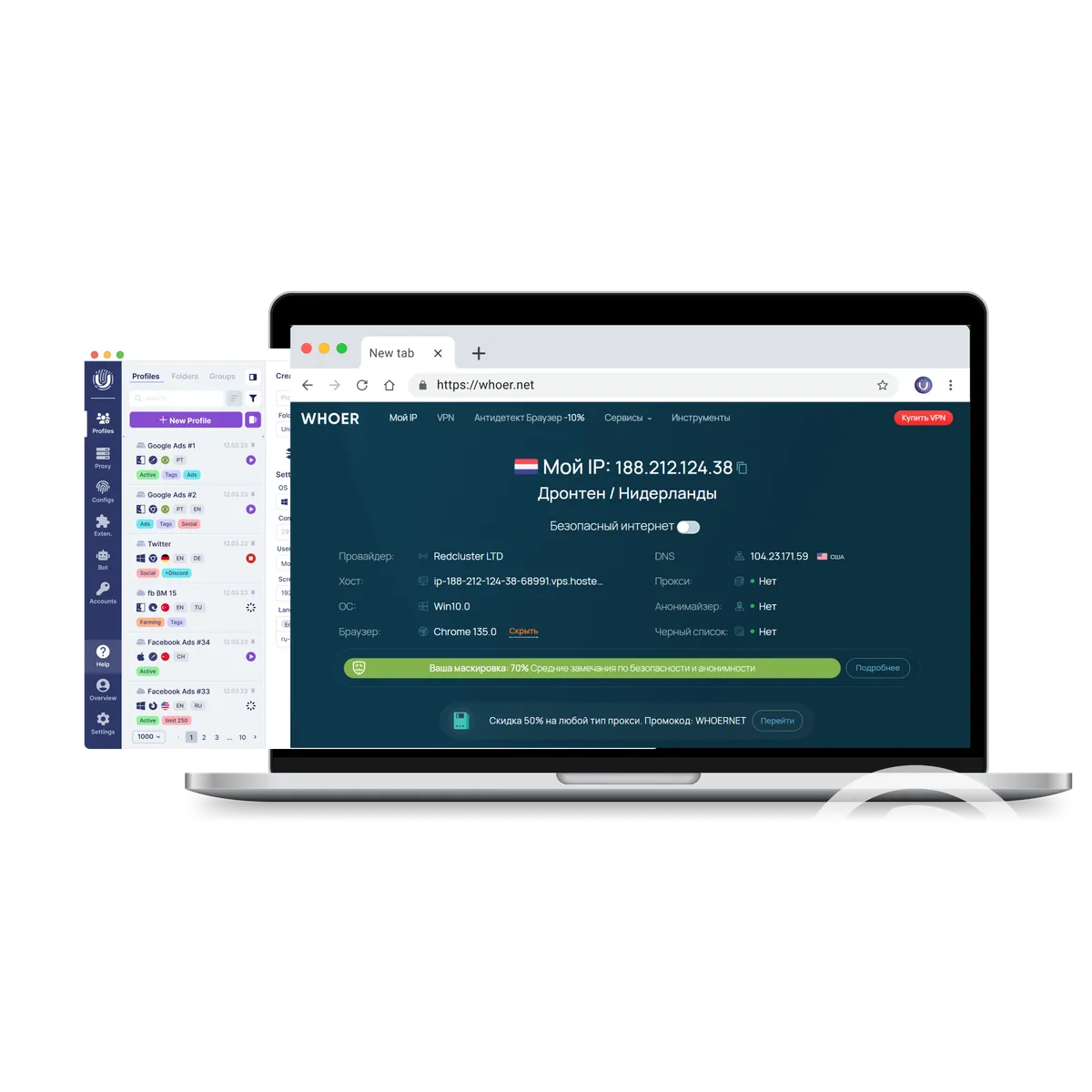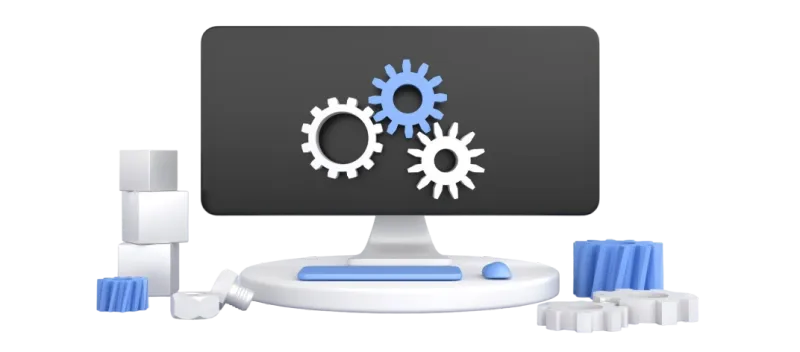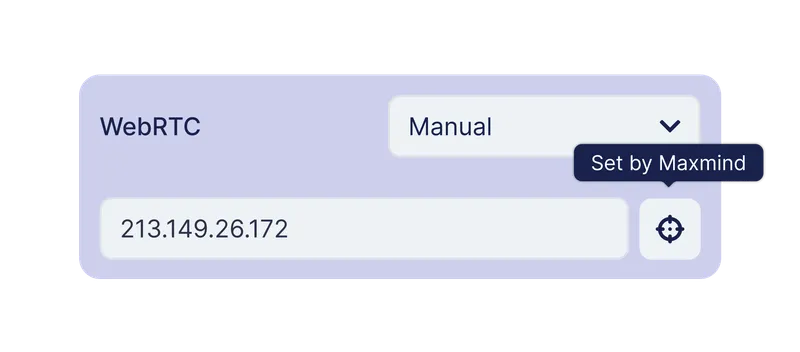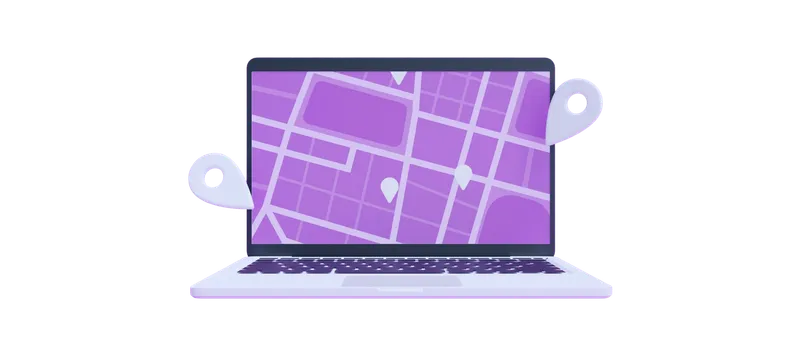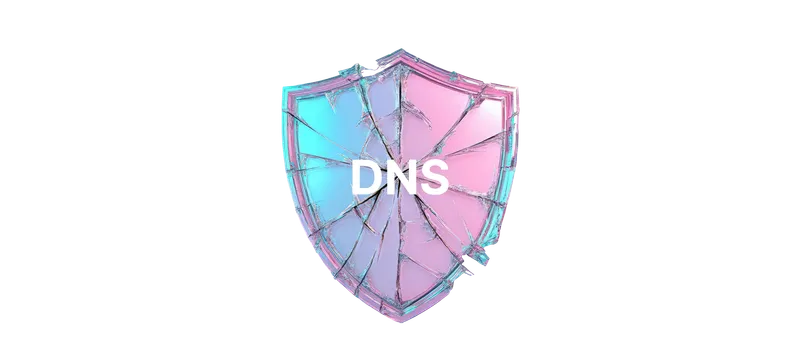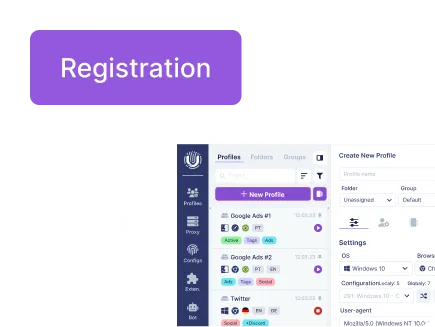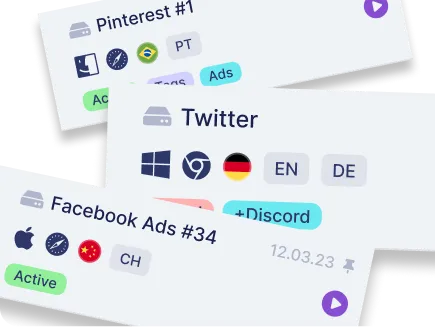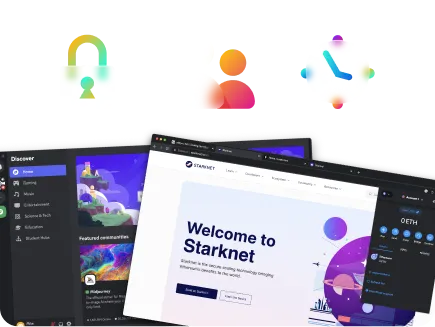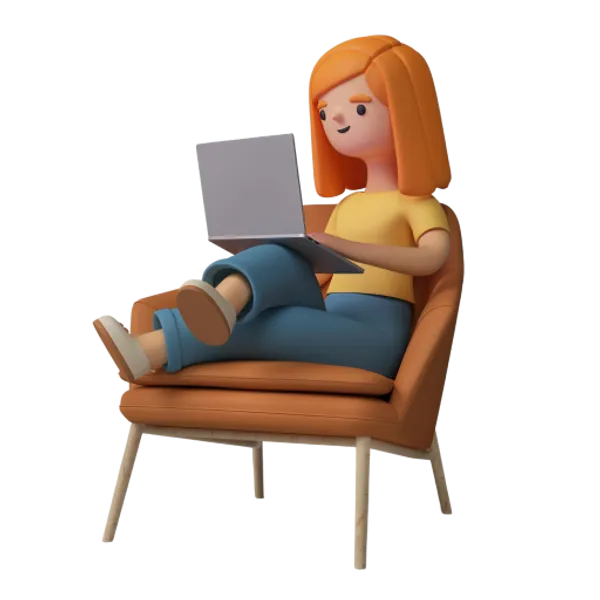Whoer.net improves privacy by acting as a “mirror” that reveals weak spots in your defenses. This service not only shows your real IP address but also uncovers hidden threats: from DNS leaks to tracking cookies, from open ports to WebRTC traces. Whether you work with confidential information, collect data from diverse websites, or simply want to stay anonymous online, Whoer.net becomes your digital “mirror,” reflecting every weakness of your connection.
It doesn’t replace a VPN or antivirus, but it helps you configure them properly. Run regular checks with Whoer.net and fix vulnerabilities—you will significantly reduce the risk of leaks and tracking.