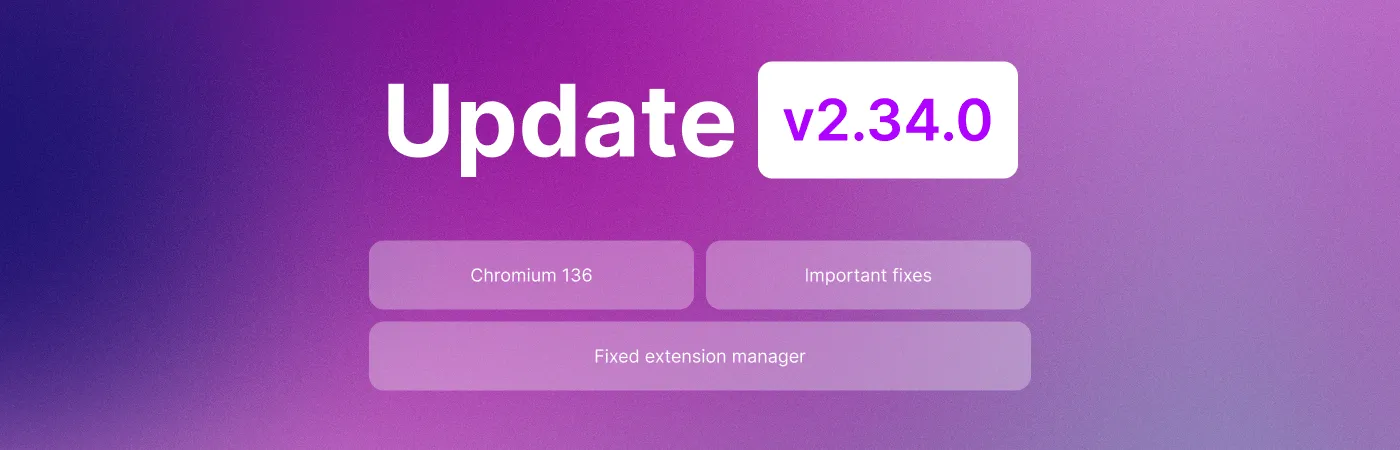Anyone actively involved in multi-accounting, traffic arbitrage, internet marketing, or managing multiple social media accounts simultaneously knows that the success of their work directly depends on how well the profiles of the anti-detect browser are set up. In Undetectable, there is a special store of real browser configurations (Config Store) which helps avoid the hassle of correctly setting up digital fingerprint parameters.
In the store, you will be able to purchase configs from all popular operating systems including mobile ones (Android, iOS), which will be used to generate digital fingerprints of profiles in the program.
In this article, we will discuss why configurations are important and how to properly use a config shop.
What are browser configurations?
Configuration is a set of data collected from real browsers and devices. When selecting a specific configuration in the program while creating a browser profile, all fingerprints of your system are replaced with fingerprints from the chosen configuration.
With Undetectable you can create multiple profiles using a single configuration. Each profile will be unique, even if you use the same configuration multiple times, as some random values are added to it. Additionally, you will have a unique IP, cookies, history, etc.
Each configuration includes:
- User-Agent
- Screen resolution
- WebGL parameters
- Navigator parameters
- HTTP headers
- Fonts
- Plugins
- MIME types
- Window object parameters
- Other necessary fingerprint parameters.
Some parameters can be randomized or disabled in the profile settings.
Despite the fact that upon registration in the application, each user receives from 10 to 100 free browser configurations (depending on the plan), which are automatically updated twice a month, you may need additional configs for productive work.
Quality Configurations — Key to Success
When you work with multiple accounts, it is important that each of them is perceived by anti-fraud systems as a real and unique user. If you miss even the slightest details, the accounts may be blocked, which means a loss of time and money.
Advantages of our configurations over randomly generated fingerprints:
- Exclusion of system inconsistencies. You won't create a profile with a non-existent screen resolution or incorrect OS.
- Utilization of data from real browsers and devices enables effective bypassing of anti-fraud systems.
- Each configuration is sold to only one person, ensuring the uniqueness of the profile.
Our store offers over 100,000 ready-made configurations, including configurations from Yandex.Browser, which significantly expands your opportunities for work. Their number is constantly growing. Next, we'll discuss how to purchase them.
How to Use the Configuration Store Undetectable
We have tried to make the store as convenient and intuitive as possible. Here's a step-by-step guide on how to use it:
Store Entry
To access the config store, you must first log in to the admin panel. You can do this by clicking the "Login" or "Register" button on the official undetectable.io website.
After logging into your personal account, navigate to the "Configurations" tab to access the config shop.
The configuration store is divided into two main tabs:
- Configs Store — a catalog of available configurations. Use filters for WebGL, User-Agent, OS, browser, browser version, screen resolution, CPU cores, and memory size for convenient searching. To reset the filters, click "Reset."
- My Configs — a catalog of configurations you have purchased. For convenient searching, you can sort them by ID, name, or User-Agent.
Configuration Purchase
To make a purchase, in the “Configs Store” tab, check the necessary configurations, the amount to be paid will appear in the top right corner. Then click on the cart icon and then click "Buy".
Payment
You can pay for configurations after topping up your balance, to do this:
- Go to the "Billing" section in the admin panel.
- Click the "Make a deposit" button and enter the amount (at least $10).
- Click "Checkout" and select a payment method: Visa/MasterCard, "Mir" (for Russia), cryptocurrencies, Capitalist.
After a successful deposit, transfer the funds to the store balance using the "Transfer from account" button. Funds transferred to the store balance cannot be returned.
Buy Advantageously
For our regular users, cumulative discounts apply: the more configurations you purchase, the higher the discount percentage increases.
More than 50 configurations — 5% discount on subsequent purchases of configs in the store.
More than 100 configurations — 10% discount.
More than 200 configurations — 15% discount.
Maximum discount is 30% when purchasing over 500 configurations. It stays with you forever.
Additionally, for users on any paid plan, the price for purchasing each config is $1 instead of $2.5 on the free plan.
In Conclusion
Using the configuration store Undetectable, you get ready and reliable configurations that allow you to quickly launch and safely manage multiple accounts. Properly selected and high-quality configurations will help you minimize the risks of blocks and significantly increase your work efficiency. Use the configurations wisely and earn more with Undetectable!