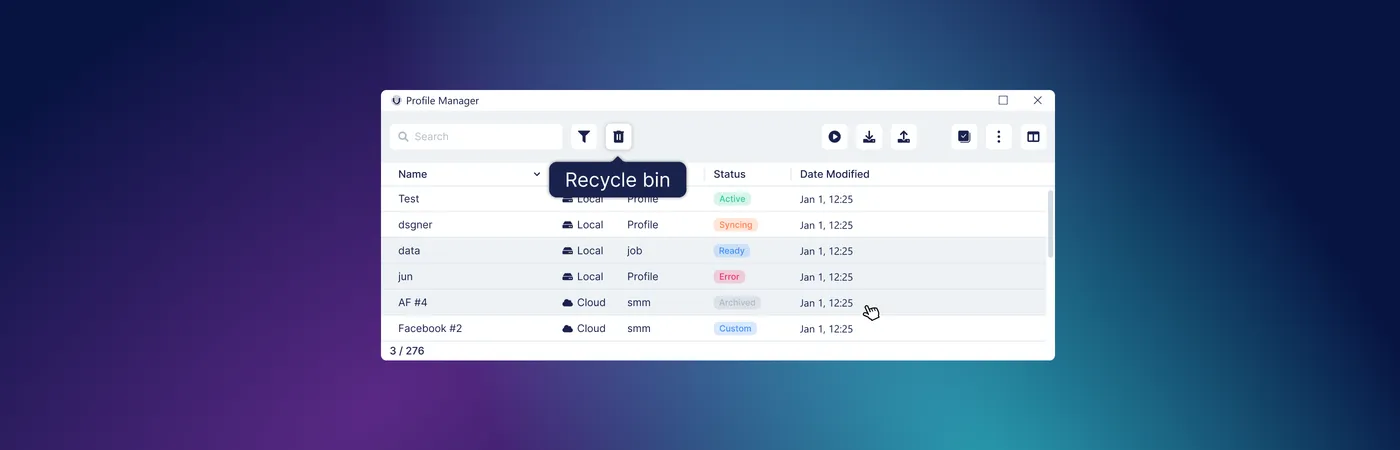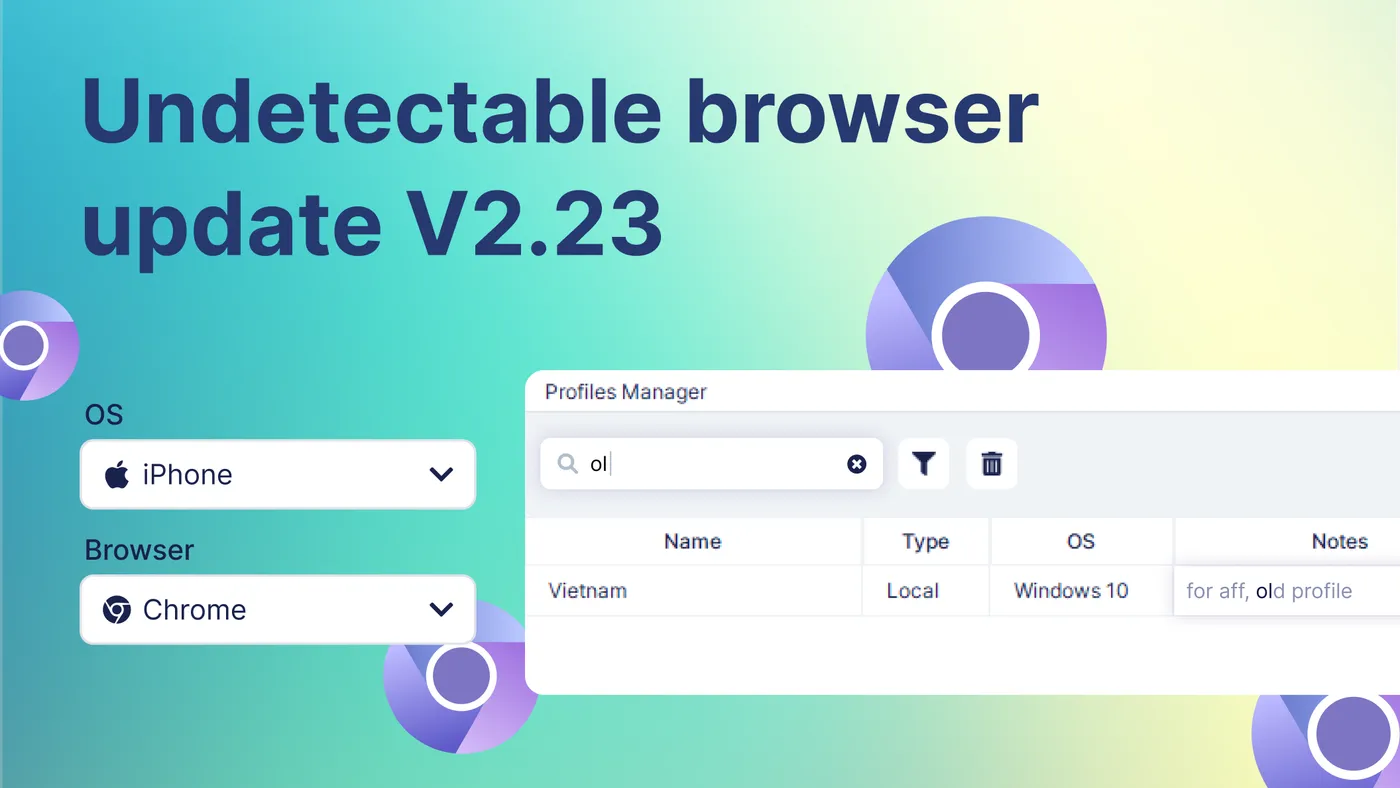In the world of digital security, it's crucial not only to protect your data but also to be able to restore it in case of unforeseen circumstances. The profile recycle bin in the anti-detect browser is a unique tool that allows users to be confident in the safety of their work data.
General Information
The recycle bin in the anti-detect browser operates locally. This means that all deleted profiles are stored on your computer, allowing you to restore them at any time if they were accidentally deleted. However, it is important to note that recovery is only possible on the PC where the profiles were previously deleted. If the profiles are deleted through the cloud dashboard, recovery becomes impossible.
Bin Settings
One of the key advantages of the recycle bin is the ability to customize it to the user's individual needs. You can disable the bin if you deem it unnecessary, or change the number of days the profiles are stored. By default, profiles are stored in the bin for 7 days.
Step 1: Open the program settings
Step 2: In the "Advanced" section, uncheck the "Save deleted profiles in recycle bin for" option to disable the bin, or set the number of days the profiles will be stored after deletion in the number field.
Profile Recovery
The process of recovering deleted profiles is simple and convenient. Follow these steps to complete the process.
Step 1: Open the profile manager and select the filter by State - Deleted
or click on the recycle bin button.
Step 2: Right-click on the profile and click on “restore”