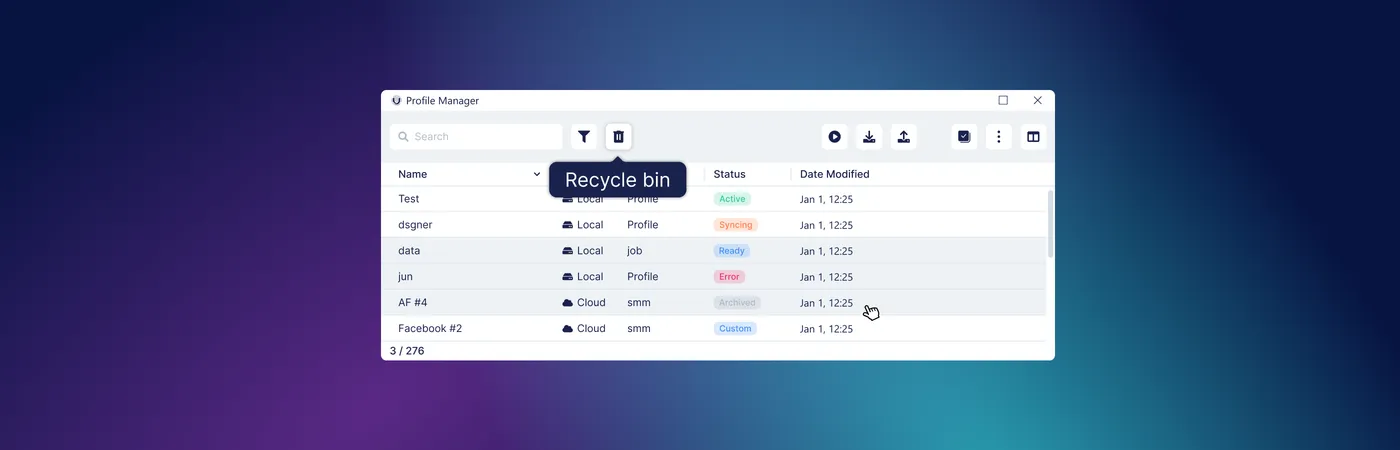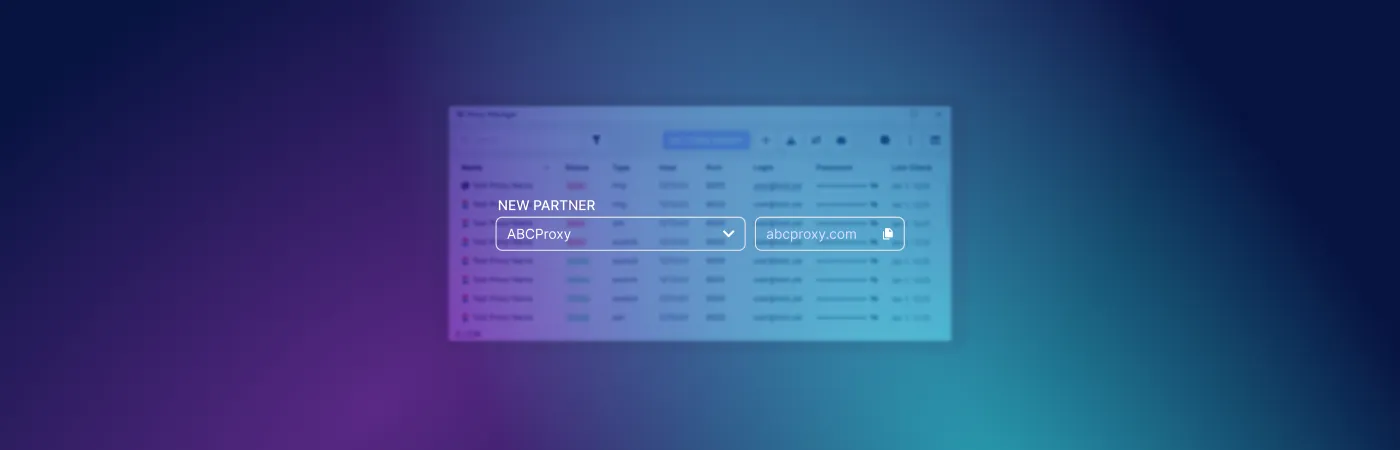Unleash the full potential of the anti-detection browser Undetectable with the best proxies from the GoProxy service.
What is GoProxy?
The company GoProxy, headquartered in Hong Kong, provides premium services. Their extensive network includes over 90 million IP addresses of server, residential, and mobile proxies carefully gathered from leading internet providers. This robust infrastructure enables users to access content worldwide, easily bypassing geographical restrictions and making the most of the internet's capabilities.
Why choose GoProxy?
Extensive network, unparalleled freedom
Access content from over 200 countries using a network of top proxies featuring 90 MILLION IP addresses from leading providers like AT&T, Verizon, and Cogent. Say goodbye to annoying restrictions!
Free Trial Period
Try before you decide! GoProxy offers a generous 7-DAY FREE TRIAL with full access to all features.
Comprehensive support
Setting up a proxy? It's simple! The comprehensive GoProxy help center is your go-to resource to get started. It features articles, frequently asked questions, and guides that will help you become an expert in this field.
Personal Account Management
Feeling overwhelmed? Don't worry! Each GoProxy user is assigned a personal account manager. These specialists are ready to handle any issues related to purchasing and setting up proxies.
Setting up proxy connection in anti-detect browser Undetectable.
Step 1: Create a New Browser Profile.
Create a new profile by clicking on the "New Profile" button in the main program window.
Step 2: In the "main" section, set the value to "New Proxy"
Give a name to the new profile. Go to the "Main" tab (icon with a person and gear), then choose "New Proxy".
Step 3: Set Up a Proxy
Please provide the information about the proxy server in the following format: Host : Port : Login : Password.
Regardless of whether you are a trial user or a paid customer, your unique proxy credentials will be available on the GoProxy control panel page.
- Example: proxy.goproxy.com:30000:customer-nums123456:ABCDEFG
Step 4: Check the Proxy
After filling in all the required fields, click on the "Check Proxy" button to verify the functionality of the proxy server. If the test is successful, your IP address and location will be displayed. After confirming that it works correctly, press the "Create" button.
Undetectable.io - proxy server testing
Step 5: Open the browser profile
After setting up the proxy, simply click the "Open" button to start safe and anonymous browsing.
Configuring Proxy Using Proxy Manager
Step 1: Open the main window of the program Undetectable
Open the main window of the program and click on the "proxy" button on the left.
Step 2: Start configuring proxy servers
At the top of the proxy manager window, click on the "+" icon.
Step 3: Add information and configure proxy connection
In the appeared window, fill in all the information about the new proxy server.
Step 4: Check the proxy
After finishing the proxy setup, click on the "Check" button to make sure that the proxy server is working correctly.
Step 5: Save the proxy
After completing all the steps listed above and ensuring that the server is running, click on the "Save Proxy" button to save it.
Voilà! Proxy setup completed successfully! You can also import multiple servers at once from a file by clicking the "Import" button.
Conclusion
Evaluate the best GoProxy proxies using a free trial period. Experience unparalleled flexibility, reliability, and performance to enhance your online activities. Utilize server, residential, and mobile proxies and customize them according to your needs! GoProxy offers tailored solutions, clear communication, and even a full refund if needed. Start your GoProxy free trial period today - You won't be disappointed!