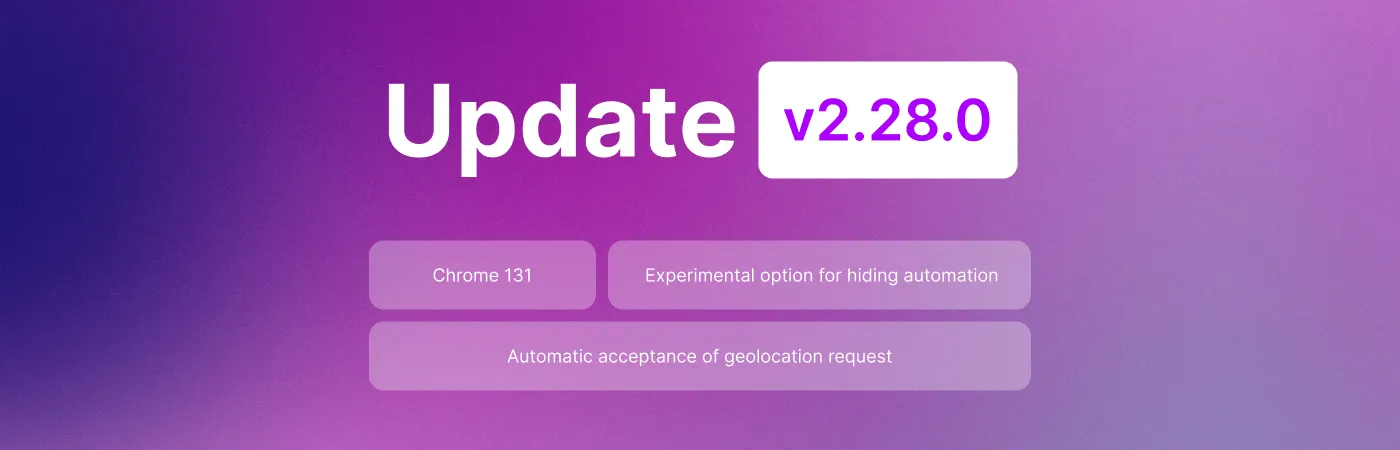Hey there! The rapid development of online businesses and the shift of many activities to the internet have led us to a point where one account on a single platform is no longer enough for effectively handling various tasks. For example, if you're an affiliate marketer using multiple channels to reach different audiences, the need for multiple accounts becomes clear.
Today, in this article, I’ll share how to create multiple Google accounts. I’ll also explain how and why multi-accounting on this platform can be useful.
Why Do You Need Multiple Google Accounts?
There are actually plenty of situations where a multi-account setup is necessary. For instance, if you want to separate personal and work-related tasks. Having multiple accounts gives you flexibility and greater control. Admit it: mixing personal and work matters often leads to confusion.
Top reasons for creating multiple accounts:
Separation of Personal and Professional Life
It’s easier to manage work and personal responsibilities with separate accounts. For instance, one account can be dedicated to work projects, another for hobbies, and a third for participating in forums or conferences.
Increased Privacy
Protecting personal information has become more important than ever. With multiple accounts, you can efficiently hide your personal data. By using multiple accounts and masking digital fingerprints, IP addresses, and locations, your personal details are kept safe.
Business Use and Multitasking
For professionals and entrepreneurs, multiple accounts are a lifesaver. For example, if you work in marketing and manage different projects, creating separate accounts for each project helps maintain order. On the other hand, if you’re into traffic arbitration, having multiple accounts is necessary for running campaigns, especially when you need to target different locations and switch between accounts for ad settings or target checks.
Official Restrictions on Creating Google Accounts
When it comes to account creation, Google has strict rules. The company monitors for any signs of abuse during the registration process. You can’t simply create a dozen new profiles from one device or phone number. The system will flag any suspicious activity and restrict further registrations. Plus, such accounts aren’t very useful since they’d all be linked to the same phone number and IP address.
So, if you need to create multiple Google accounts, it’s essential to consider the potential restrictions.
Things to be aware of:
- Phone Number Limit: Typically, you can only create up to 5 accounts per phone number. If you try to register more, Google will likely block you.
- Activity Monitoring: If you create multiple accounts from the same device or IP address, the system may detect suspicious behavior and block your accounts.
- Mass Registration is Prohibited: Google doesn’t allow the creation of many profiles back-to-back. If you try to do this too frequently, your accounts may be reviewed.
So If you want to create multiple accounts, proceed cautiously and use a reliable anti-detect browser. Don’t abuse the process or create accounts one after another like on a conveyor belt, and you’ll be fine. Google sees everything, so it’s better to act wisely.
Step-by-Step Guide on Creating a Google Account
Let’s start with how to create a regular Google account. If you already have one, you probably remember the basic steps. If not, here’s how to do it:
Step 1: Go to Google’s website and click on “Create account”
Step 2: Fill out the basic information, including your name, surname, and preferred username
Step 3: Create a strong password
Step 4: Add and link a phone number to your new account
Step 5: Verify the phone number to complete the registration
Once you’ve completed these steps, you’ll have a brand new Google account. Now let’s dive into methods for creating multiple Google accounts. Keep reading.
How to Create Multiple Google Accounts
When attempting to create a large number of Google accounts, you may face some difficulties. In this section, I’ll share methods for Google multi-accounting and provide tips to avoid pitfalls along the way.
1. Registration Using Temporary Numbers or Email Addresses
This method can be useful in some cases. There are many services offering temporary phone numbers for account verification, like OnlineSim. You simply use a temporary number, register the account, receive the SMS code, and you’re done. However, there’s a catch: if Google asks for re-verification later, and you no longer have access to that number, the account may be lost.
Thus, this option works for less critical cases where losing the account won’t be a problem. For important profiles, it’s better to use more permanent and reliable numbers.
2. Using VPN and Proxies to Bypass Geo Restrictions
Creating accounts from the same IP address raises red flags with Google or any platform, especially if you register a dozen new profiles back-to-back. VPNs and proxies help change your IP address, creating the illusion that accounts are being created from different locations worldwide.
However, not all VPNs and proxies are suitable. You need to use high-quality, reliable proxies from services that aren’t blacklisted. It’s best to use services offering dedicated IP addresses. These are harder to track and reduce the risk of being blocked. While they’re more expensive, they save you time and stress in the long run.
3. Buying Before-made Accounts
Yes, you can buy ready-made accounts. Entire platforms exist that sell activated Gmail accounts. This is convenient if you need multiple profiles quickly and don’t want to hassle with registration. But beware: purchased accounts often have a shady history. For example, they may have been created on suspicious IPs or with violations, making them prone to bans.
If you decide to buy, choose reputable services and read reviews carefully. It’s better to buy accounts with a good reputation and detailed registration information, like the IP used, phone number linked, etc. Be prepared for the possibility that not all accounts will survive long-term.
4. Using Anti-Detect Browsers with Profiles
This is probably the most reliable and convenient method for multi-accounting. An anti-detect browser, like Undetectable, is my favourite. What does it do? It creates unique profiles for each account, each with its own digital fingerprint, just like real users.
Why is this important? Because Google checks not only your IP but also your User-Agent, font information, system details, screen resolution, and even installed plugins. If your profiles are too similar, Google will notice. An anti-detect browser solves this problem: you can create dozens of accounts, and each will appear as an independent user. This greatly reduces the risk of blocks and bans. Plus, managing all profiles in one place is much more convenient. No need to manually switch between browsers or worry about forgetting to change your IP.
Now, let me share some practical tips to avoid suspicion from platforms when multi-accounting:
- Use Different Names and Surnames: If all accounts are registered under the same name, it looks suspicious. Come up with different but realistic names.
- Change Avatars and Profile Photos: You can use image generators or select appropriate pictures manually.
- Switch Locations: Set different geographic settings for each account to make them more realistic.
- Create Accounts from Different Devices: If you can use multiple devices (laptop, tablet, phone), that’s great. If not, an anti-detect browser is here for you.
- Take Breaks Between Registrations: Don’t try to create 30 accounts in half an hour. It looks unnatural. Space out the process to make it appear more genuine.
Safety Rules When Creating Multiple Accounts
When creating multiple accounts, it’s crucial to follow safety rules. Losing access to all your profiles would be a nightmare, and openly violating Google’s policies is risky. Here’s how to stay safe:
Unique Passwords for Each Account: Rule number one. Don’t use the same password for all accounts, even if it seems easier. If one account is hacked, they’ll gain access to all. Store passwords in a secure manager, like LastPass or Bitwarden, for convenience and security.
Monitor Suspicious Activity: Periodically check for unusual activity on your accounts. If you notice access from unknown devices or locations, change your password and strengthen your security immediately.
Use Only Trusted Tools and Services: To successfully manage multiple accounts, use high-quality VPN and proxy services to avoid getting banned. And for a smoother, more functional multi-accounting experience, use an anti-detect browser. It’s a practical and secure tool with plenty of useful features.
Potential Risks and Consequences
Keep in mind that even the most advanced and reliable tools don’t guarantee success in multi-accounting. Since managing multiple accounts directly contradicts Google’s policies, you could face risks like:
Account Bans: If Google suspects a rules violation, you could lose access to your accounts permanently, with no chance of recovery.
Service Restrictions: Google may limit access to certain features, like Gmail or Google Drive, if mass account creation is detected.
Conclusion
To wrap up, as more processes and businesses move online, multi-accounting is becoming a necessity. The key is to follow the rules, stay secure, and be smart about creating and managing profiles. Remember that Google takes its policies seriously, so don’t cut corners or violate them openly. Use trusted tools like the Undetectable anti-detect browser, quality VPNs, and proxy services.