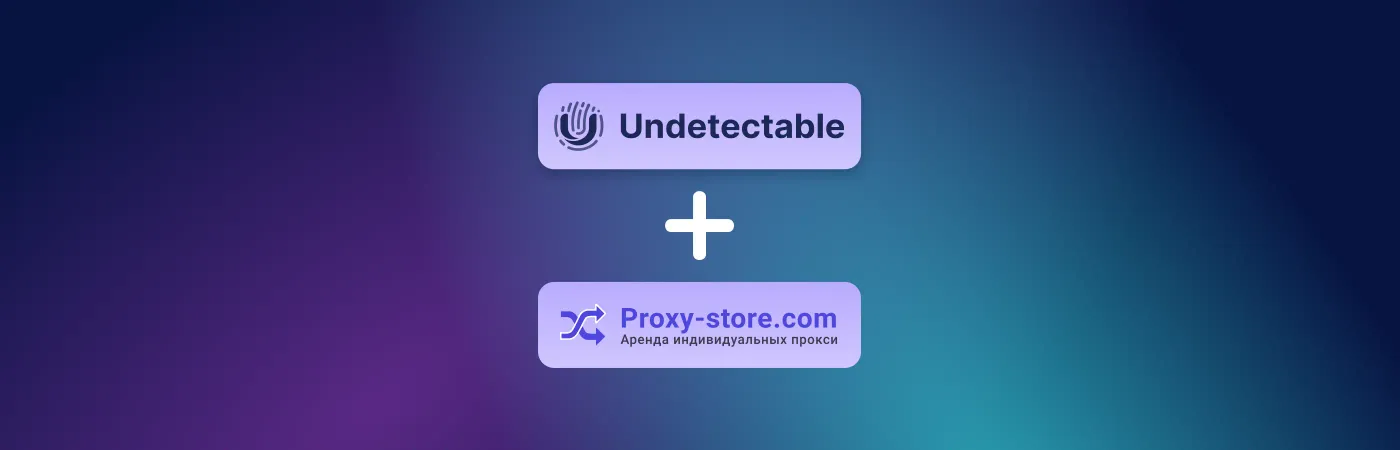An anti-detection browser with a proxy is one of the most effective tools for anonymization. The anti-detection browser changes the digital fingerprint, while the proxy changes the IP address. Websites track user actions online based on these parameters and identify rule violations. If you want to become as anonymous as possible, protect yourself from hackers, and avoid sanctions for multi-accounting, use these 2 tools together. In the article, we will talk about a trusted service Proxys.io, where you can rent secure and anonymous proxies. Additionally, we will explain how to connect a proxy in the browser Undetectable.
What is Proxys.io
Proxys.io is a proxy rental service that has been operating since 2016. A proxy is an intermediary server between the user and the internet. It is used as a tool for anonymizing online activities. It masks IP addresses and geolocation. The working principle is as follows: the proxy server receives a user's request, forwards it to the website on behalf of the user, and then redirects the received information back to the user. This way, the user accesses the internet with a modified IP address and geolocation. Websites and hackers cannot identify the user's identity or determine the real location of the user, as the data is securely masked.
Functionality and Benefits of Proxys.io
Proxys.io is designed with users' needs in mind. The main advantage of the service is quality. All proxies provided are anonymous, secure, and high-speed. Their use will not lead to leakage of personal data, sanctions from websites, or connection interruptions.
An intuitive interface with convenient sections allows even a novice to easily find the necessary information: check prices, view available countries, contact customer support, and place an order.
A big plus is that the service work is automated. This means that after payment, you won't have to wait for hours to receive the proxy data to start using them. The list of proxy servers, IP addresses, and ports is instantly displayed in the buyer's personal account after payment - this process is completely automated.
Which proxy to use? Proxys.io offers:
- all types of proxies: mobile, residential, server, IPv4, IPv6;
- 88 countries to choose from;
- convenient payment methods - you can pay for your order with a credit card or cryptocurrency;
- average speed - 7 Mbps, which is sufficient for any online activity;
- tariffs for any budget;
- responsive customer support available at any time to help and answer all your questions.
SEO and SMM specialists, arbitrageurs, crypto traders, gamers, regular users - the best proxies from Proxys.io are chosen by both professionals and enthusiasts. With their help, you can create dozens of accounts on one site, work with automation programs without consequences, run parsing in multi-threaded mode, and anonymously visit web resources.
How to buy a proxy on Proxys.io
Buying a proxy is very simple - it is an easy process that takes less than 10 minutes. You can place an order in several sections of the service, but we will consider one - through the main page. What you need to do:
- Go to the main page of Proxys.io.
- At the top, you will see the "Buy Proxy" button, click on it.

- From the list of proxy servers, select the characteristics you need. Specify the type, country, rental period, and other details.

- Enter your e-mail, choose a payment method.

- Pay.
Order placed. You can find the proxy details in your personal account - they will be available immediately after payment.
How to connect to a proxy in Undetectable?
Connecting the proxy service in the anti-detection browser Undetectable takes a few minutes and does not require special skills. Step-by-step algorithm on how to do it:
- Create a new profile by clicking on "New Profile" or log in to an existing one.

- Find the tab "Main", select "New proxy".

- Fill in the proxy server details. Specify the address, port, type. Additionally, you can optionally specify a name, then the proxy information will be saved and can be used in the future without re-entering its data.

- After filling in all the fields, click on the "Check Proxy" button to verify that the proxy server is working.
Proxy setup is complete. Now you can relax knowing that your anonymity and security on the internet are ensured!
If you want to increase your level of privacy, freely engage in multi-accounting without fear and not worry about the leakage of personal data, renting proxies from Proxys.io is an excellent choice! The service offers comfortable conditions for clients: flexible rates, high-quality anonymous proxies, 88 countries to choose from, and round-the-clock technical support.