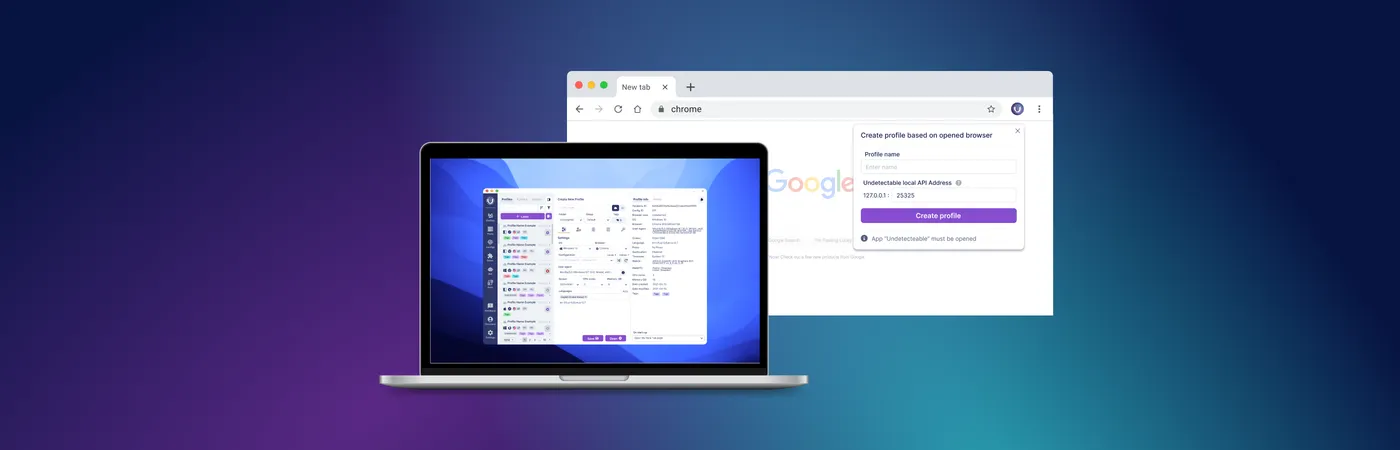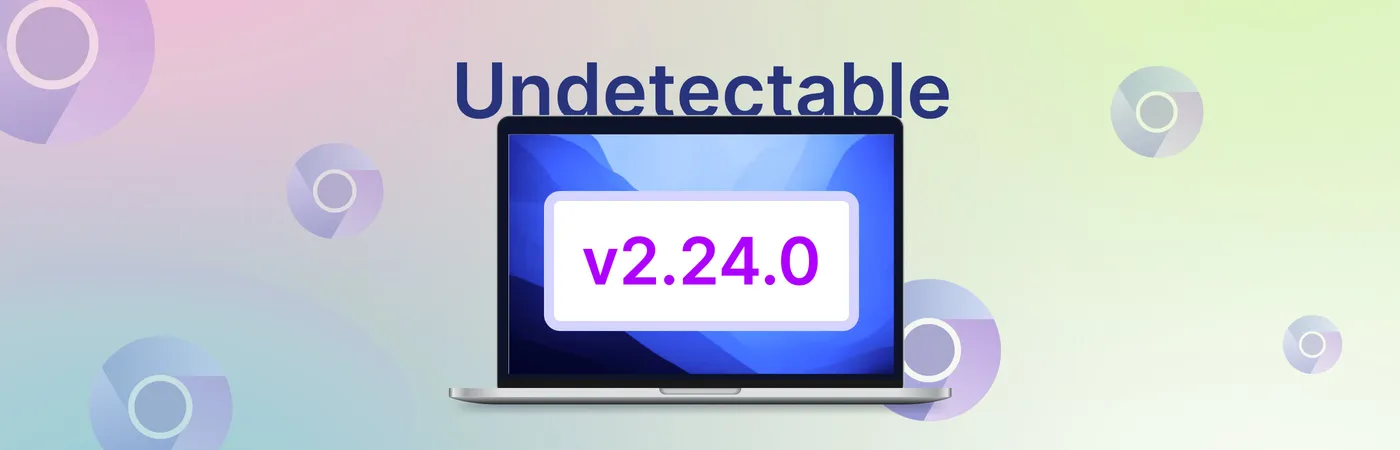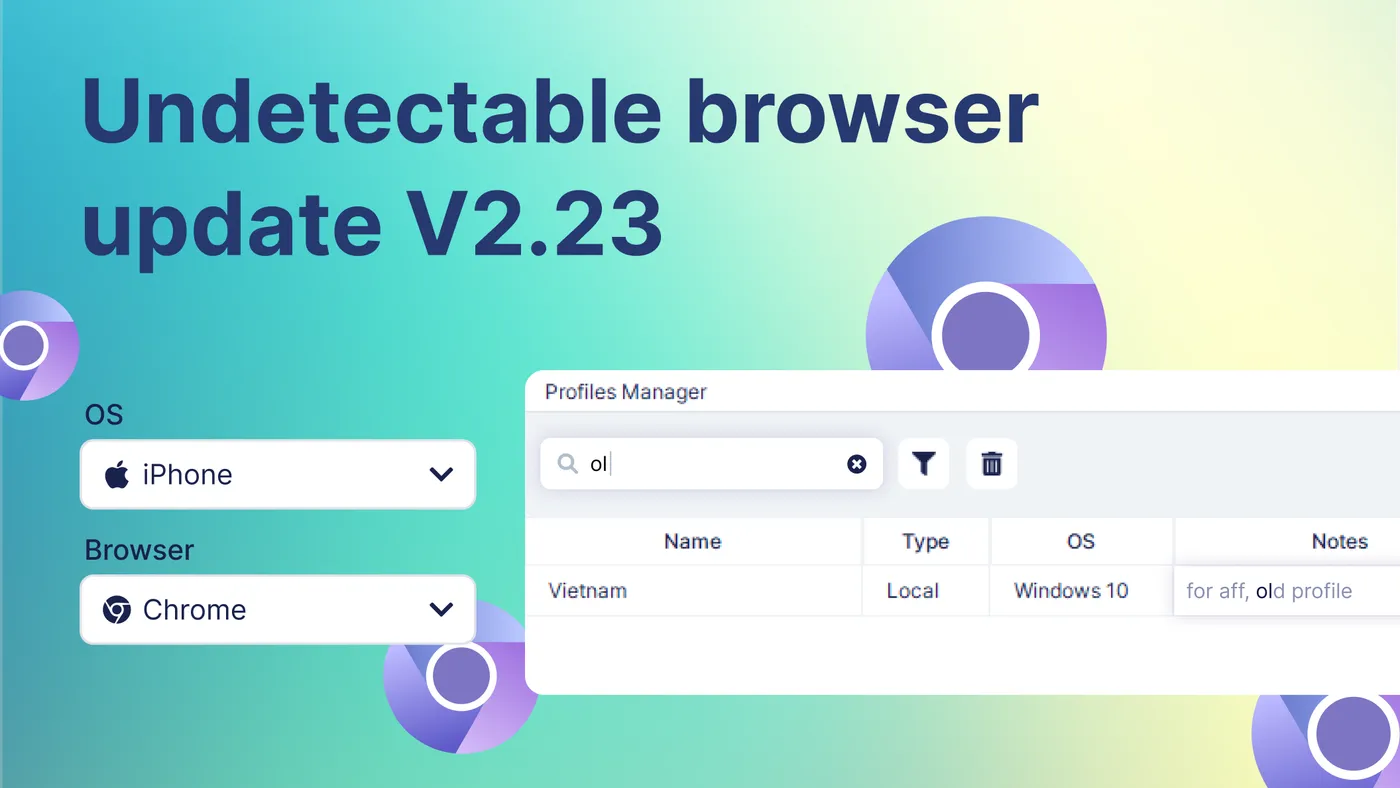Users can literally transfer all key data from their current browser—such as cookies, user agent, RAM and CPU settings, screen resolution—to the Undetectable anti-detect browser in just a few clicks. To do this, simply install the Undetectable Converter extension from the Chrome Web Store or Firefox. This extension saves you a significant amount of time by transferring vital browser information to one of the most secure solutions on the market—the Undetectable anti-detect browser.
What is the Undetectable Converter?
Undetectable Converter is a powerful and convenient browser extension designed specifically for users of the Undetectable anti-detect browser. It allows you to quickly and easily transfer data from your current browser into a new profile within Undetectable.
Key Features of Undetectable Converter:
1. Cookie Transfer: The extension automatically transfers all cookies from any browser into the Undetectable anti-detect browser profile. This means that you can retain all sessions, logins, and site settings without needing to log in again.
2. Cloning Browser Parameters: Undetectable Converter copies key parameters from your browser, such as User Agent (browser identifier), RAM, CPU settings, and screen resolution. These details are important for maintaining your online footprint and minimizing the risk of detection.
Using the Undetectable Converter
To transfer data from any third-party browser, follow these simple steps:
Step 1: Install the extension in the browser from which you want to export data. You can install it from the Google or Firefox extension stores.
Step 2: Launch the extension and give a name to the profile with the exported information, which will appear in the Undetectable program.
Step 3: Click the “Create Profile” button.
Important: To successfully transfer data, ensure that the Undetectable program is running on your computer during the import process, and that the IP address port in the extension matches the port in the program.
After completing these steps, the profile with all the information will automatically appear in the Undetectable program.
We’ve shown more clearly how to import data from third-party browsers into the Undetectable anti-detect browser in this detailed video guide.
Conclusion
Undetectable Converter is an indispensable tool for anyone who values their anonymity and security online. With it, transferring profiles from any third-party browser to the Undetectable anti-detect browser becomes not only simple but also extremely fast—just a few clicks, and all your key data is securely transferred.
This extension allows you to preserve all important parameters and settings without manual work, saving your time and reducing the risk of errors. As a result, you get a fully ready-to-use profile in one of the most secure browsers on the market. Undetectable gives you full control over your online footprints, minimizing the possibility of detection and providing maximum privacy protection.