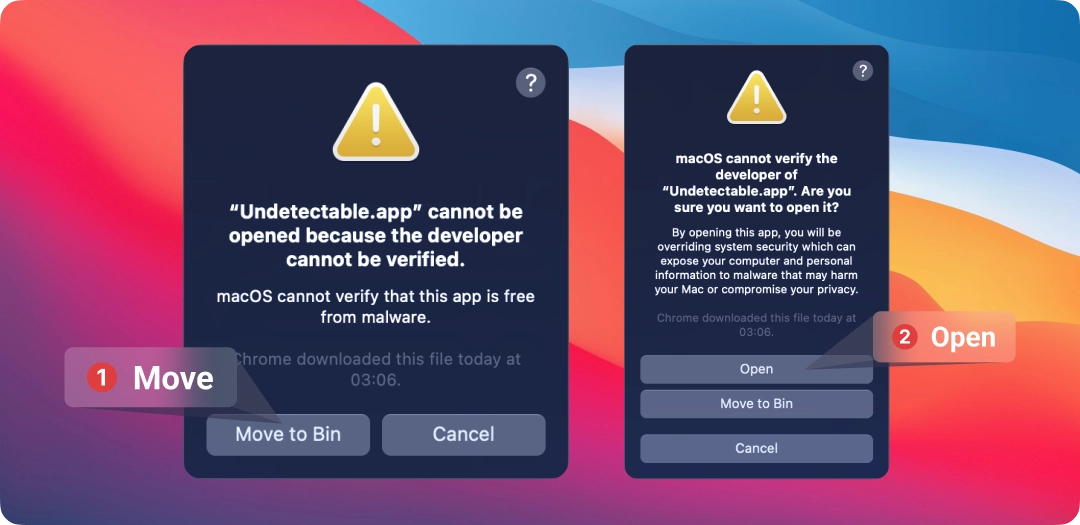Download
Undetectable Browser runs on 64-bit Windows 10 and above, as well as macOS (from macOS 12)

Getting started is easy - just 4 steps
1. Download the Browser
Get Undetectable for Windows or macOS. Installation takes less than a minute
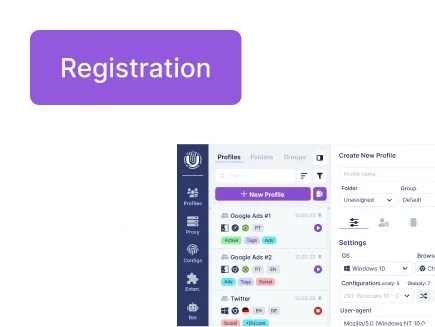
2. Register an account
Create a free account in seconds — and get instant access to the Undetectable browser

3. Create profiles
Launch multiple profiles with unique fingerprints, proxies, and cookies — all in one place

4. Start working
Use isolated profiles across websites and platforms without conflicts or bans
FAQ
If the installation program doesn't start
In the folder where Undetectable was installed, right-click on the file "Undetectable.exe". Select "Properties". In the file properties, go to the "General" tab and check the "Unblock" option, then click "OK". Restart the program.
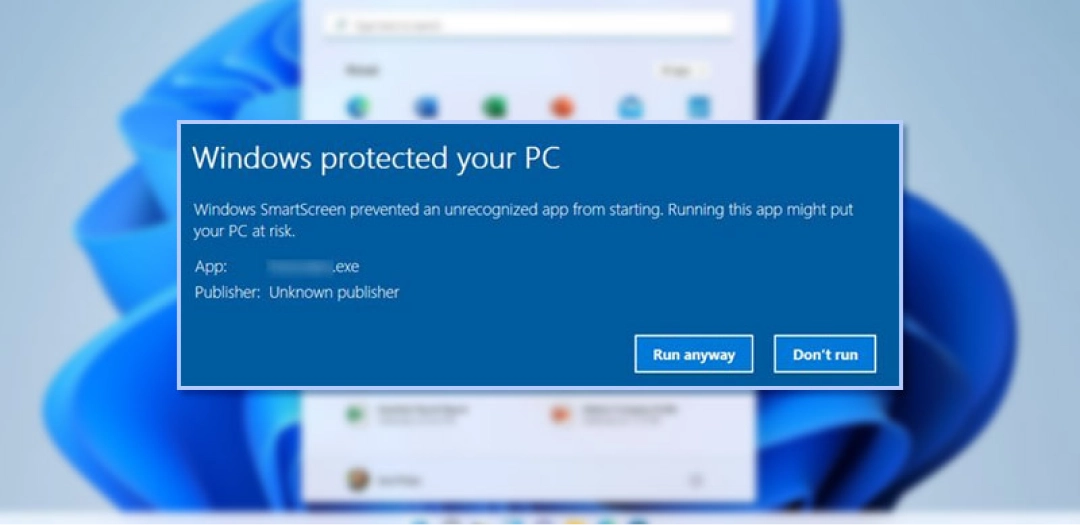
If the software does not start on Windows
By clicking on the "More" button, an additional button will appear in the window, allowing you to still launch the installer.
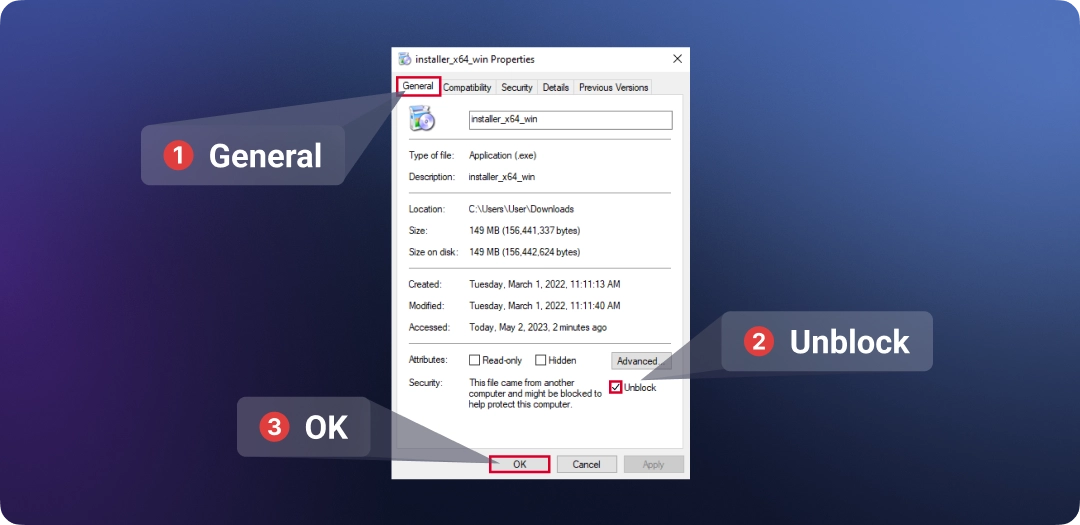
If the software does not launch on MacOS.
Go to "System Preferences". Then navigate to the "Security & Privacy" section. Click on the "Open Anyway" button on the "General" tab to open or install the application. A warning will appear again. Click on "Open". The application will be saved as an exception in the security settings, and you will be able to open it with a double click, like any other authorized application.