A browser fingerprint is a combination of unique characteristics of your browser and device (IP address, screen resolution, installed fonts, and other parameters) that can be used to identify you online.
If you don’t know how to check your browser for digital fingerprints, Pixelscan provides all the necessary information for a full anonymity check.
Anonymity check with Pixelscan and the Undetectable antidetect browser
Learn how to use Pixelscan together with the Undetectable antidetect browser to verify your anonymity, protect your IP, and minimize your digital footprint for complete online security.
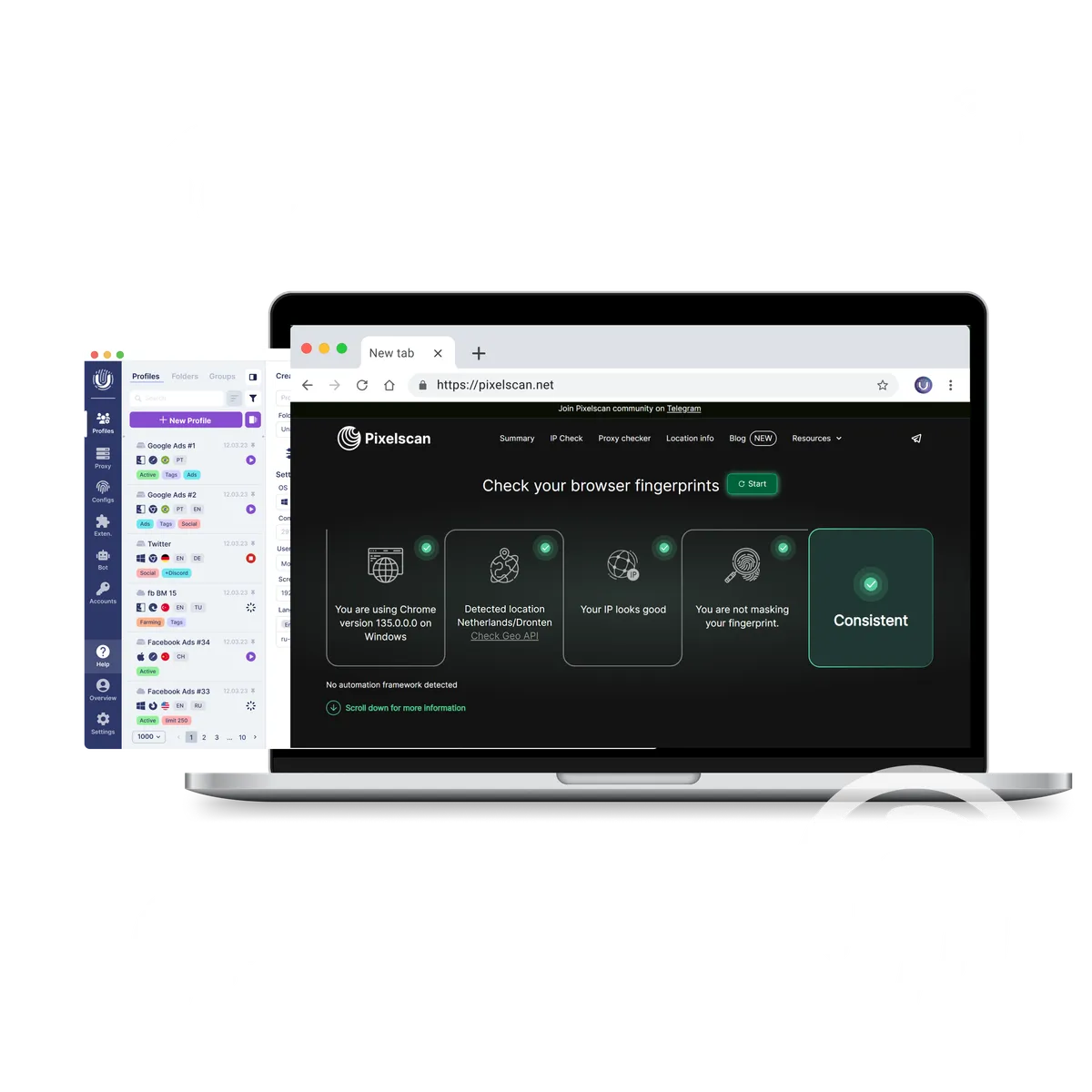
When you use an antidetect browser, it’s important to regularly check your level of anonymity. Privacy-checking tools like Pixelscan help ensure that your browser is protected against leaks and data exposure. Regular checks help you avoid mistakes that could reveal your real IP or fingerprint, keeping you safe online.
What is Pixelscan?
Pixelscan is an online service for detailed analysis and evaluation of your browser’s anonymity. It helps determine what data about you can be collected by websites and provides recommendations to improve your privacy. The service is especially useful for users of antidetect browsers who aim to minimize their digital footprint and avoid tracking. In addition, Pixelscan functions as a powerful proxy checker, allowing you to check your IP and verify that it works correctly. If you’re looking for an answer to the question “how to check a browser for vulnerabilities,” Pixelscan offers a simple and intuitive interface. Using antidetect technologies together with this service provides a double layer of anonymity verification and enhances the security of your data.
Description of Pixelscan Technology
Pixelscan performs a deep analysis of many parameters of your browser, including:
IP Address and Geolocation
The service checks your IP address, determines your geographic location, and verifies whether it matches your antidetect browser settings. If you use a proxy, Pixelscan acts as a proxy checker, allowing you to test your IP for leaks. This is an essential step for a complete anonymity check.
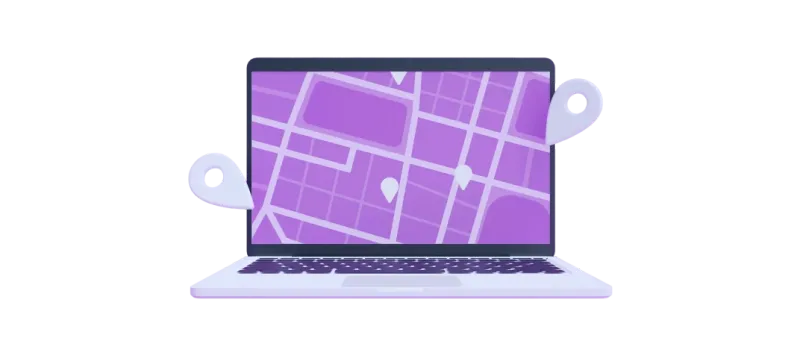
WebRTC and DNS Leaks
WebRTC can reveal your real IP address even when using a VPN. Pixelscan checks for such leaks and suggests ways to fix them, which is especially important for those looking to test their browser for hidden vulnerabilities.
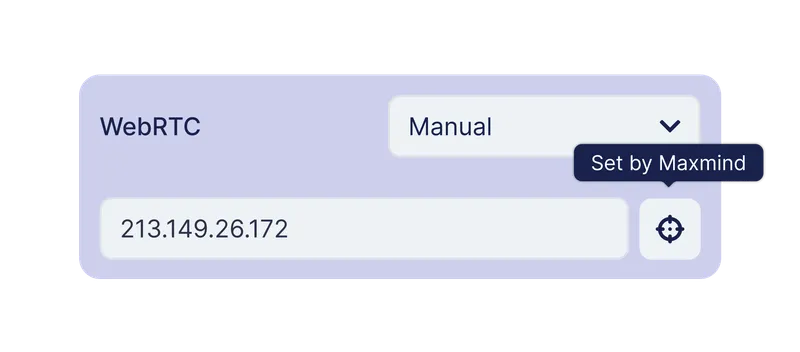
Canvas and WebGL Fingerprinting
Canvas and WebGL are used to render graphics in the browser. Unique characteristics of your device can be used to create a digital fingerprint that allows websites to track you. Pixelscan analyzes these parameters and assesses their uniqueness, which is crucial for antidetect browser users. The service also demonstrates how to test browser resistance to fingerprinting methods, strengthening your anonymity check.
HTTP Header Analysis
HTTP headers contain information about your browser, operating system, and other parameters. Inconsistencies or unusual values in these headers may indicate the use of an antidetect browser or proxy. Pixelscan checks headers for anomalies, helping those who want to test their browsers for hidden vulnerabilities.
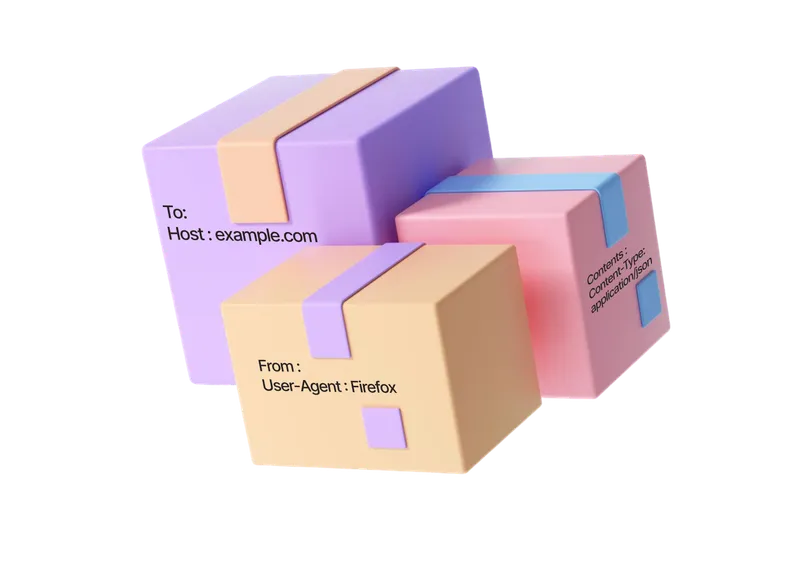
Hardware and Software Parameters
The service collects data about your device: operating system, screen resolution, installed fonts, language settings, and more — all of which can be used to create a digital fingerprint. This is critical for verifying anonymity in antidetect browsers. If you’re unsure how to test your browser for compliance with modern security standards, Pixelscan provides detailed information on all hardware and software parameters.
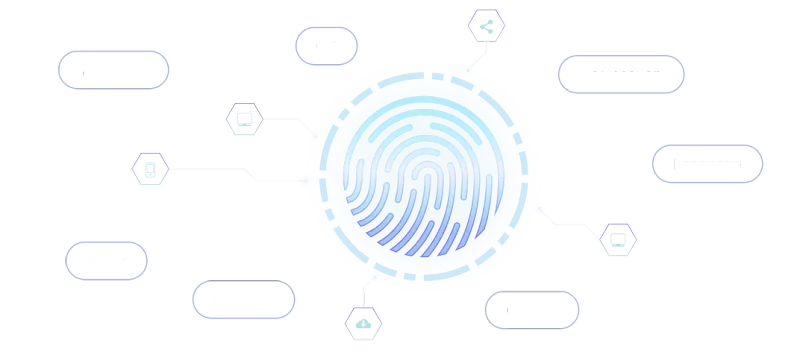
After the analysis, Pixelscan provides a detailed report with recommendations to improve anonymity and online security. Performing regular anonymity checks with this service ensures that your antidetect browser works flawlessly and does not reveal your real data.
Getting started is easy - just 4 steps
1. Download the Browser
Get Undetectable for Windows or macOS. Installation takes less than a minute
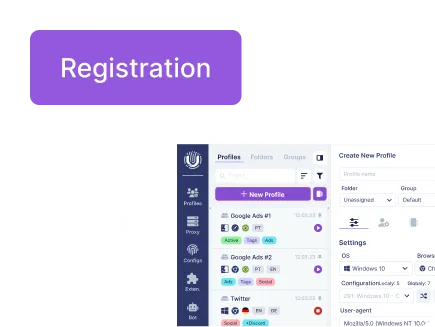
2. Register an account
Create a free account in seconds — and get instant access to the Undetectable browser
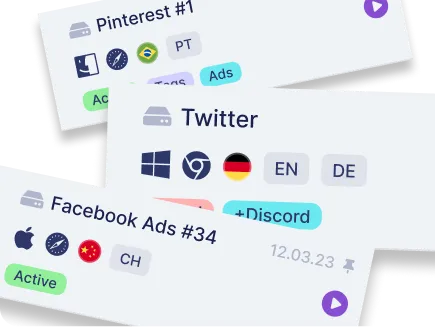
3. Create profiles
Launch multiple profiles with unique fingerprints, proxies, and cookies — all in one place
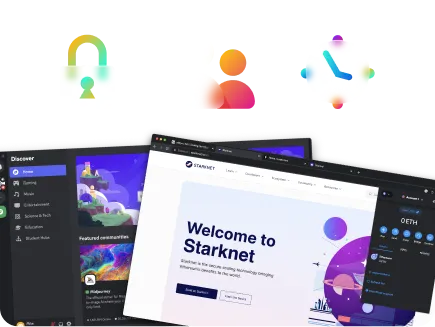
4. Start working
Use isolated profiles across websites and platforms without conflicts or bans
How and where is Pixelscan used?
Pixelscan is useful for everyone who:
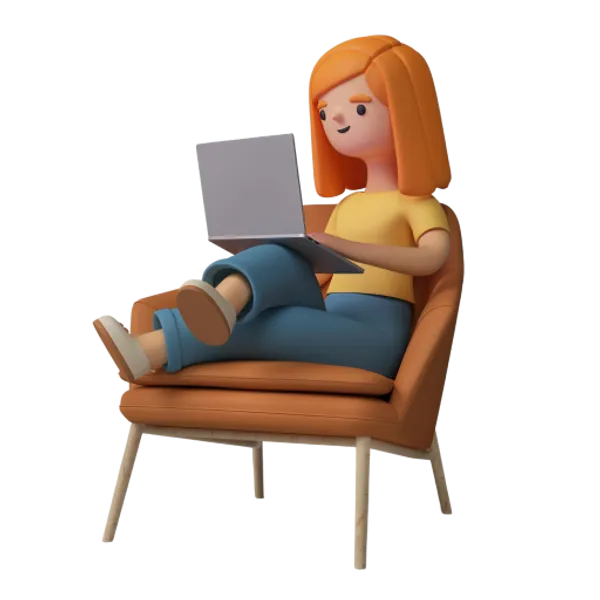
Professionals in Internet marketing and traffic arbitrage
When managing multiple accounts and running ad campaigns with antidetect browsers, professionals use Pixelscan to ensure their digital fingerprint does not reveal their real identity. This proxy checker helps test your IP and its masking. If you want to know how to check your browser before launching a new campaign, the service provides comprehensive anonymity verification data.

Scraping and automation specialists
When scraping data from websites, it’s crucial to stay undetected to avoid blocks. Pixelscan allows you to verify how effectively your actions are hidden and ensures the correct use of an antidetect browser. For those looking to test their browser for better security, this service is an essential tool.

Researchers and journalists
For online investigations, anonymity is vital. Pixelscan helps ensure that your browser is protected against tracking. Using antidetect technologies together with this service guarantees that even complex queries can be checked at a deep anonymity level.
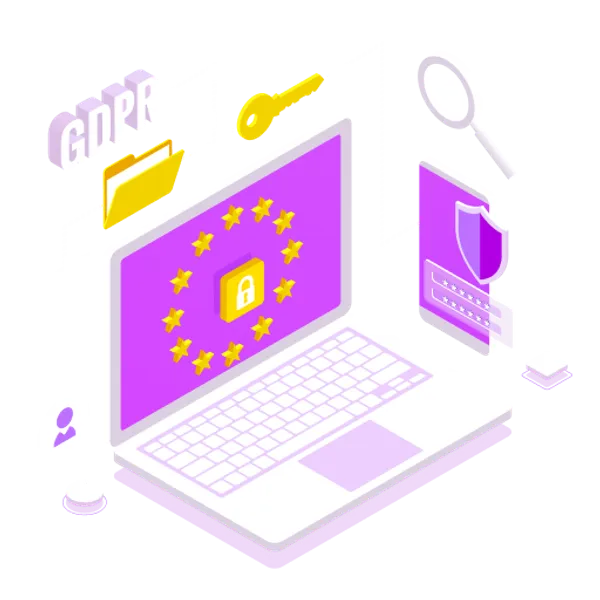
Regular users concerned about privacy
Even if you are not a professional internet user, knowing what data is collected about you — and how to minimize it — is an important aspect of digital hygiene. If you don’t know how to check your browser manually, Pixelscan provides step-by-step guidance, strengthening your overall anonymity.
Why you should use Pixelscan together with the Undetectable antidetect browser
The Undetectable antidetect browser is designed to mask digital fingerprints and ensure online anonymity. However, without regular configuration checks, there’s a risk that some parameters might expose your identity.
Using antidetect technologies guarantees that even under complex fingerprinting attacks, your browser remains protected. If you’re looking for a way to check your browser for complete anonymity verification, combining Pixelscan with the Undetectable browser is the optimal solution.
- Dual-level verification
Undetectable hides your data, while Pixelscan confirms the effectiveness of that masking by detecting possible vulnerabilities. This proxy checker also helps test your IP, providing confidence in the proper functioning of your antidetect browser.
- Continuous monitoring
Tracking technologies are constantly evolving. Regular checks with Pixelscan allow you to detect new tracking methods in time and adapt your antidetect browser settings accordingly. If you’re unsure how to test your browser amid constantly emerging threats, this service always provides an up-to-date anonymity check.
- Confidence in security
Knowing that your browser has passed a thorough vulnerability assessment gives you confidence in your online anonymity and safety. The antidetect browser combined with this proxy checker not only helps you verify your IP but also ensures a high level of anonymity through regular data updates.
Special Offer!
Register now and get a free plan with 5 cloud profiles in Undetectable! Takes 2 minutes.
Try for FreeHow to Get Started Quickly with Undetectable
Just five steps separate you from safe and undetectable online work. Register, install the browser, and connect a proxy—in a couple of minutes, you'll be able to create individual profiles without fingerprint overlap and smoothly manage multiple accounts.
- 1
Register on the website and confirm your e-mail
- 2
Select a plan in your personal account. By default, it's free
- 3
Download and install the app for Windows / macOS
- 4
Create your first profile in the Undetectable browser program
- 5
Add a proxy and start managing accounts with no risk of bans

Frequently Asked Questions (FAQ)
When you visit the Pixelscan website, your IP address is automatically detected and displayed in the report.
The service analyzes whether your IP address matches your declared location and whether a proxy or VPN is used.
Users of antidetect browsers can easily verify their IP with this reliable proxy checker.
WebRTC leaks occur when the WebRTC technology accidentally reveals your real IP address, even when using a VPN or proxy.
Using an antidetect browser together with Pixelscan allows you to detect such leaks in time and ensures a complete anonymity check.
If you don’t know how to test your browser for these leaks, the service provides detailed recommendations.
Websites most often track IP address, browser version, Canvas and WebGL fingerprints, fonts, and time zone.
This proxy checker helps verify IP and other key parameters, strengthening your level of anonymity.
Pixelscan works faster and more accurately than its competitors, effectively checking browser anonymity and detecting hidden vulnerabilities.
When used with an antidetect browser, it ensures that you can always check your IP without errors.
If you want to test your browser for maximum protection, Pixelscan offers the best solution for full anonymity verification.
It is recommended to perform a check after every configuration change or proxy switch, as well as before important actions.
Regular anonymity checks with Pixelscan allow antidetect browser users to stay confident in the security of their data.
Yes. Pixelscan helps prevent bans and ensures stable ad campaigns through reliable anonymity verification.
When combined with an antidetect browser, this proxy checker helps verify your IP and guarantees a high level of protection — especially important in traffic arbitrage.
If you’re wondering how to check your browser to avoid blocks, this service is your best assistant.
This may be caused by WebRTC leaks or incorrect proxy settings.
Pixelscan helps identify and fix these issues.
If you don’t know how to test your browser for leaks, this proxy checker will show how to verify your IP and fix weak spots in your antidetect browser configuration.
A properly configured antidetect browser guarantees full anonymity even in complex network setups.
Canvas fingerprinting is a tracking method based on unique graphical data from your device.
Pixelscan analyzes these fingerprints and helps minimize tracking risks.
If you don’t know how to test your browser’s resistance to fingerprinting, Pixelscan provides all the necessary data for a full anonymity check.
An antidetect browser combined with this proxy checker effectively hides your digital fingerprint.
Yes, the results are highly accurate and up-to-date, as the tool is continuously updated with the latest tracking technologies.
Using an antidetect browser together with Pixelscan ensures that you can always verify your IP with maximum anonymity.
If you’re looking to confirm your browser’s privacy, this service provides reliable and timely data.
Conclusion
Use Pixelscan and the Undetectable antidetect browser — a proven way to ensure anonymity verification and reliable data protection online.
This antidetect browser combined with the best proxy checker not only lets you check your IP but also shows you how to test your browser for vulnerabilities.
Regular anonymity checks with Pixelscan guarantee that your data remains securely protected.
Start now: Check your IP and your browser’s reliability!
If you still don’t know how to test your browser, use Pixelscan for a complete anonymity check — and let the Undetectable antidetect browser keep your activity safe.
