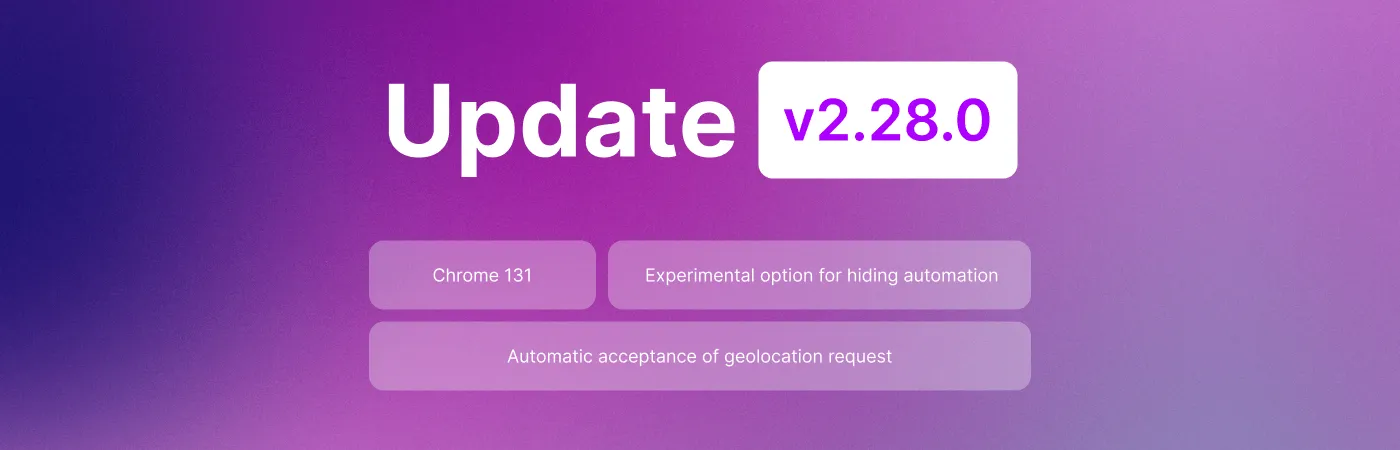In version 2.28.0, we've implemented features you've requested. Continue reading to discover the changes awaiting you in the new browser version.
Chromium Core Updated to Version 131
We've upgraded the browser Chromium core to version 131. The latest core version provides enhanced performance, security, and compatibility with modern web technologies, while also reducing the risk of detection among users.
Experimental Option for Hiding Automation
We've added an experimental option in the program settings to hide the use of automation detected via the DevTools Protocol. This feature will help reduce the chances of websites detecting automation, making your work even more inconspicuous and increasing your level of anonymity when interacting with web resources.
To activate this option, go to the "Advanced" section in the main program settings and check the box next to "Protection against DevTools protocol detection", then click the "Save" button.
Automatic Acceptance of Geolocation Requests
In the profile settings, there's now an option for automatic acceptance of geolocation requests by websites. This feature will speed up your work with resources that require access to your location, eliminating additional pop-up windows and prompts.
To activate this function, navigate to the additional profile settings section, check the box for "Automatically allow access to geolocation", and then click "Save".
Even More Advanced Bot
Our bot has become even more functional and can now scroll, click, and move the mouse cursor. Because the bot uses more advanced algorithms to interact with websites and imitate human behavior, its activities are now much harder to track. You can now configure the bot to perform more complex actions during profile warming.
You can select new behavior algorithms by clicking on the “Bot” button and going to the "Additional Actions" section.
Improvements
Improved Screen Resolution Spoofing
We've enhanced screen resolution spoofing on remote site frames. This provides more accurate emulation of various devices and improves compatibility with resources sensitive to screen parameters.
Design of the "Advanced" Tab Has Been Refreshed
We've changed the design of the "Advanced" tab in the profile settings. The new interface is more intuitive and user-friendly, making it easier to configure additional profile parameters.
What We've Fixed
- Fixed the option to disable WebRTC spoofing: Now the function works correctly, ensuring stable connections and preventing IP address leaks through WebRTC.
- Added red highlighting in the "Groups" field: When creating a cloud profile, if no group is selected, the field will be highlighted in red. This helps avoid errors during profile setup and ensures proper organization of your data.