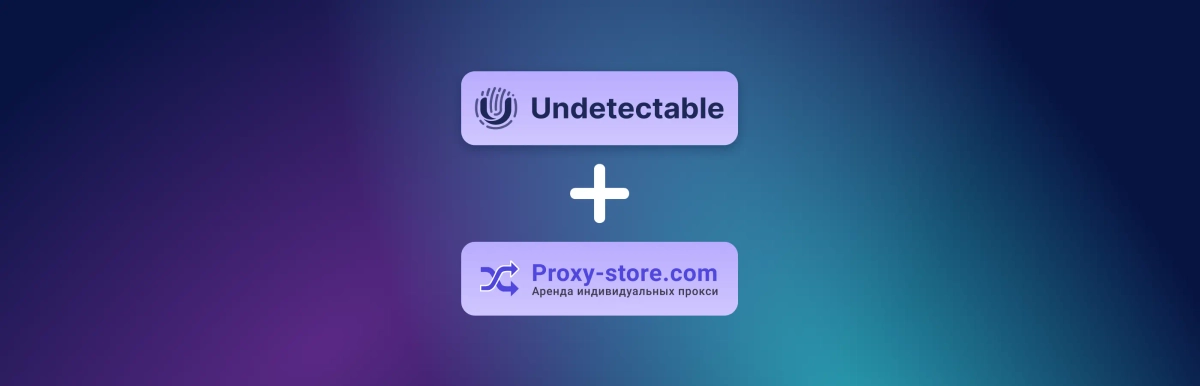Registration on Chinese platforms (QQ) with Undetectable and 2Captcha
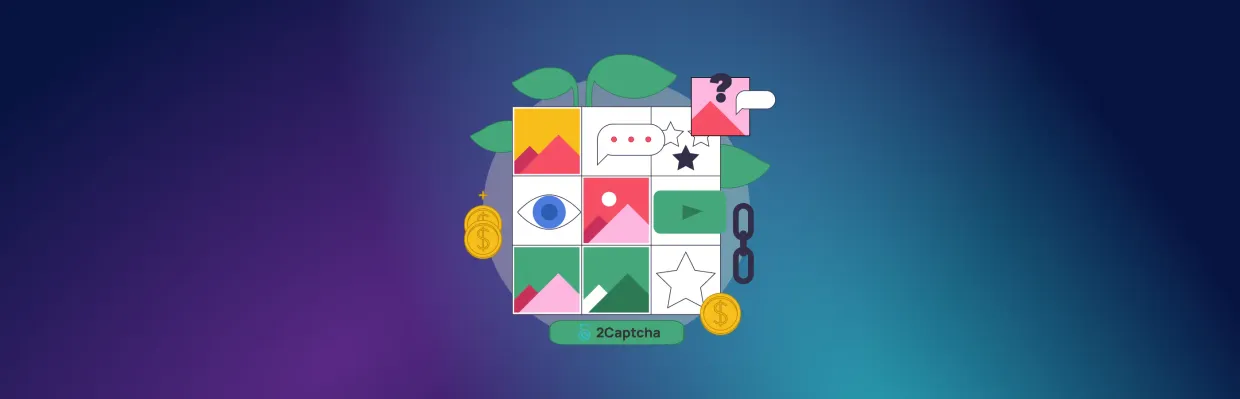
Reaching Chinese audiences offers enormous business opportunities, but requires overcoming unique challenges due to China's closed digital ecosystem. Find out how to register on Chinese platforms like QQ using Undetectable and the service resident proxies 2captcha.
The Chinese audience is a huge market, access to which promises considerable profits for companies, however, entering the Chinese market is not the same as entering the European market. China has historically been a more closed country where standard promotion methods do not work. Google services do not work in China, there is no Facebook and YouTube. But there are a lot of Chinese services that replace the mentioned ones in spades.
A brief introduction to Chinese realities
They have their own search engine - Baidu, their own WhatsApp – WeChat and QQ (Chinese also use WhatsApp but only through a VPN, since WhatsApp belongs to Facebook, and it is banned in China) and so on. That is, the Chinese came up with analogues for everything that's been banned (even instead of YouTube, they use the BiliBili video hosting).
You will not need many workarounds to get access to most Chinese services – you can view publications and use the Baidu search engine without problems. But if you want to fully immerse yourself in these services (like account registration with access to advanced functionality), you will have to beat your brains out. Unless, of course, you are in China.
Recently, registration on Chinese services, especially in messengers like QQ, has become very difficult, and not everyone succeeds in passing it the first time, but there is a chance, and in this article we will tell you about one of the working methods.
Preparing for registration
To register on the QQ service, we need to prove to the messenger (who would have thought that we would have to prove something to a soulless service) that we are in China. To do this, we need the Undetectable antidetect browser and 2captcha residential proxy service.
Firstly, we need to register on the official Undetectable website and on the 2captcha service.
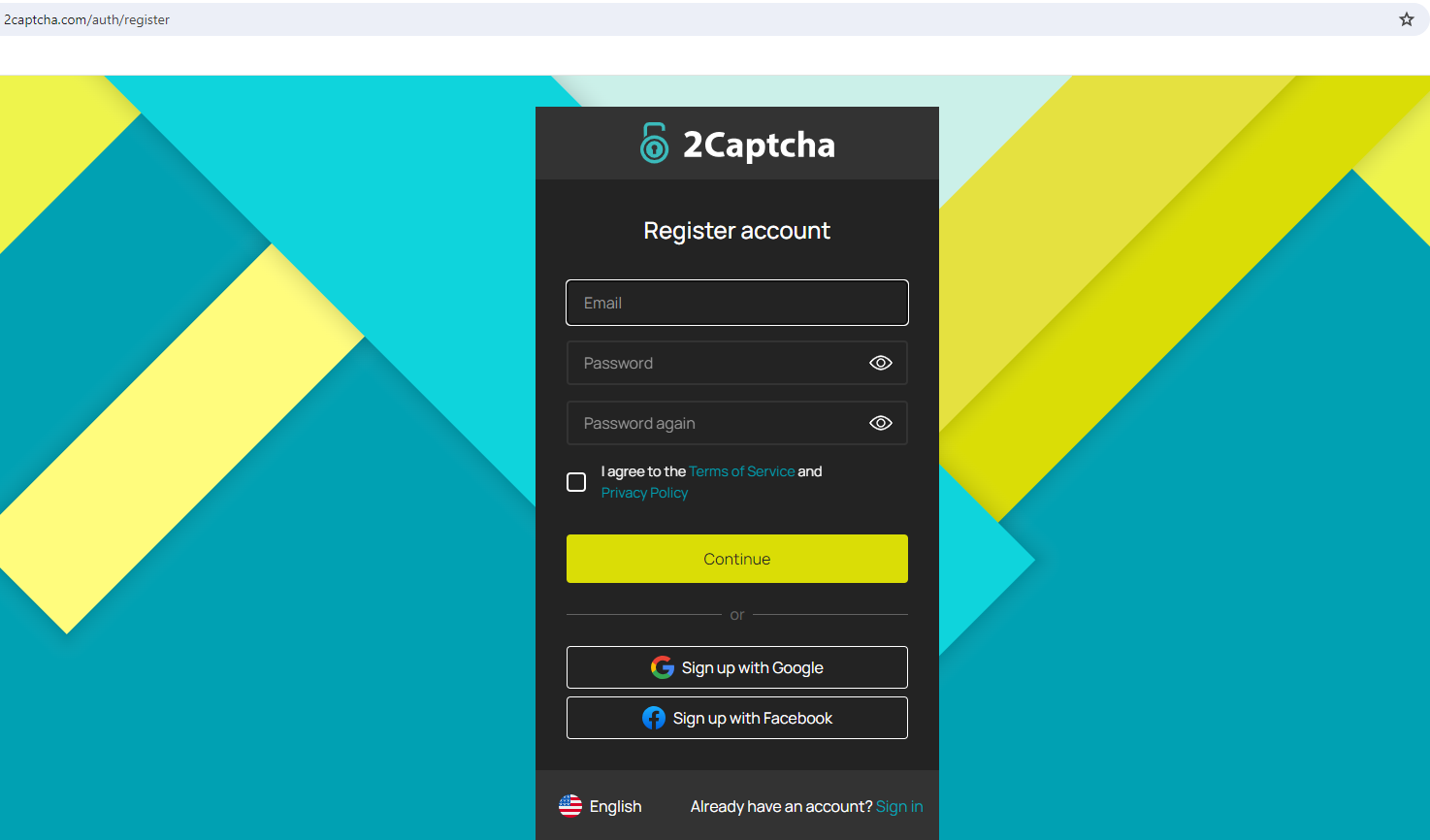
After registration, install the official browser client and log in to it.
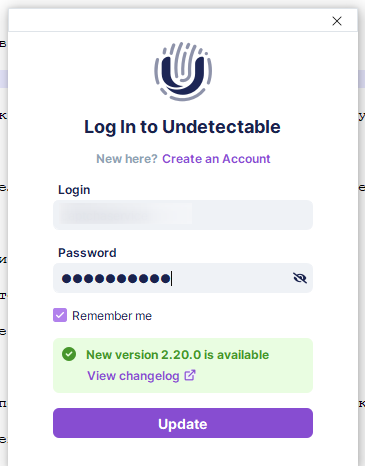
Next, we will need to make a small browser configuration and install a proxy (of course, a Chinese one). We recommend using residential proxies, as they are the most secure and in 99% of cases the service will see you as a real Chinese user.
In the 2captcha personal account, go to the Proxy tab.
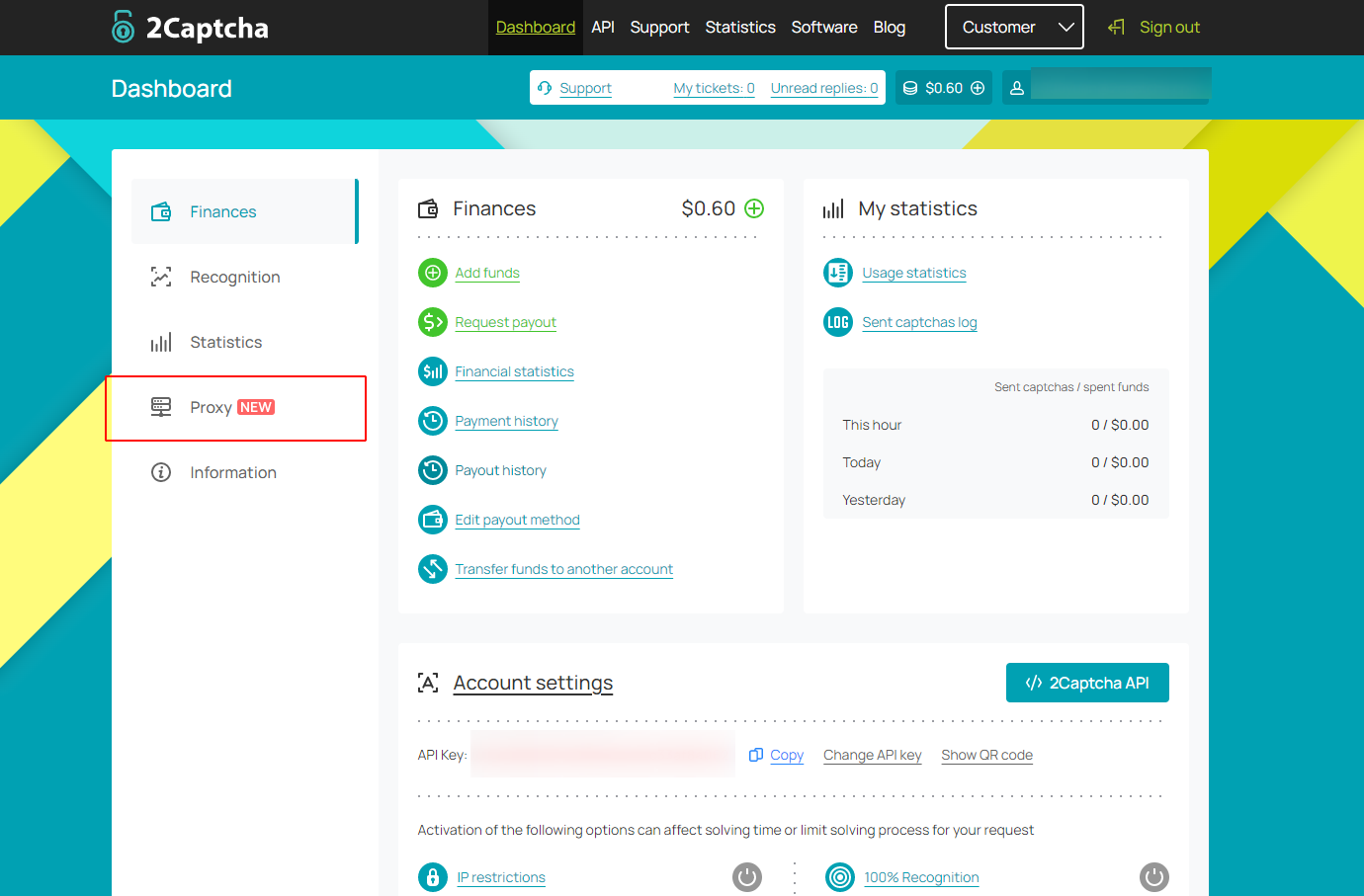
In the right Sidebar, choose the China region (you can select a certain city as well if necessary) and click on "generate".
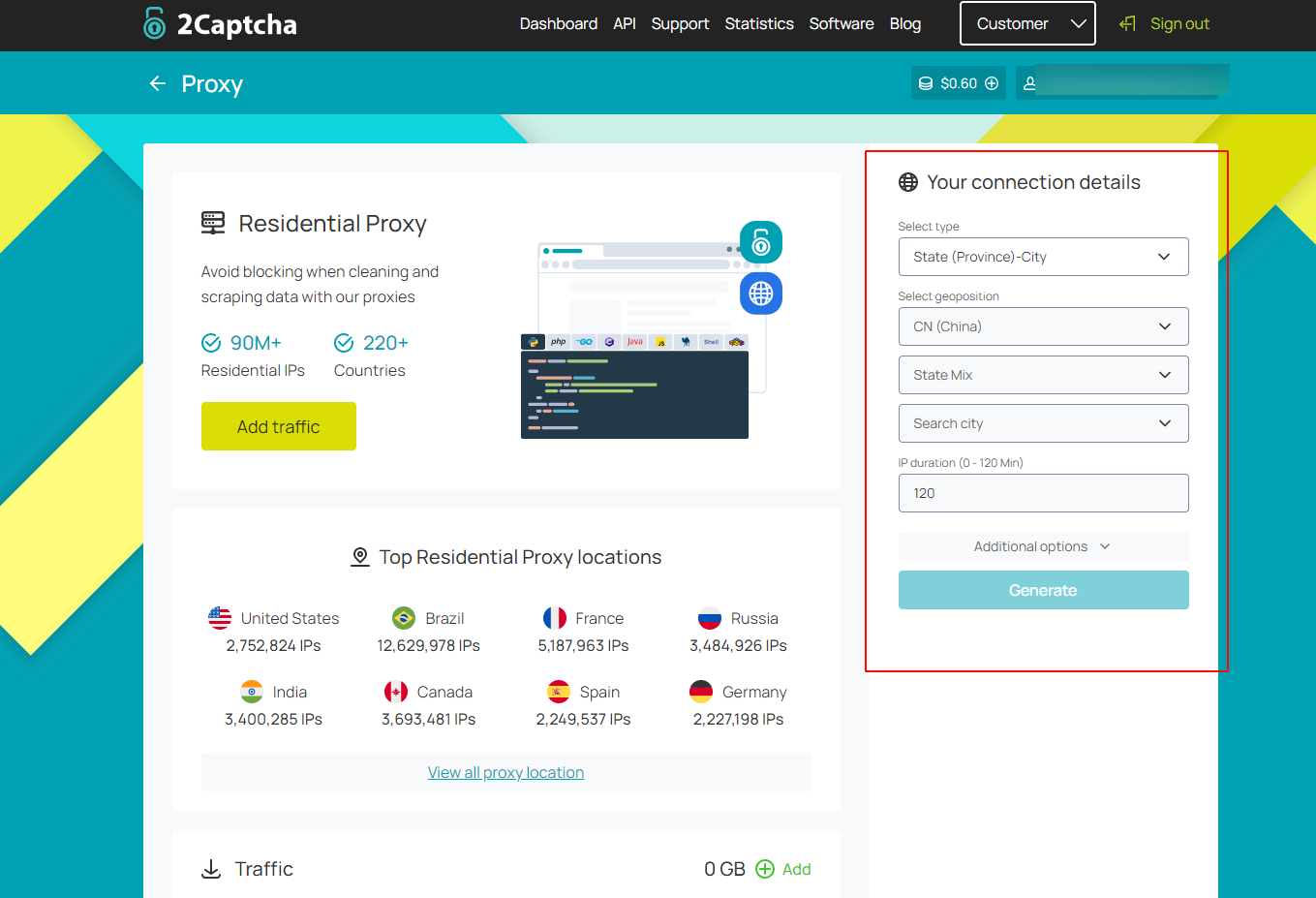
You need to copy the Username, password, IP address, and port.
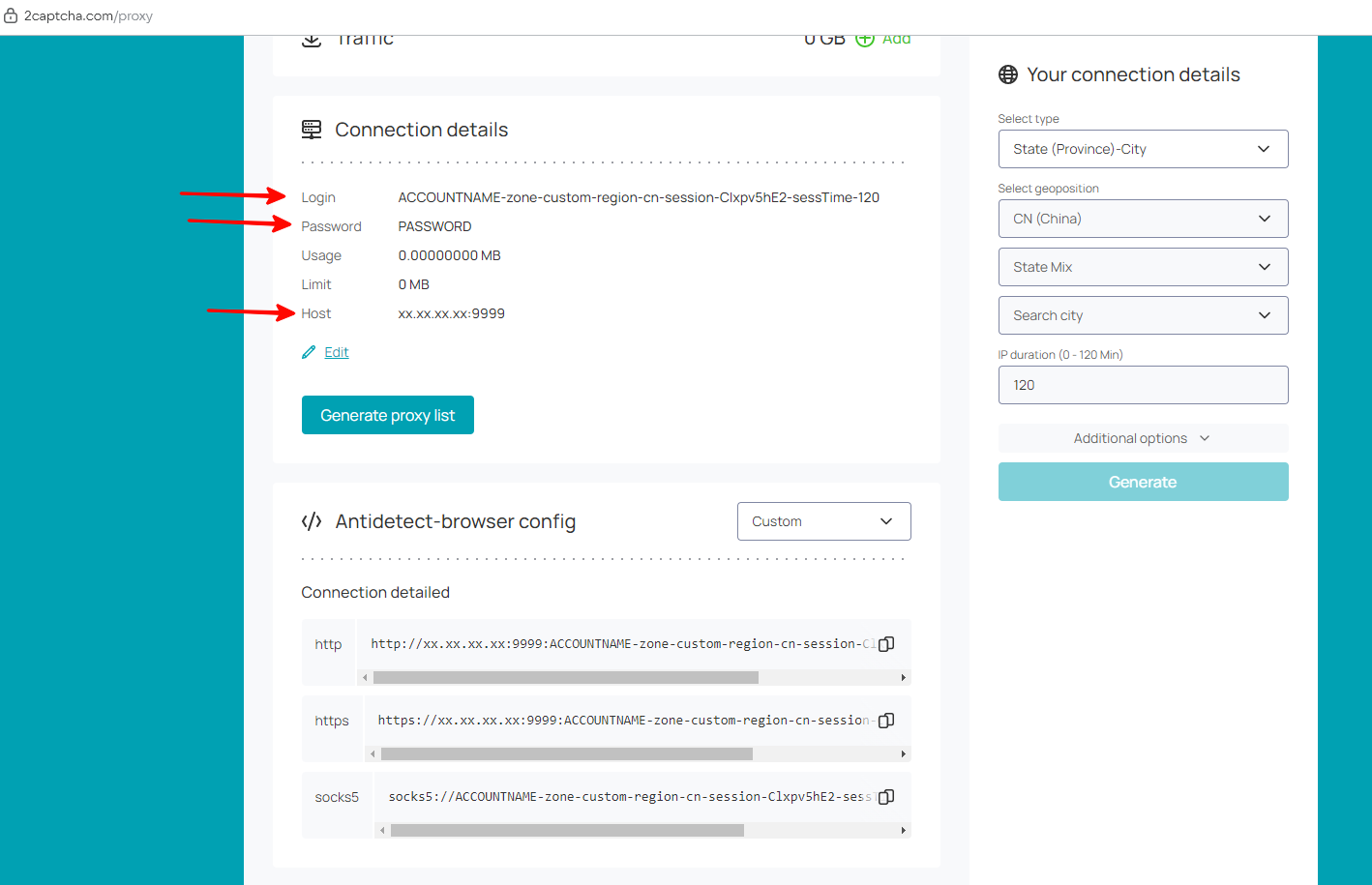
In the Undetectable browser, go to the Proxy tab and select "add proxy".
Then you paste the data copied in the previous step into the fields accordingly and click on the "save" button.
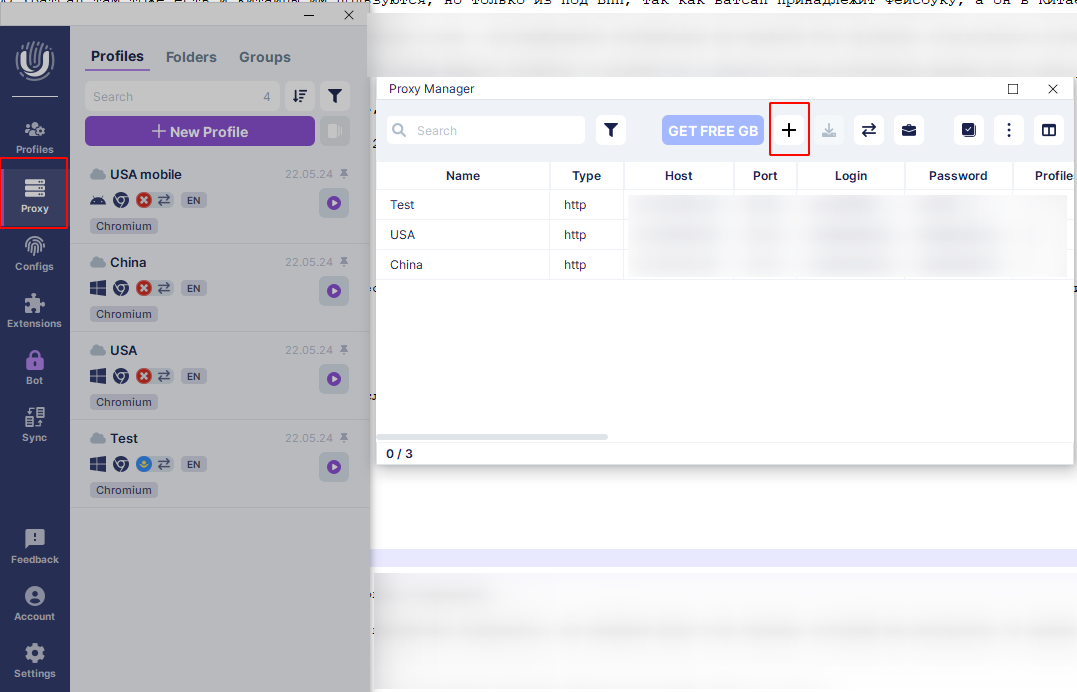
To verify that the proxy settings are correct, click on the icon with arrows. And if everything is configured correctly, you will see the flag of the country that you have picked (China, in our case).
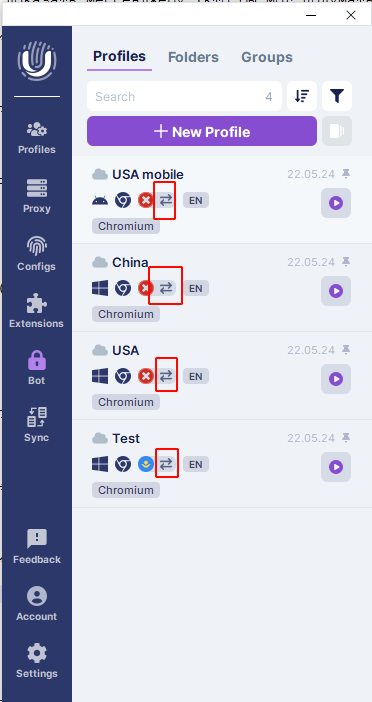
Everything is ready and you can start the browser.
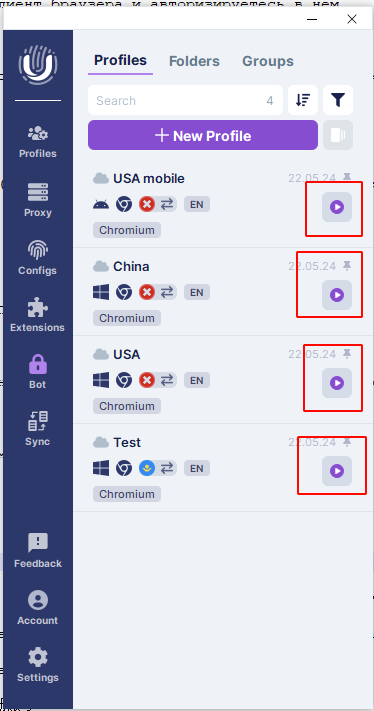
Registration in the Chinese messenger
In order to make sure that we are actually online as a Chinese user, we can try to enter any search query into Google.
As expected, this does not give a result, since Google is blocked in China. So, we go to baidu.com and look for the QQ messenger.
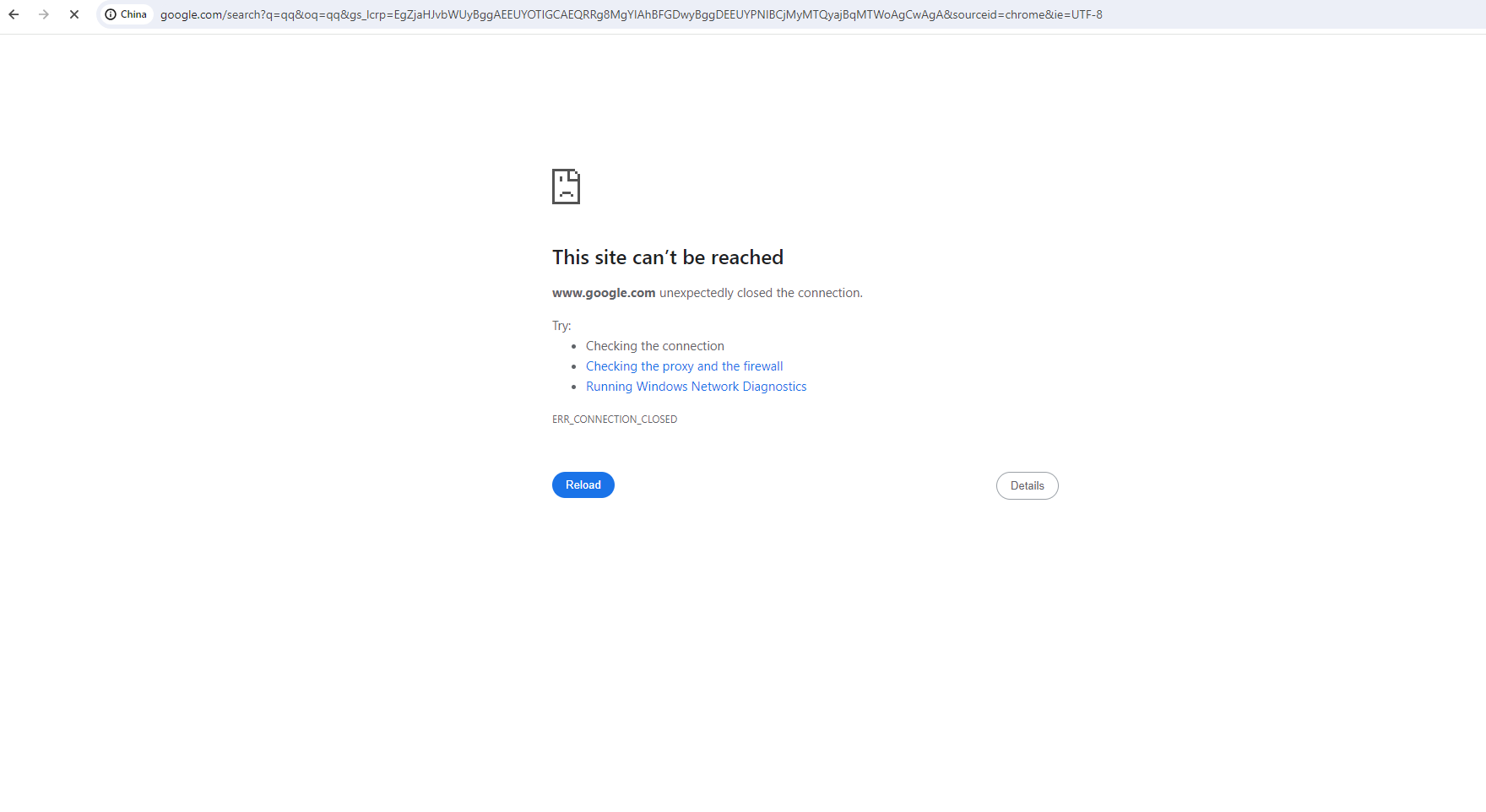
We go to the official website and click on this button in the upper right corner – "登录"

Next, in the window that opens, click on the middle button "注册账号 "

You will be taken to the account registration form, where you need to specify your Nickname, password, and a phone number, to which the account activation code will be sent. At this stage, you will need a Chinese number and standard services with virtual numbers, alas, will not work for this task. Here we need something more powerful, at least a tourist e-sim, it can be purchased, for example, on the website three.com.hk (here you can get a real tourist SIM card, which will be accepted by QQ for registration).
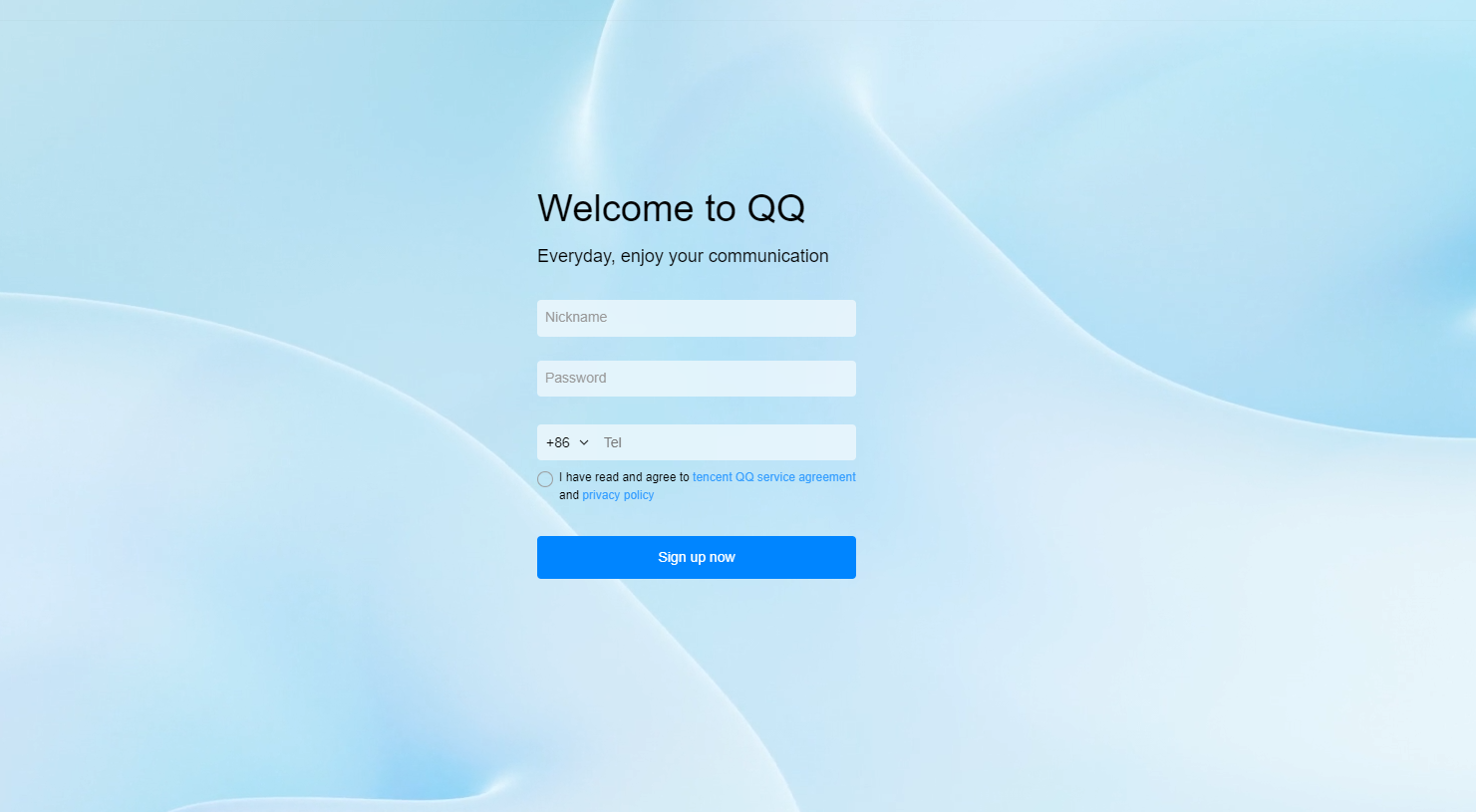
Please note, you can follow the path of using virtual numbers from other countries, for example, the USA, there are several guides on the Internet that say that QQ also allows registration with an American phone number. However, I failed to register an account with an American phone number, here are the main errors that I’ve received: "Your number is unsafe, go to the mobile application". And in the mobile application already I was banned and not allowed to go beyond captcha recognition.
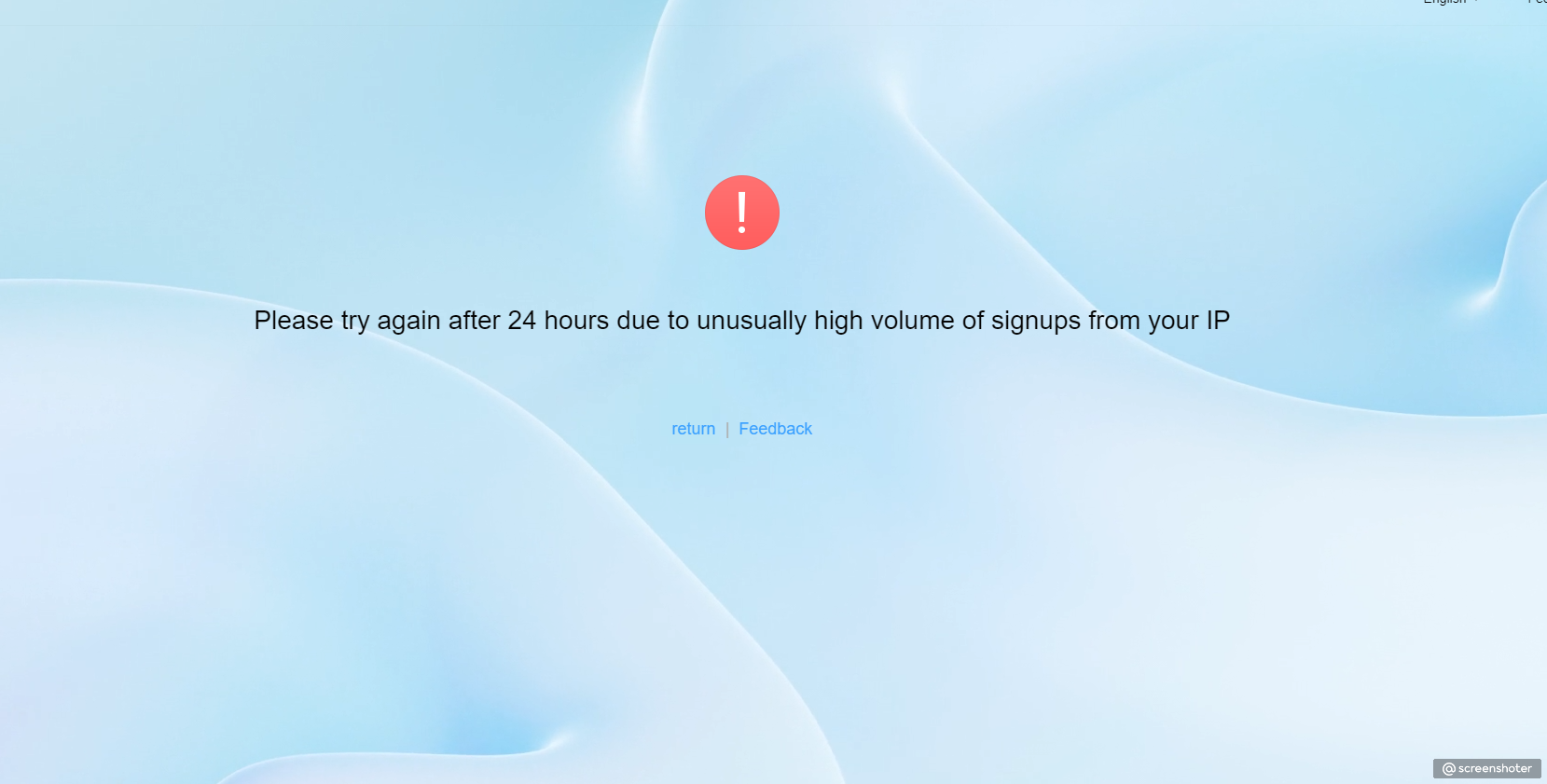
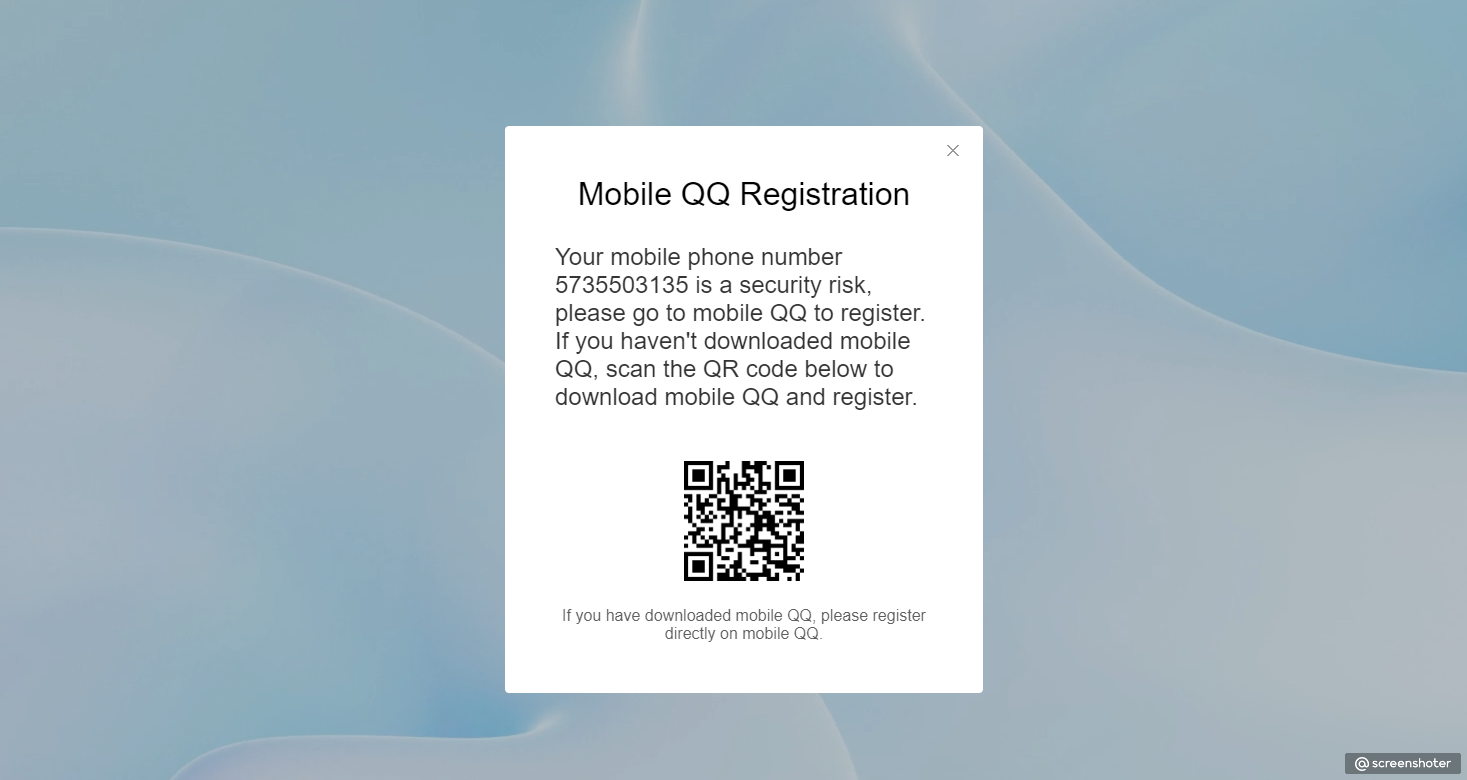
So, if you did everything correctly, entered the Chinese phone number (Hong Kong one, in our case), passed the captcha – you will be taken to the activation screen, where you will need to enter 6 digits from the SMS (standard procedure). After entering the code from the SMS, you go through to the next round, but this can be considered a huge success already, now you have an account.

Undetectable - the perfect solution for