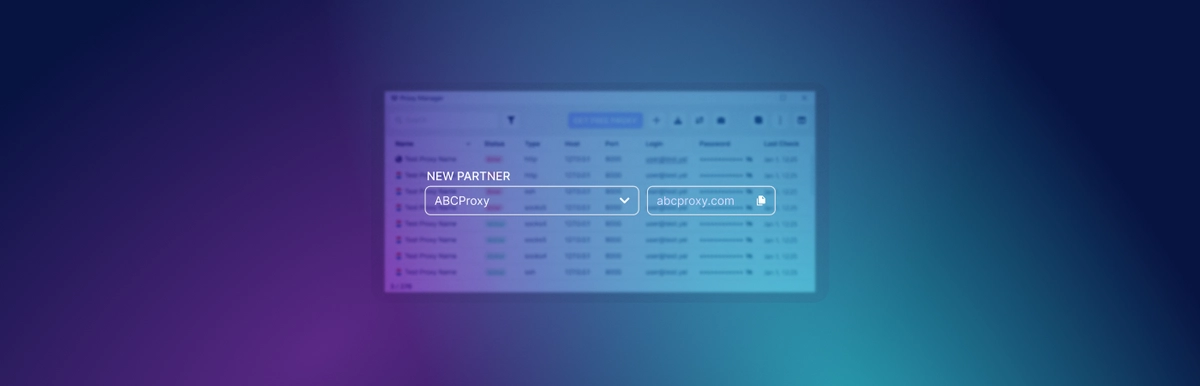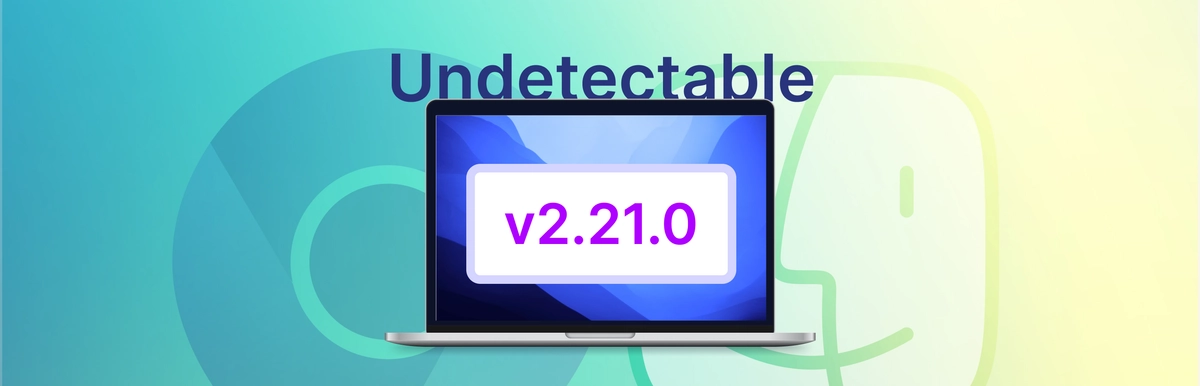Fonts as a Fingerprint

Fonts as a Fingerprint
What are browser fingerprints
Browser fingerprints (or digital fingerprints) are a collection of information gathered by websites about the user's browser and device for unique identification. This method is used to track users on the Internet, even if they clear cookies or use incognito mode. There are several detection techniques that browsers resort to.
Examples of fingerprinting techniques?
Canvas Fingerprinting: This technique involves creating a hidden <canvas> element on a web page. The user's browser draws an image on this element, and the website reads the pixel data. Differences in rendering (due to hardware and software variances) create a unique fingerprint.
WebGL Fingerprinting: This method leverages WebGL capabilities for graphics creation and rendering. Similar to canvas fingerprinting, the rendering differences can be utilized to generate a unique fingerprint.
Audio Fingerprinting: The browser generates sound (usually inaudible) and analyzes its rendering. Microvariations in audio systems and their processing allow for device identification.
Browser Plugin Fingerprinting: In this case, it reads the list of installed browser plugins and extensions. Unique combinations of plugins allow creating a fingerprint for identification.
HTTP Headers Fingerprinting: The browser analyzes HTTP request headers such as User-Agent, Accept-Language, Referer. These headers may contain information that allows distinguishing one user from another.
CSS Fingerprinting: This technique utilizes CSS (Cascading Style Sheets) to measure and analyze the sizes of elements and fonts. Differences in style rendering can create a unique fingerprint.
WebRTC Fingerprinting: This technique uses WebRTC to obtain the local IP addresses of the device. It can reveal additional information about the user's network.
**Font Fingerprinting: ** This technique involves checking the presence and rendering of specific fonts. Differences in installed fonts and their rendering can be used to create a unique fingerprint.
What are the methods of Font Fingerprint Tracking
Websites use a method called font fingerprinting, which determines the set of fonts installed on your device. When you visit a website, scripts run invisibly to you that automatically collect data about the fonts displayed by your browser.
Below are techniques for tracking font fingerprints.
CSS Font Loading Technique
This technique uses cascading style sheets (CSS) to load and check for the availability of fonts.
How it works:
A hidden element is created on the web page with text, to which a specific font is applied. If the font is installed on the user's device, the text will be rendered with this font; if not, a fallback font will be used. The web page measures the size and style of the text to determine if the font is installed.

JavaScript Font Detection Technique
In this method, JavaScript is used to create hidden elements with text and apply different fonts.
Principle of operation:
An element with a base font (such as monospace) is created. Next, the text size with the base font is measured. Then the font being tested is applied, and the text size is measured again. If the sizes differ, it means the font is available on the device.

Flash-Based Font Detection Technique
This technique uses Adobe Flash to detect installed fonts.
Work process:
A Flash object can access system resources and check installed fonts. The list of available fonts is sent back to the server.
It is worth noting that this technique has advantages and disadvantages.
Advantages: Accurate font identification.
Cons: Flash is outdated and no longer supported by most browsers, making this technique practically obsolete.
HTML5 Canvas Font Detection Technique
In this method, the "canvas" element is used for rendering text with different fonts and measuring their sizes.
Operating principle:
An element "canvas" is created and a context for drawing text is established. The text is drawn using a basic font (e.g., monospace) and its size is measured. Then, the text is drawn using the tested font and measured again. If the sizes differ, it means the font is available on the device.

Classification of detected fonts
In most cases, each user's computer or mobile device already has a certain set of fonts pre-installed. To check their quantity, you can visit browserleaks. This is a service for checking digital fingerprint.

Next, we will tell you which fonts can be preinstalled on your devices.
System Fonts
System Fonts are the fonts that are pre-installed in the operating system and are used to display text in the user interface and applications. They are part of the standard set of fonts that come with the operating system and are intended to ensure compatibility and consistent display of text on various devices. Some popular system fonts include Arial, Helvetica, DejaVu Sans.
Application Fonts
Application fonts are fonts that are installed and used by specific applications rather than the operating system as a whole. They are designed to enhance the appearance and functionality of text elements within specific applications.
Application fonts can influence fingerprint font as they add uniqueness and variability to the set of fonts on the device. Using non-standard or unique fonts that are not installed in the operating system by default makes the fingerprint more rare and detailed. These specific fonts can be detected when checking for font availability, indicating the installation of specific applications. Websites can collect information about both system and application fonts, allowing for more accurate and unique fingerprints for user tracking.
Personal Fonts
Personal Fonts are fonts that are created, customized, or used by individual users or organizations to meet their specific needs. Unlike system and application fonts, personal fonts are not pre-installed in the operating system or applications by default, but are added by users themselves.
Personal fonts influence the digital fingerprint by adding unique characteristics that are rarely found on other devices, making the fingerprint more precise and distinctive. Their presence can be used for accurate identification and tracking of the user on various websites and applications.
How to Bypass Font Fingerprint
To bypass font fingerprinting and protect your privacy, you can use the following methods:
Using anti-detect browsers:
Anti-detect browsers, like Undetectable, are specially designed to spoof digital fingerprints. They completely change font information to make identification more difficult.
Disabling JavaScript:
Since many font fingerprinting techniques use JavaScript to check for the presence of fonts, disabling JavaScript can prevent these checks. However, this may disrupt the functionality of some websites.
Using Browser Extensions:
Extensions like Privacy Badger or NoScript can block scripts trying to identify installed fonts, thereby protecting against fingerprinting.
Changing browser settings:
Some browsers allow you to control access to fonts. For example, in Firefox, you can restrict sites from accessing system fonts through privacy settings.
Using Virtual Machines or Containers:
Running web sessions in a virtual machine or container with a minimal set of fonts helps isolate the main set of system fonts from websites, thereby making it more difficult to create an accurate fingerprint.
How can font substitution occur in the anti-detect browser Undetectable?
In Undetectable you can control your digital fingerprint and all its components. When creating a new profile, in the advanced settings section, you can choose how each parameter of the fingerprint will be generated, including the font.
Emulate - this option is usually set by default. By selecting it, the fingerprint font parameter will be taken from your configurations.
System - choosing this option fingerprint font will be taken from your system
Random - recently, a new feature has been added to the program, allowing for the randomization of digital fingerprint parameters. By enabling it, the font fingerprint parameters will be randomized with each profile creation, rather than being taken from the configuration.

What are browser configurations and how are they better than regular fingerprints in other anti-detect browsers.
A configuration is a carefully assembled set of data based on real browsers and devices. When you choose a specific configuration when creating a browser profile, all unique fingerprints of your system are replaced with fingerprints from that configuration. This means that your profile will look the same as a real user, providing maximum anonymity and security. Due to its "realness," using such configurations allows you to avoid blocks and detections.
Why are configurations like Undetectable better than simple prints on other antiques?
Fingerprint generation in other anti-detection browsers often occurs randomly, often without taking into account the user's operating system, which can lead to the appearance of non-existent fingerprint combinations. For example, while working on Windows, your fingerprint may contain parameters from other OS configurations.
Our approach is unique in that the foundation of each created profile's fingerprint is a real configuration. This eliminates unlikely combinations of fingerprint parameters, thereby increasing the likelihood of bypassing anti-fraud systems. Each configuration is used by only one person, minimizing the risk of duplication and increasing the level of anonymity. As a result, your profiles look as natural as possible and match real devices.
In Undetectable, you are given free configurations, the number of which depends on the selected tariff. There is also a config store where, if desired, you can purchase additional configurations.
Conclusion
Font fingerprinting is a powerful method of user identification on the Internet based on the analysis of installed fonts and their rendering characteristics. This technique allows websites to collect unique data about the user's system, making it one of the key tools for tracking even when using privacy modes or clearing cookie files.
The importance of understanding font fingerprinting methods, such as CSS Font Loading, JavaScript Font Detection, Flash-Based, and HTML5 Canvas Font Detection, is undeniable. These techniques help identify a unique set of fonts on a user's device, creating an accurate and unique fingerprint.
To protect against font fingerprinting and maintain anonymity, it is important to use specialized tools such as anti-detect browsers. These solutions allow for spoofing system fingerprints by using real browser and device data, making the identification process much more complex. In particular, the anti-detect browser Undetectable offers the ability to finely tune fingerprint parameters, including fonts, to enhance your level of protection.