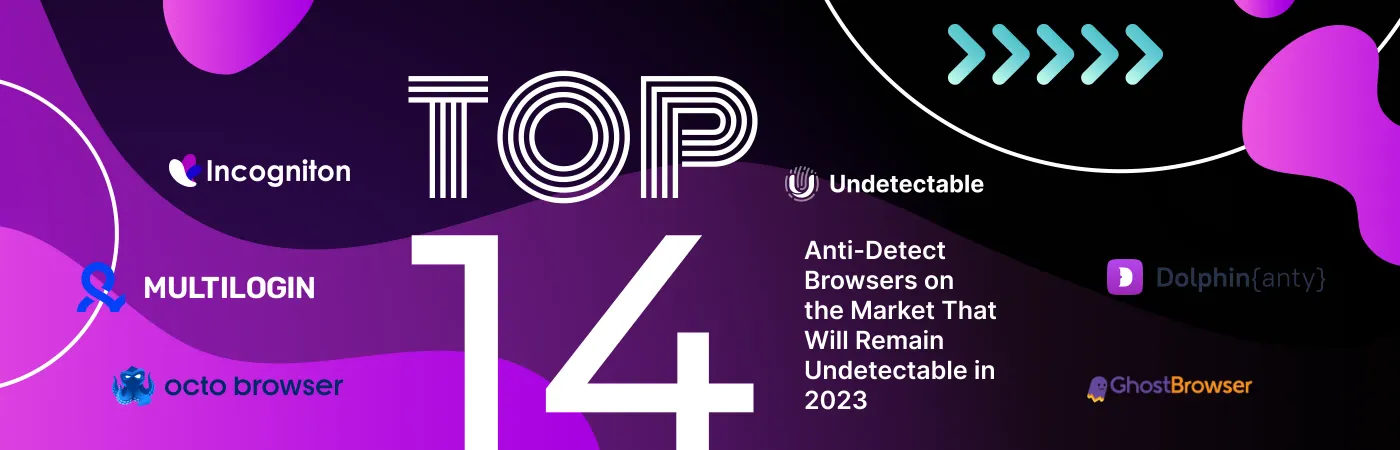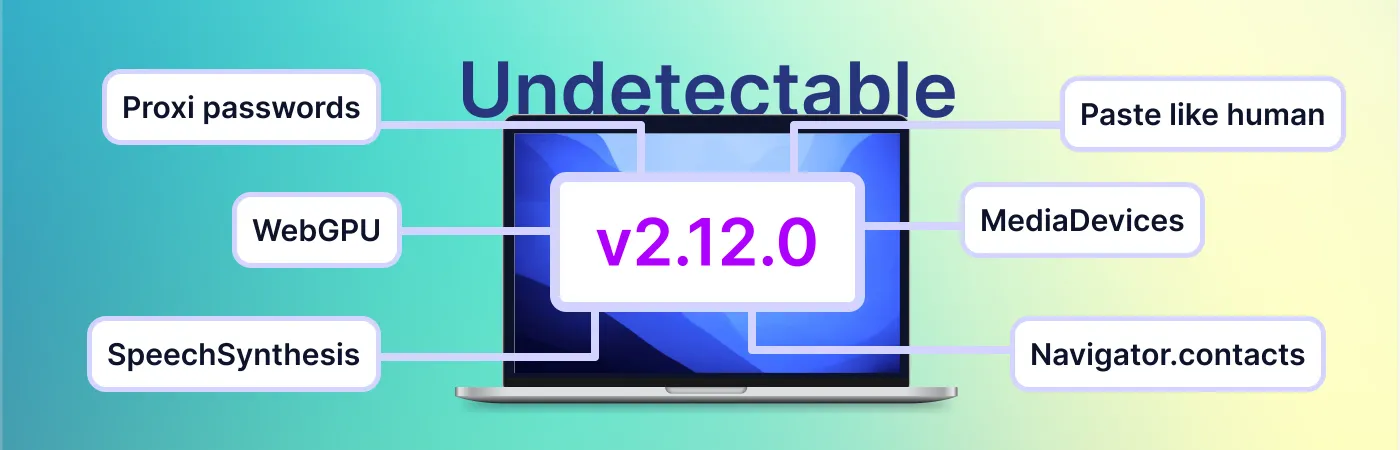Intro
Hey, everyone! Many of us have encountered instances of online blocking. I’m in the affiliate marketing industry, meaning that being able to access data is pivotal. Luckily, so far I’ve been able to solve most of such problems with the help of anti-detect browsers.
That’s why I’m here today – to share what I know with all of you. If you’re looking for an anti-detect browser, this is the review for you!
I’ll do my best to tell you all I can about the most convenient ADBs. This article covers all the following points:
- How to pick out an anti-detect browser
- Prices
- Reviews
- Assessment criteria
This will prove valuable to anyone to whom it’s imperative to operate anonymously while processing tons of data – from SMM and e-com specialists to webmasters and affiliate programs.
For convenience sake, here’s a list of contents:
- Strategy for evaluating 14 anti-detect browsers
- Reviews
- Undetectable Browser
- GoLogin
- Incogniton
- Multilogin
- AdsPower
- Dolphin {Anty}
- Octo Browser
- Morelogin
- Ultimate Orb
- Kameleo
- Smartproxy
- GhostBrowser
- Lalicat
- Vmlogin
- FAQ
- Conclusion
There’s different ways to assess the effectiveness of an ADB. I prefer taking a comprehensive approach that takes into account the main parameters; that’s what we’ll be covering.
Strategy for evaluating 14 anti-detect browsers
There’s plenty of decent anti-detect browsers out there, which makes it difficult to choose a specific one. For the purposes of this review, I’ve selected 14 services that meet all the requirements.
Here’s a list of parameters that I consider critical:
- Characteristics. Basic parameters such as speed, ad block, etc. This is often the determining factor when making a choice.
- Price and availability. Some ADBs offer trial versions with limited features or tariff plan options.
- Integration features. However, basic features might not always be enough, but you can streamline the process by integrating supplementary software.
- Goals. All ADBs are great at keeping you anonymous online. But some are a better choice for SMM purposes, while others – for affiliate marketing, etc. I’ll do my best to classify them.
- Reviews. I haven’t personally used every single browser on this list. Which is why I’ll be relying on user reviews to provide the most unbiased evaluation.
Naturally, the set of features of anti-detect browsers is quite extensive. But these are the criteria I found useful when researching the topic. I recommend you pick out an ADB using them as a guide.
Before we move on to discussing each anti-detect browser separately, to make the matter easier, I’ve made a general comparative table containing the cheapest tariff plan options as well. I also draw your attention to their main characteristics and positioning.
Comparative table with key parameters of the reviewed ADBs
| Name | Minimum monthly cost and free trial | Characteristics |
|---|---|---|
| 1. Undetectable Browser – lets you manage an unlimited number of accounts | Monthly cost: starts at $39 Free trial: available |
- Provides settings for bypassing filters and identifying bots. - Ensures a high level of anonymity for clandestine online activity. |
| 2. GoLogin - a multi-functional anti-detect browser for affiliate marketing and multi-account operations | Monthly cost: starts at $24 Free trial: available |
- Lets you manage a multitude of browser profiles for an entire team. - Allows you to create browser profiles with different GEOs and other settings. |
| 3. Incogniton - an advanced ADB for secure and anonymous web surfing | Monthly cost: starts at $21 Free trial: available |
- Specializes in anonymity and online security with features helpful in bypassing blocks. - Has unique browser fingerprints and the ability to create individual profiles for any task. |
| 4. Multilogin - the best anti-detect solution for scaling your business | Monthly cost: starts at €75 Free trial: not available |
- Lets you create lots of profiles with unique browser history, cookies and IP addresses. |
| 5. АdsPower - the ideal ADB for multi-accounting purposes | Monthly cost: starts at $5.4 Free trial: available |
- Ensures anonymous access to web resources for marketing research and competitor analysis purposes. |
| 6. Dolphin Anty - an anti-detect browser for affiliate marketing, tailored for teamwork | Monthly cost: starts at $71 Free trial: available |
- Provides reliable tools to bypass CAPTCHA and security mechanisms. |
| 7. Octo Browser - a universal ADB for all purposes | Monthly cost: starts at €21 Free trial: not available |
- Creates customizable browser profiles for a wide range of purposes. - Supports automating actions for web scraping tasks. |
| 8. Morelogin - the safest service for multi-accounting purposes on all social media | Monthly cost: starts at $9 Free trial: available |
- Has special features for working with social media and online services. - Capable of managing multiple browser profiles with unique characteristics. |
| 9. Ultimate Orb - a perfect tool for SMM and affiliate marketing activities that changes the rules of the game | Monthly cost: starts at $3.3 (for 1 user for 30 days) Free trial: available |
- Specializes in ensuring user anonymity when working with ad networks and for affiliate marketing. - Lets you create browser sessions with different characteristics. |
| 10. Kameleo - a platform that’s great for managing digital assets | Monthly cost: starts at €50 Free trial: not available |
- Lets you emulate browsers and devices to bypass anti-bot protection measures. |
| 11. SmartProxy - uses proxies to provide access to your competitors’ business data in any GEO | Monthly cost: starts at $8.5 Free trial: not available |
- Well-integrated with proxies to ensure anonymity and bypass block measures. |
| 12. Ghost Browser - a browser that’s great for online businesses and educational systems | Monthly cost: starts at $21 Free trial: available |
- Creates multiple sessions and groups them by tabs. - Suitable for online multi-account activities. |
| 13. Lalicat - the best browser for anonymous web and Tor surfing | Monthly cost: starts at $59 Free trial: available |
- Offers solutions for the anonymous use of online resources and private web surfing. - Provides control over parameters to avoid detection and web scraping. |
| 14. VMLogin - capable of replacing multiple PCs with virtual business profiles | Monthly cost: starts at $99 Free trial: available |
- Specializes in anonymous access to online resources with an emphasis on session management. - Lets you create virtual browser sessions with unique characteristics. |
You probably already have your eye set on a specific option or all of them at once – I’m here to tell you about them in more detail.
1. Undetectable Browser – lets you manage an unlimited number of accounts

At the moment, Undetectable Browser is probably the best anti-detect browser for affiliate marketing. It enables you to create an unlimited number of accounts on any platform from a single device and not worry about data security. The browser is world-famous and has recently been gaining ground in Russia as well.

Key capabilities
- Multiple profiles. The browser lets you manage thousands of profiles from a single device, with social media treating each account as a unique one.
- Automation and API. By utilizing automation tools like Puppeteer or Playwright, the software enables you to process routine activities more quickly.
- Fingerprint imitation. Local fingerprints are a set of data collected from real browsers and devices. If you dabble around with customizable settings, all your fingerprints will reflect the changes.

Integration
Undetectable Browser supports almost all major operating systems and browsers, including Windows, macOS and Linux. On top of that, you can layer on VPNs, spy tools and proxies to increase your performance in a specific GEO. This browser also has a local API that allows you to get lists of profiles and micromanage them.
Prices
Undetectable Browser offers several lucrative tariff plans. The simplest one is free and there’s no time limit to using it. It lacks most features but has up to 10 browser fingerprints.
There’s also 3 other tariff plans – Basic for $49, Professional for $99 and Custom for $199 a month, with varying sets of features and supported number of fingerprints. You are also given the option to pay for 3, 6 or 12 months in advance and get a discount.
Pros and cons
Pros:
-
High level of confidentiality: One of the key features of Undetectable Browser is the protection it offers against financial scams and cyber attacks. The browser also ensures you have safe access to websites that are unavailable in certain regions. Users can choose to camouflage their IP address and not just collect the data they need, but also protect their real info.
-
Account warm-up: It’s quite a trifle to manually warm up the dozens and hundreds of accounts you make, especially if you’re trying to avoid them being perceived as spam. Just for this, Undetectable Browser has a separate bot that warms up accounts for the first 3-5 days.
-
Saving resources: Undetectable Browser has features for memory-saving and regularly cleaning out cookies when using a VPN, which significantly reduces the device load. This is especially convenient when working with energy-intensive verticals, such as finance or crypto.
-
User-friendly interface: The Browser is easy to use and intuitively-simple when it comes to navigating it. All stored data is conveniently distributed across different tabs. That’s what makes Undetectable Browser the perfect option for newbies looking to launch their first ad campaigns.
Cons:
- No autofill: Autofill is not available for a lot of forms, which can be a real pain if you’re working with a ton of accounts. Still, if you’re willing to fiddle around with API settings and write some scripts, you can solve this problem.
- No mobile version: As of this moment, Undetectable Browser still lacks a mobile layout. However, you can use the desktop version to imitate mobile user accounts if need be.
Rating and reviews
In recent years, Undetectable Browser has been getting mostly positive user reviews, currently sitting at a whopping 5/5 rating. Users consistently praise its well-thought-out features and convenient and user-friendly interface, and also how easy it is to manage multiple accounts. Though some people poke at the fact that certain configurations need to be purchased separately. This can be a costly endeavor but really depends on your personal needs.


Undetectable Browser rating from the G2 website

Video review
Undetectable Browser is one of the most user-friendly and popular ADBs that makes online surfing considerably easier and minimizes your digital footprints. A step-by-step user review in this video showcases its key advantages and also emphasizes how effective and lucrative it is.

Suitable for
The target audience for Undetectable Browser is extensive, but it best suits people working with finances or blocked websites. In particular, the browser helps you streamline activities when working with the crypto, gambling and betting verticals. Undetectable Browser is also a favorite of affiliate marketers and SMM, E-commerce and dropshipping experts.
2. GoLogin – a multi-functional ADB for affiliate marketing and working through multiple accounts

GoLogin is primarily focused on working with professional business accounts and marketing campaigns that require a high degree of anonymity. Originally developed in the State to hide from Uncle Sam, the browser quickly became popular in countries that face a similar problem.

Key capabilities
Unique fingerprint parameters: provides the ability to create a variety of browser fingerprints, with customizable parameters including browser version, language, plugins, and more.
A multitude of profiles: Users can create, manage and upload profiles to the cloud. Each one has its own settings and anonymous data parameters.
Session import and export: GoLogin lets you import and export sessions to make switching between profiles and devices more convenient. This means you can operate within a smooth ecosystem, which is especially beneficial for teams.

Integration
GoLogin can easily integrate with various programs and platforms such as Google, Facebook, Amazon, Instagram and LinkedIn, enabling you to operate there without worrying about getting banned. Moreover, GoLogin also has its own browser, Orbita, used to access the Tor dark-web network.
Prices
GoLogin offers multiple options and each one has a free trial option. The prices are worth it if you’re a large professional team. There are price plans worth $24, $49, $99 that have different numbers of available profiles and spots for team members. There’s also a Custom plan that starts at $159.
Pros and cons
Pros:
- Highly flexible settings: GoLogin has an extensive list of settings to create unique profiles and scenarios. The ADB lets you hide and manage your fingerprints, easily adjust all the parameters that websites see. The profiles you create do not overlap, so websites won’t ban them.
- Mobile version: With GoLogin you don’t need to limit yourself to working from the office, since it has a separate mobile interface. Just download the GoLogin Android app and edit your profiles from anywhere in the world.
Cons:
- Not beginner-friendly: GoLogin has a lot of features. Newbies will need some time to figure them all out and learn to properly use the settings.
- Cost: For some, these tariff plans could seem a bit pricey. And the only way to get a discount is to pay for 12 months in advance.
Rating and reviews
The GoLogin browser is a popular option, its rating is 4.8/5. Users mention that it makes it easy to do online sales and marketing from dozens of accounts. Though some people doubt that GoLogin guarantees 100% data security. People also don’t like that the ADB is incompatible with certain proxies.


Video review
GoLogin ensures the user’s anonymity when they manage multiple online profiles even with the cheapest tariff plan with the bare minimum toolkit. This video review briefly goes over all the price options, which can facilitate you making a choice in favor of one of them.

Suitable for
GoLogin is ideal for professionals involved in online internet marketing, data analytics and other areas where anonymity and the ability to quickly work with several profiles at the same time are pivotal.
3. Incogniton – an advanced ADB for safe and anonymous web surfing

Incogniton is a powerful anti-detect browser used in multiple countries that supports lots of GEOs and proxies. With its help, you can effectively manage your social media profiles by quickly changing your geolocation. This service is perfect for a bunch of tasks – from regular anonymous web-surfing to global e-com operations.

Key capabilities
- Data sync: Incogniton lets you save extensive volumes of data. It can also synchronize the latter across multiple devices and platforms.
- High-quality traffic generation: Incogniton enables you to manage several unique virtual browser profiles that generate the cleanest of traffic.
- Emulating human action: Incogniton provides for emulation of realistic text generation to quickly fill out website forms.

Integration
Incogniton can be integrated with many VPNs and antiviruses, all the while not sacrificing performance speed and stability. It also doesn’t eat up a lot of RAM. Furthermore, Incogniton works quickly and securely with many well-known cryptocurrency and NFT platforms, such as the OpenSea exchange.
Prices
The browser has both a free trial and full-fledged paid versions with an extended set of features. When paying for any plan 6 months in advance, you can claim a 30% discount, in which case the cheapest option will set you back $21 a month, and the most expensive (even without the discount) – $150.
Pros and cons
Pros:
- Fast scaling: When you have multiple Incognition profiles, you can expand on the score of services you provide and redistribute the traffic you generate to other market segments.
- Effective partnership: In addition to traffic, you can also downsize the workload by creating accounts for your team members with different logins and assigning them specific roles and tasks.
Cons:
- Not all OSs supported: Incogniton can run on Windows and Mac, while Linux and other narrowly focused OS users might experience problems.
- Difficult setup: Some Incogniton features need to be set up manually, which might be troublesome. Though that’s why the website has a separate guide.
Rating and reviews
Oddly enough, online users can’t seem to find common ground regarding what they think of Incogniton. For example, Sitejabber.com rates this ADB 5/5 and praises it for its fast performance speed and stability, even when using lots of proxies and FB accounts.
At the same time, if you go to Trustpilot, you’ll find people complaining about issues with canceling subscriptions and logging in, as well as poor customer support. This portal gives Incogniton a 3.4/5, which, along with the previous score, leaves us with an average of 4.2/5.



Video review
Overall, Incogniton is a well-designed anti-detect browser, renowned for its reliability and relative ease of use. For example, this video teaches you to quickly and easily launch several social media profiles, including for Discord, Facebook, Google Adwords, Instagram, etc.

Suitable for
Incogniton is perfect for affiliate marketing. This is an excellent tool for anyone looking to access blocked web resources. It’ll also make a great choice for anyone looking to expand the list of the marketing services they engage in and redistribute the traffic they generate to other market segments.
4. Multilogin – best anti-detect app for scaling your business

Multilogin offers fully customizable accounts, automation features, team management and 24/7 support to be able to grow in even the most cut-throat industries. Thousands of companies have already entrusted Multilogin with their business success. Forget about bans and make use of stable virtual profiles and real fingerprints.

Key capabilities
- Automation for enhancing your competitiveness. Since this browser is tailored for business needs, it helps users compete with industry sharks. This ADB minimizes the menial labor you need to do thanks to automation features for creating accounts, making sales and much more.
- Secure teamwork. By using the Teamwork 2.0 service, you can improve your teamwork to make sure you interact with each other quickly and efficiently, regardless of the company size of the actual location of your colleagues.
- Reliable data storage. Multilogin securely encrypts and stores data in the AWS cloud with low fault tolerance. So you won’t need to worry about data security or operational stability.

Integration
Multilogin can integrate with a large number of OSs. For better import/export, it allows you to use Cookies, and also makes it possible to set up WebRTC modes and JSNavigator parameters. Multilogin can also optimize the performance of any ad campaign using Multicores and emulating text input and providing full compatibility with M1/M2 chips.
Prices
Multilogin has no trial version because it's designed for long-term use from the get-go. It has 3 main plan options – SOLO for €891/year or €99/month, TEAM for €1,791/year or €199/month and SCALE for €3,591/year or €399/month. The difference between them is primarily the list of available features for team activities. That’s why purchasing Multilogin for a long period is the more lucrative option, especially for teams.
Pros and cons
Pros:
- Child browsers: Multilogin has 2 kid browsers – Mimic (running on Google’s Chromium engine) and Stealthfox (Firefox engine) – with additional fingerprint management features. Unlike the original browsers, they don’t transfer data to Google and are more reliable than the built-in Mozilla options.
- Total coverage: Multilogin lets you expand your scope and increase sales across multiple channels and ad campaigns simultaneously, while also analyzing your competitors’ strategies and automating tasks across multiple platforms at the same time. All this will help you save a bunch of time and money.
Cons:
- Pricing policy: Multilogin, unlike many ADBs, charges in EUR instead of dollars. This alone makes it one of the most expensive browsers of its kind.
- Instability: Users occasionally find their accounts blocked when faced with the need to update their version of Multilogin. Unfortunately, this ADB doesn’t have an auto-update feature.
Rating and reviews
Multilogin boasts very high user reviews 4.8/5. Its advantages include its quick profile sharing feature and the fact that the devs constantly find new ways to improve the service and make it easier to use.
Still, some users complain that they occasionally lose profiles when using the automatic multi-stream feature, as well as cookies and passwords. But no one is sure where it’s Multilogin’s fault or not.


Video review
Today, Multilogin is one of the most popular ADBs when it comes to multi-account operations. It offers multiple price plans with distinct toolkits. That’s why you should base your or your team’s decision on which one to get around the experience of other users. This review includes a test-run of Multilogin and easy to follow examples of how to use the features it offers.

Suitable for
Whether you're looking to increase your reach and sales, or manage thousands of affiliate marketing ad accounts, Multilogin provides solutions for every area. It can easily make sure your betting and ticketing accounts stay secure. As for crypto users, Multilogin guarantees their anonymity, safety of data and funds.
5. AdsPower – the perfect anti-detect browser for multi-accounting purposes

AdsPower is a user-friendly anti-detect browser that opens up unique possibilities for seamless interaction with ad platforms and marketing tools. Its specialized fingerprint settings empower you to efficiently oversee extensive control systems across various domains. AdsPower is widely recognized as an expertly-made multi-account management tool and is highly esteemed for its robust and efficient toolkit.

Key capabilities
- Automating daily tasks. AdsPower lets you easily automate routine tasks using local API and the universal RPA bot.
- Teamwork. AdsPower algorithms will improve your business operations and ensure your teamwork is smooth and problem-free. The team's KPIs will skyrocket, but not their workload.
- Data protection. All the data (both in transition and storage) is reliably secured, ensuring total confidentiality. Each member of the team will have access to their share of the info.

Integration
AdsPower seamlessly integrates with widely-used web analytics tools such as Google Analytics and similar platforms. Additionally, AdsPower offers two child browser options, Sun Browser and Flower Browser, both Chromium and Firefox-based, respectively. These subsidiary browsers not only enhance your speed but also bolster data security for an all-around improved user experience.
Prices
AdsPower has a basic free tariff plan with a low number of users but an extensive toolkit. There are several more expensive plans, with the specific price being determined by the number of main and additional users, profiles and preferred features. The price also varies based on whether you pay for 1 month or 12, with the latter option earning you a 40% discount. There’s also a custom plan. A yearly subscription to the most expensive plan will set a team back $30 a month.
Pros and cons
Pros:
- A wide choice of tools: AdsPower makes optimizing your ad campaigns incredibly easy. It lets you easily track and analyze info about your traffic, conversions, ROI and other metrics.
- Tech support: The AdsPower dev team provides excellent user support. They also regularly release updates and improvements based on user feedback.
Cons:
- Synchronization: Synchronizing certain settings for individual accounts and profiles within a team can occasionally pose challenges.
- No classification of items: The browser's App Center can be a bit difficult to figure out and find the necessary feature and//or icon.
Rating and reviews
AdsPower gets an average of 4.7/5 points thanks to its reliability and functionality. Users especially note the superb performance of the Sun and Flower mini browsers.
Still, some people think the actual AdsPower interface could use some work – it looks boring while sometimes gobbling up up to 2 GB of RAM.


Video review
AdsPower is known for its unique anti-tracking algorithms, which makes it an excellent tool for marketing pros. This video will show you exactly how to farm on Facebook, TikTok and other social networks while staying 100% anonymous.

Suitable for
AdsPower would be perfect for marketers, market analysts and anyone engaged in online business activities. AdsPower is also the common choice among agencies and online ad groups. It can be a great help in promoting your brands and ad campaigns in a heavily competitive environment.
6. Dolphin {anty} – an ADB tailored for affiliate marketing teams

Dolphin is an advanced anti-detection browser that boasts a wide array of cutting-edge features tailored to the needs of SMM, online and affiliate marketing. Its sophisticated algorithms and customizable settings enable you to operate seamlessly even when managing a substantial number of accounts. As a result, Dolphin has witnessed a surge in popularity among webmasters and marketing professionals, particularly in Russia, China, and across the English-speaking world in recent years.

Key capabilities
- Flexible fingerprint settings. Dolphin provides its users with the ability to emulate various browser and device settings. It collects fingerprints from real users and devices and gives them away when creating new profiles.
- Managing cookies and sessions. Dolphin lets you easily process cookies and save sessions, thereby ensuring access to profiles and settings at any time. This enables you to seamlessly transfer between different profiles.
- Usability. The browser allows you to take convenient notes and edit some parameters, including proxies, without even accessing your profile. You can also use it to bookmark things in a folder and move with it across browsers without logging out or risking getting banned.

Integration
Dolphin has special software designed specifically for Facebook and TikTok. Dolphin Cloud has been on the market for a while now. And Dolphin TT is still in beta testing but is already available for purchase. Each one has separate customizable price plans.
Prices
Dolphin provides a free plan with a fairly comprehensive range of features, along with various paid subscription options based on the number of profiles you wish to create. Furthermore, in all subscription tiers, you have the option to add multiple profiles at a cost of $10 each. Additionally, anyone purchasing a six-month subscription is entitled to a 20% discount. This means that Dolphin's pricing varies, ranging from $70 to $240, depending on the plan you choose and whether you need additional profiles.
As for Dophin Cloud and Dolphin TT, they both offer a 3-day free trial. The Basic plan costs $29 and the Professional one is $99. Dolphin Cloud also lets you pay extra for additional profiles.
Pros and cons
Pros:
- Flexible settings: Dolphin provides a complete set of tools for analyzing and optimizing your ad campaigns. This browser helps you track and analyze data on traffic, conversions, ROI and other crucial parameters.
- Web API: Dolphin lets you use Web API instead of the local one. This allows you to access anti-detect features and data from any network access point, as well as from any device with an Internet connection.
Cons:
- Limited features: When it comes to Dolphin Cloud and Dolphin TT, some users think that the list of offered functions doesn’t justify the price.
- Loose ends: Dolphin TT is still in beta development. Moreover, some features are still being added to the main ADB version as well.
Rating and reviews
In different parts of the Internet, Dolphin mainly receives good ratings from users due to its focus on affiliate marketing and social media; its rating on antidetect-browser.com sits at 4.6/5 (or 9.5/10 to be exact).
The reviews on the ADB’s official website note that it’s a convenient option for Mac users and praise its generally fast speed, even when having several profiles open at once. However, when working with Dolphin Cloud, some users complained about minor bugs and shortcomings, but those were quickly rectified by the support team.


Video review
Dolphin {Anty} offers a whole range of options for those who value their anonymity, especially when it comes to affiliate marketing and working with crypto. This video review done by a user perfectly reflects the flexibility and convenience that comes from using the ADBs main features.

Suitable for
Dolphin is an excellent choice for people who work with mainstream social networks for affiliate marketing purposes. It can help you quickly scale your ad campaigns and constantly swap out creatives in multiple accounts at once. Specifically, if you focus mainly or exclusively on Facebook or TikTok, the appropriate Dolphin product is for you.
7. Octo Browser – a single ADB for all purposes

Octo Browser is a comprehensive and feature-packed web browser that lets you surf the web without any restriction. Despite the extensive capabilities it offers, its profiles don't need to be set up – they can be created in just one click, enabling you to get started instantly. Moreover, Octo Browser is renowned for its swift and expert technical support, always ready to address your queries and even offering remote assistance when needed.

Key capabilities
- Multi-accounts. Each Octo Browser profile has a browser fingerprint with its own set of parameters, which lets you manage thousands of accounts from one device.
- Managing fingerprints. Octo Browser’s fingerprint management is done in the Chromium engine, which allows you to protect your device from additional checks for spoofing.
- Cookie. Each profile has its own cookies, ones that don’t seem suspicious to the websites that check them, since the former are imported in the Json and Netscape formats.

Integration
Octo Browser is an excellent multi-account option for any service — Amazon, CoinList, Facebook, TikTok, Google, Winline. Octo Browser also runs on Windows, Intel/Apple MacOS and Linux and supports all the popular and reliable proxies. Moreover, it seamlessly and effortlessly passes popular check services like Pixelscan, BrowserLeaks, Whoer, CreepJS and IP-API.
Prices
Octo Browser doesn’t have a free trial version, instead having several tariff plans, including a custom option that can be tailored to match your team size. You can also get discounts based on the length of the plan you purchase – 1, 3, 6 or 12 months. The bigger the period, the larger the discount. Basically, Octo Browser can cost anywhere between $21 and $300+.
Pros and cons
Pros:
- Account farming: Account farming is a crucial affiliate marketing income strategy. Octo Browser lets you leap over registration barriers and handles the warm-up phase on its own by imitating the behavior of real users and making sure the mod algorithms don’t get suspicious.
- Extending account lifespan: To extend the lifespan of the accounts you buy, Octo Browser lets you pick out a fingerprint as similar as possible to the one used to create the accounts.
- Bypassing regional restrictions: Octo Browser also lets you easily bypass regional restrictions with the help of proxies. Moreover, Octo Browser users are entitled to a discount when purchasing partnered proxies.
Cons:
- Redundancy: Octo Browser has tons of features, but not everyone will have a need for them, making it a questionable use of funds and RAM.
- Paid software: Octo Browser doesn’t have a free trial version, something that might scare off users with a limited budget or simply those that haven’t yet decided on what ADB they want.
Rating and reviews
Octo Browser gets average-tier reviews, sitting at 4.4/5. On one hand, users really appreciate the extensive toolkit this ADB offers and the fact that they can be adapted to all sorts of tasks, verticals and ad campaigns. On the other hand, some users claim that Octo Browser works slowly on their devices and occasionally crashes. It also might lack some plugins and options, like one for reading pdf files.



Video review
Octo Browser’s extensive and multi-level toolkit can be used on an unlimited number of devices, regardless of which tariff plan you pick. This product does not require any additional setup and typically works from the get-go at maximum speed. This review clearly illustrates these capabilities and the benefits the service offers its users.

Suitable for
Octo Browser is suitable for advanced users like web designers, marketers and researchers that are looking for a high level of anonymity and automated web processes. This ADB provides powerful tools for dealing with complicated tasks. Overall, Octo Browser is a good choice for solving a multitude of goals and working in many verticals, since it was specifically designed to be universally applicable.
8. MoreLogin – the safest service for multi-account activities on all social media

The MoreLogin ADB is actively used in a number of countries, ensuring its users can browse the web safely and anonymously. This is a perfect option for regular users. But in general, this ADB is designed for users looking to use multiple accounts across social media, online marketplaces and other platforms.

Key capabilities
- High performance: MoreLogin operates at high speeds and barely takes up any RAM, making your experience a stable and comfortable one.
- Security: MoreLogin provides a high level of security thanks to its unique data encryption mechanisms. Its fingerprints aren’t 100% unique, but close, making platform algorithms view them as more trustworthy.
- Convenience: MoreLogin offers a simple and intuitive interface, one that even a newbie or non-professional would be able to quickly get the hang of.

Integration
MoreLogin can be integrated with an unlimited number of VPNs and anti-viruses. This allows you to protect all your devices and for all people using the same browser copy. Moreover, MoreLogin lets you work through accounts on social networks like FaceBook, TikTok, etc., without needing to worry about getting banned or losing your data.
Prices
MoreLogin has a very affordable pricing plan. This ADB offers an unlimited free trial version with 2 profiles. There’s also an extended plan for only $9 a month. The main option with the most features is the Custom one. The price for that one depends on the number of accounts you need and people that will use the browser.
Pros and cons
Pros:
- A convenient way to manage your business: The browser helps increase sales across different regions on the same platform, as well as expand into other product categories.
- Affiliate program: MoreLogin lets you expand your ad coverage thanks to an unlimited number of profiles, as well as avoid brand dilution and build up its reputation by dividing each segment.
Cons:
- Initial setup: Setting up the IP addresses and proxy server for the first time can be quite the challenge for some users.
- Similar tariff plans: Unlike many other entries on this list, MoreLogin offers few tariff plan options and discounts, which might not be the most cost-effective solution.
Rating and reviews
Based on user reviews, MoreLogin gets a rating of 4.8/5. People mainly note that working with this ADB is easy, thanks to its user-friendly interface and intuitively-simple parameters.
At the same time, others complain that there’s only an Android mobile version of the browser. Currently, there is no iOS version available, thereby using MoreLogin from an iPhone is impossible.



Video review
MoreLogin is a great option for a variety of objectives and has very flexible and detailed settings. Check out this review to gain a clear understanding how MoreLogin (+ proxy) can be used to pursue business goals.

Suitable for
MoreLogin is a perfect choice for people looking to take their business to new unexplored areas: from affiliate marketing to ticket sales. For the latter specifically, MoreLogin can help not just the online ticket sellers, but the buyers as well. This ADB saves you a lot of time and lets you risk-manage in a way that preserves your profits.
9. Ultimate Orb – a perfect tool for SMM and affiliate marketing that is changing the rules of the game

Ultimate Orb sets itself apart from other products by not relying on noise to deceive bot tracking systems, instead it utilizes genuine fingerprints in every configuration, thanks to its innovative spoofing technology. According to the developers, this approach is currently the best way to emulate real user behavior.

Key capabilities
- One-window management. Window cloning makes it impossible to comfortably work with a large number of profiles. That’s why Ultimate Orb lets you manage hundreds of active profiles at once within a single window.
- More than just an ADB. Ultimate Orb uses only real fingerprints without any restrictions and regardless of website type. Additionally, it has no trouble passing all popular check services – something not all entries on this list can boast of.
- Automatic import. No need to waste time manually creating profiles and importing data. The browser can pick out the best settings and upload Cookies to new ready-made profiles all on its own.

Ultimate Orb capabilities from their official website
Integration
Ultimate Orb has designed lots of its own original features and software. These include SPACES (virtual desktops), SMART TABS (a convenient way to work with tabs), HUBS (setup and connection managing) and Data Center (a detailed system for managing data). Ultimate Orb also lets you work with lots of profiles and automatically create them using the Magic Import service.
Prices
The browser offers a temporary free version, and afterward, you have the option to upgrade to a more comprehensive PRO subscription. There are three subscription tiers available: Newbie for six months, Medium for one year, and Expert for over a year. The differences in their features are relatively minor. Both Medium and Expert include a private chat with the developer, with the latter also granting early access to updates.
But Ultimate Orb mostly focuses on tariff plan customization – it lets you select the number of days and users. The more of both, the more lucrative and cost-efficient your price. You also have 24 hours to ask for a refund if something goes wrong.
Pros and cons
Pros:
- Hub support: Hubs let you collect and store in one place all the data you need to work productively – proxies, downloads and profile histories. This significantly facilitates the data-managing process.
- Free proxies: Ultimate Orb gives you free, unlimited access to thousands of proxies from the built-in pool and allows you to quickly launch profiles with them.
Cons:
- Compatibility: Ultimate Orb might not be entirely compatible with certain OSs and services, since it’s relatively new. This might cause trouble when you’re trying to access specific resources.
- Updates: Moreover, because the devs are busy ridding the service of bugs, it’s constantly getting updated, which can hamper the performance speed during downloads of new features and versions.
Rating and reviews
Despite only recently appearing on the market, Ultimate Orb has already been well received by users and has a rating of 4.6/5. Users generally praise the fact that the browser grants them access to unlimited free proxies, as well as its flexible payment system that lets you choose the period you wish to pay for. There are some cons – minor bugs, but their number is decreased with each coming update.


Video review
This video contains a detailed review of Ultimate Orb made by the devs themselves. In it, they test the service’s features, go over its pros and cons, and also talk about the “magical import” feature. Since this ADB was designed by Russian experts, this (and most other) reviews for it was also done in Russian.

Suitable for
Ultimate Orb was originally designed for affiliate marketing, therefore it’s perfect for webmasters and SMM specialists looking to design new strategies for their ad campaigns. But it can still be a useful tool for anyone looking for ways to manage multiple accounts on one platform or even one browser tab. With its powerful technical solutions and user-friendly interface, Ultimate Orb is worth a try for anyone looking to improve their professional performance and boost their KPIs.
10. Kameleo – the perfect platform for managing digital assets

Kameleo is a simple but superb solution for online privacy purposes. This anti-detect browser lets you avoid leaving browser fingerprints at all by instead using virtual profiles. The service is mainly aimed at digital marketers and people who prefer to surf the web safely and discreetly. This ADB was developed in Hungary and isn’t too well-known in other countries, but it's gaining ground among narrow specialist groups.

Key capabilities
- Profile management. Kameleo lets you adjust the browser fingerprint for each virtual profile. And thanks to the Intelligent Canvas Spoofing technology, users are able to bypass even the most modern of bot-detection systems.
- Mobile profiles. Kameleo Mobile works equally well on both Android and iOS with just 2 clicks. Websites regard access from mobile devices to be more secure, which is why Kameleo Mobile users don’t get as many CAPTCHAs and security checks.
- Web browser automation. The browser allows you to launch hundreds of virtual browser profiles with just a few lines of code using the Kameleo Local API. You can easily manage them using automation frameworks including Selenium, Puppeteer or Playwright.

Integration
Kameleo includes built-in tools for anonymous connections, including VPNs and SOCKS5 proxies. Moreover, the browser works just fine with Chrome, Firefox, Safari, and Edge Support even on mobile devices. Kameleo can also run Selenium and even Python.
Prices
Kameleo doesn’t offer a free trial version. You’re forced to choose between 3 price plans – €59, €89 and €199 with different sets of features. You can get a 15% discount when paying for 6 months in advance, which means the cheapest option will set you back €50 a month.
Pros and cons
Pros:
- Simple web-scraping. Kameleo can run hundreds of virtual browser profiles with just a few lines of code using the Kameleo Local API. Each browser stores data separately, thereby avoiding bot tracking algorithms.
- Automation integration. Kameleo not only allows you to automatically create hundreds of profiles, but also manage browsers using popular automation platforms like Selenium, Puppeteer or Playwright.
Cons:
- Not very well-known: Kameleo is still largely a Hungarian solution, which is why it lacks many language layouts and certain services. Additionally, its toolkit, while sufficient, can’t really be termed extensive.
- Inflated prices: Kameleo doesn’t offer a free trial and even the cheapest tariff plan will set you back €50-59 a month, which might be a little too pricey.
Rating and reviews
Despite not being very well-known, Kameleo gets mainly positive user reviews thanks to its flexibility and advanced fingerprint management features. Its rating currently sits at** 4.2/5.** Users appreciate the speed and flexibility when it comes to creating browser profiles with any GEO parameters and a multitude of language layouts. However, some users have pointed out that Kameleo’s spoofing is a bit iffy and doesn’t always successfully pass Pixelscan.



Video review
One of the main advantages of Kameleo is that it enables you to easily manage your digital footprints while maintaining maximum anonymity. Despite its extensive toolset, it is intuitive to use even for beginners, as can be clearly seen from this review.

Suitable for
Kameleo is an excellent choice for managing digital assets. It provides users with a large set of tools that enable them to optimize the way they work with web projects, including websites and blogs. Therefore, Kameleo is great for SMM, online marketing and retail.
11. SmartProxy – provides access to your competitors’ business data in any GEO using proxies

SmartProxy is an anti-detect browser aimed at ensuring security and anonymity when you’re analyzing the market. Its list of advantages includes a unique way of managing fingerprints and fast data sync across all devices. You can also get free access to this ADB if you have an active subscription to any of the local proxies. So if you work mainly from the US, Germany, the UK or even Japan, SmartProxy is definitely your go-to tool!

Key capabilities
- Global reach: SmartProxy provides a high level of data processing and anonymity, camouflaging your GEO and bypassing CAPTCHAs thanks to 65+ million proxies in more than 195 countries.
- Smart proxy management: The browser offers a feature known as "smart" proxy server management, which can be easily set up in just a few clicks. This feature empowers users to efficiently manage their online sessions for a smoother browsing experience.
- API parsing: APIs make it easy to collect public data using synchronous, asynchronous, and batch requests. By doing this, they provide stable support for cookies, as well as granular processing of websites with a lot of JavaScript.

Integration
SmartProxy can be integrated with online marketing services like Amazon and the sort. This significantly simplifies the workflow and that includes SEO and web-scraping. SmartProxy also works fast when used together with Bing.
Prices
There’s no free trial version available for SmartProxy directly. However, you can get one by purchasing a subscription to one of the local proxies.
The cheapest subscription option for this ADB and several proxies will cost you $8.5 a month. For anyone interested in more extensive and premium packages, there are various plans available, with prices ranging from $39 to $100.
Pros and cons
Pros:
- Anonymity: SmartProxy offers a remarkably high level of online anonymity. It effectively mitigates the risk of getting banned by utilizing resident proxies and redirecting requests through real devices, ensuring a robust level of security and anonymity for its users.
- Refund policy: Whatever tariff plan you end up choosing, you have the right to request a full refund within the first 2 weeks.
Cons:
- Complicated interface: SmartProxy offers some features that might take people a while to figure out, especially newbies that aren’t well-versed yet in dealing with proxies and other 3rd party services.
- Limited features in the free version: The browser’s free version has a pretty limited toolkit compared to the paid options. And it also works through a residential proxy.
Rating and reviews
On its own website, SmartProxy claims its rating is** 4.8/5.** Users take note of the high level of anonymity it provides and how easy it is to manage proxies, even with the help of Python. Another advantage is its 24/7 tech support service.
However, others mention some issues regarding payment. When using the Pay as You Go feature and using up your traffic volumes too quickly, the service might stop working for a little while.



Video review
SmartProxy is a powerful piece of software that offers a wide selection of options for installing proxies. Check out this detailed review of a person’s first stages of working with it to streamline your efforts and maximize profits, especially when it comes to web-scraping and eCom.

Suitable for
SmartProxy is perfect for web-analysts and e-com specialists. This ADB is also a great solution for business owners, especially ones that deal with online marketing and data analysis. It helps collect data from your competitors and design a strategy to boost the performance of your ad campaigns and business plans.
12. GhostBrowser – a great ADB for online businesses and educational systems

GhostBrowser offers a range of truly innovative products that find applications in various fields, such as online marketing, web development, and business account management. This ADB has gained popularity in numerous countries and serves as an essential tool for individuals seeking to maintain online anonymity throughout their workday.

Key capabilities
- Extensions and additional features: GhostBrowser can be integrated with popular social media platforms, making it easier to manage multiple accounts and once and post content. This browser can also be upgraded through the use of 30 Google Chrome-based extensions.
- Session division: GhostBrowser lets you separate sessions by tabs, making it easier to switch between tasks without needing to repeatedly log into each account.

Integration
GhostBrowser seamlessly integrates with a wide range of office software, including Google Workspace and Microsoft Office. Moreover, it boasts compatibility with Windows, macOS, and Linux operating systems. This versatility makes it effortless to integrate the browser into your workflow, allowing you to enhance your KPIs, even when working remotely.
Prices
GhostBrowser offers a very convenient free trial version, which lets you have up to 4 online personalities. There’s no time limit and you can enjoy Ghost Proxy support.
You have the flexibility to upgrade to a more feature-rich paid plan whenever you feel like it. You can opt for the standard subscription priced at $21 per month, which grants you the ability to work with an unlimited number of accounts. Alternatively, there's a PRO subscription available at $46 per month, enabling you to connect individual proxies to your profiles without any limitations.
Pros and cons
Pros:
- Managing multiple profiles: This ADB lets you work with multiple profiles simultaneously, making online marketing and SMM tasks that much easier, especially if you’re a business. The browser doesn’t just help create bot accounts to rack up stats but also actively warms them up.
- Crypto payments: Unlike many services, GhostBrowser doesn’t just accept crypto payments, but actively encourages users to choose that option.
Cons:
- Limited features: Some of the extended features are only available in the more expensive tariff plans.
- Optimization: People have noted that this browser takes up a larger part of the computer’s resources and works slower than its competitors.
Rating and reviews
When it comes to efficiency, GhostBrowser holds an average rating of 4.1/5. Users appreciate its fast performance and that it effectively deals with its primary task – enhancing KPIs via multi-accounting and saving sessions. However, there are some who believe that setting up some of its extensions can be a hassle, unlike simple browsers like Chrome or Firefox.



Video review
What makes GhostBrowser a convenient option is that it ensures your privacy across multiple sessions within one browser. See a brief guide to how you can set up tabs, proxies and personal data synchronization in the browser. Other videos on the channel also cover all the other advantages the service offers.

Suitable for
GhostBrowser was originally designed specifically to increase productivity and enable its users to easily manage multiple online profiles. That makes this browser perfect for online businesses and even educational systems. The browser’s website even features reviews of several successful cases that highlight just how convenient GhostBrowser is when it comes to creating test systems with questions and answers.
13. Lalicat – best browser for anonymously surfing the web and Tor

Lalicat is a special browser that was inspired by Google Chrome. However the list of features Lalicat has to offer is a lot longer, since this ADB works great with Tor. HQ’ed in Hong Kong and quite popular in Europe, this browser offers decent solutions for users wishing to hide their personal data.

Key capabilities
- Unique device fingerprints: Lalicat lets you set up and manage unique device fingerprints, which helps users avoid identification filters and being monitored by both official bodies and scammers.
- Various profiles: The browser lets you create multiple profiles with different settings. This is useful for when you’re micromanaging multiple campaigns at once, and each one has different tasks.
- VPN integration: Lalicat was specifically designed to work with VPNs and proxies, thereby ensuring an additional level of security and anonymity when using the web.

Integration
Lalicat integrates well with various e-com programs and marketplace websites such as Amazon, eBay, Shopify, and AliBaba. This makes Lalicat the ideal browser to enhance any online marketing business.
Prices
The price you pay for Lalicat depends not on the features you want, but on the number of users. The browser has a 3-day trial period with all the features available for testing. There’s also a number of monthly tariff plans: Personal ($59), Solo ($99), Team ($209), and even Company ($499). It also lets you customize the traffic settings.
Pros and cons
Pros:
- Flexible settings: You get the ability to create lots of profiles with unique device fingerprints. This makes this ADB a useful tool for any team, since each member can get their own settings and role.
- Proxy support: Lalicat supports a lot of powerful proxies, like 911 s5, YiLu, Luminati, Seller Netnut, Oxylabs and others.
Cons:
- Narrow focus: Lalicat was originally designed to work through VPN servers, and not all users agree that that’s an effective strategy.
- Cost: The paid options might seem a bit overpriced for some, especially if you’re buying the ADB for just 1-2 people.
Rating and reviews
Lalicat gets mainly positive reviews thanks to its reliability; its rating is 4.5/5. Users take note of its effectiveness in ensuring their anonymity and its ability to combat online surveillance measures. Still, some users would prefer Lalicat to provide the plugin options offered by other leading browsers.


Video review
Lalicat is great at camouflaging your online presence since it supports a ton of different proxies. This service has an official Youtube channel, where you can check out this detailed breakdown of how to properly install and use the proxies. There’s also a bunch of other instructive videos covering the other features.

Suitable for
Lalicat is mainly used for private anonymous web-browsing and online marketing. It’s also a favorite of ad agencies, who use it to set up and effectively manage social media accounts. Lalicat is also a great choice for affiliate marketers that focus on the gambling and betting verticals.
14. VMLogin – capable of replacing multiple computers with virtual business profiles from one browser

VMLogin, the anti-detect browser, has been specifically crafted in China to ensure anonymity when working as a team to boost your business. This service offers distinctive solutions designed to safeguard not just users' personal information but also entire brands. VMLogin enjoys global support and is particularly renowned in regions such as Europe, China, Indonesia and Russia.

Key capabilities
- Separate environment: With the help of a VMLogin profile, you can create a totally independent virtual environment for your work activities. Cookies, local storage and cache files will become completely isolated and therefore, protected.
- Simple automation: Any routine task can be automated in VMLogin via web-drivers like Selenium or Browser Automation Studio.
- Managing business activities: Thanks to its account sharing and transfer features, you can manage your team’s ability to access the browser’s business accounts and distribute specific roles and tasks.

Integration
VMLogin seamlessly integrates with a wide range of software, encompassing web applications, automation bot for online tasks, and various anonymity-enhancing tools. Additionally, the browser provides support for multiple payment systems, including Bitcoin, FPX, Alipay, and more, offering users flexibility and convenience in their transactions and operations.
Prices
VMLogin has a 3-day free trial version with limited functionality. It also has several group plans with advanced features – for $99, $209 or $499 per month, depending on the number of people in the team. Also, if you pay for the entire year or choose a custom plan using a QR code, you’ll get a 25% discount.
Pros and cons
Pros:
- Affiliate marketing support. Vmlogin proves to be a valuable tool for conducting advertising campaigns through multiple advertising accounts. It plays a crucial role in risk mitigation and the verification of blocked resources to prevent the unauthorized use of a brand.
- Targeting check. The browser can assess how efficient your ad placements are by emulating users from different devices and GEOs. It can also easily and quickly clean up any useless or dead links.
- Web-scraping. VMLogin algorithms are capable of replacing entire offices with less resource-intensive profiles in the form of a single virtual browser. It can be set up quickly since it already has all the tools you’ll need, saving you RAM and power.
Cons:
- Narrow focus: This browser is basically tailored for large-company business processes and isn’t really fit to deal with other goals and tasks, especially when it comes to lone-wolf specialists.
- Not enough integrations: Despite being integrated with a number of platforms (mainly crypto ones), VMLogin doesn’t have too many 3rd platform partnerships and therefore can offer less features than other entries on this list.
Rating and reviews
VMlogin is praised online for offering a comprehensive approach that includes features like a custom DNS server configuration, mobile browser emulation, and even fingerprint recognition technology. However, according to users, what brings the service down is that it has no unlimited trial version and does not support macOS devices.


Video review
VMLogin stands out thanks to its extensive customization features, especially when it comes to working with multiple profiles simultaneously. And this applies not just to social networks like Facebook, but also online marketplaces like Amazon and Ebay. A brief and to-the-point review of its main advantages can be found here.

Suitable for
VMLogin is particularly well-suited for users who prioritize time efficiency and security when it comes to managing extensive business activities. This anti-detect solution goes beyond resource conservation and enhancing SMM account management; it also assists in task allocation and monitoring of task execution within a single team, streamlining and securing various aspects of the business process.
Looks like that was the last of the relevant info regarding the anti-detect browsers we mentioned. I hope after reading the main body of the article, you ended up with a clear idea of all their key advantages.
How to Choose an Anti-Detect Browser
Still, I know exactly what a daunting task choosing an anti-detect solution can be, even when you understand what options you have in front of you. So, I decided to provide some tips regarding which features to focus on when selecting an ADB:
Based on my own experience, I want to single out features that are pivotal:
1. API integration. To effectively work through multiple accounts, it’s often vital that your browser collect data from websites without violating their policies. This can come in handy when monitoring prices, collecting info on your competitors and analyzing data. This is where API integration comes in, since it ensures your privacy when testing ad campaigns.
2. Selenium/Puppeteer/mirrors. Such tools automate routine tasks on websites, like filling out forms, navigating web pages and so on. Scripts can be adapted to various scenarios, enhancing your performance. All this saves your time and strength even when processing copious amounts of information and tons of tasks.
3. Cookie import/export. These features allow you to save and restore sessions – a very useful feature if a website forces you to stay logged in or if you need to save settings between sessions, especially when working across multiple accounts or platforms.
4. Free/low-cost proxies. Proxy servers make sure your IP address is hidden and that you remain anonymous. They also help bypass blocks and filters in whatever GEO you’re operating from. However, when choosing proxies, especially free ones, I recommend first scrutinizing their reliability and speed.
5. Cloud storage. Synchronizing profiles via the cloud is the key to stability and reliability. This way your data can be quickly recovered should the browser or device crash. This reduces the risk of losing vital information, which is sometimes a critical factor, especially when it comes to monitoring, testing or other tasks that require you to constantly swap between profiles and sessions.
6. General usability and UI/UX quality. When the ADB’s UI/UX makes navigating the interface simple, the latter becomes accessible even to inexperienced users. Another thing is that a well-designed and pleasant to look at interface is also crucial for working smoothly and not overloading your eyes.
- I’d also like to note that a decent English-speaking community and tech support is a good attribute of any ADB. First of all, the community provides access to a large database of collective knowledge and promotes the exchange of experience among users. Also, an English-speaking support team is ready to quickly react to and deal with any sort of user concerns.
Perhaps you might be looking for some other features when picking out an ADB. But I strongly recommend that you first make sure that the ones I listed above are present. They enable you to achieve the best results.
Conclusion
Ultimately, regardless of what advantages a service has, the choice of the best anti-detect browser depends primarily on your individual preferences. The key is to identify which features are pivotal to your activities.
I hope this review will help you make the right choice, regardless of the specific area you operate in and the goals you set for yourself!
May your conversion rates skyrocket!