How to Use Cookies Bot in Undetectable
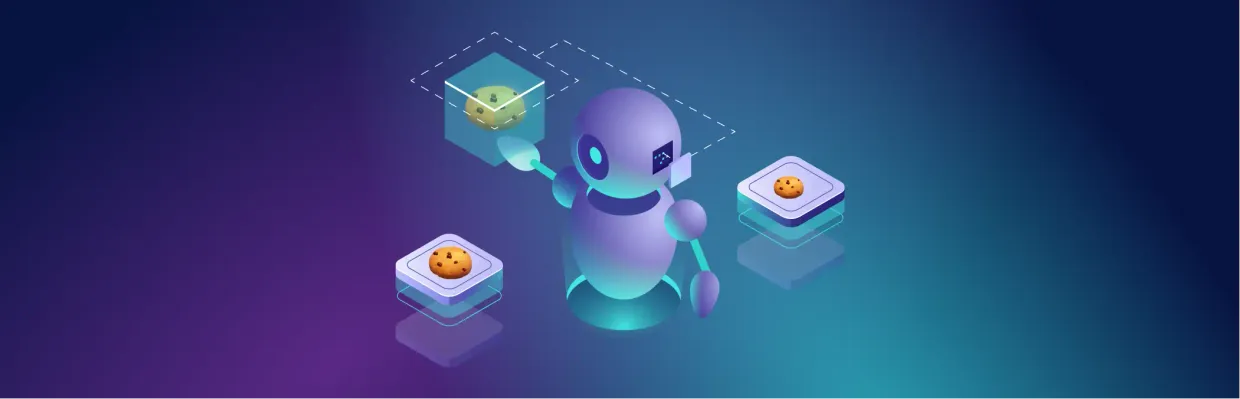
Bot Launch
To launch the bot, click on the corresponding button on the left side of the workspace.
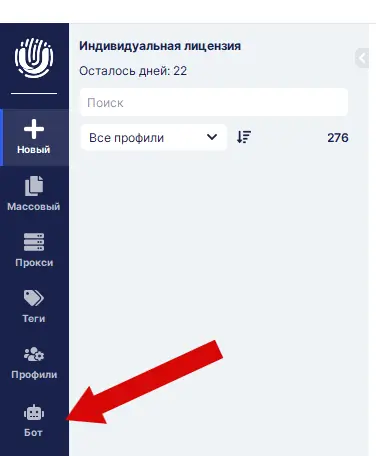
The following window will open:
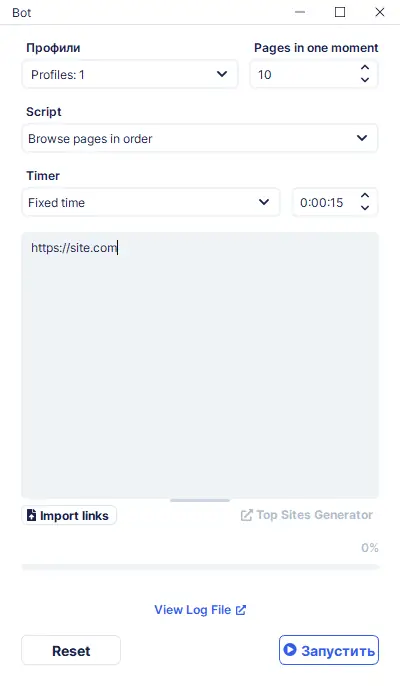
Bot Functionality
The bot's functionality allows for automatic website browsing for a selected period of time. How to set it up correctly?
- Profiles - one or multiple profiles to work with.
- Pages is one moment - how many pages the bot will open simultaneously.
- Script.
Currently, there are three scripts available for the bot:
- Browse Pages In Order. Each profile visits the specified websites in the order of the list.
- Browse Pages Randomly. Each profile visits websites in a random order.
- Group Pages by Profiles. Links are shuffled and distributed among all active profiles.
Script execution can be paused and resumed as needed. With the "Timer" option, you can flexibly adjust the time spent on the website and the intervals between actions. Or choose a Random interval for the bot to randomly stay on the website within the user-defined time range.
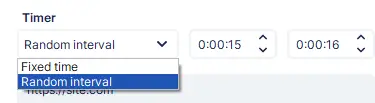
Importing Websites
Links can be imported using the Import links button. To do this, select a text file with a list of links, with each link on a new line, and click the import button.
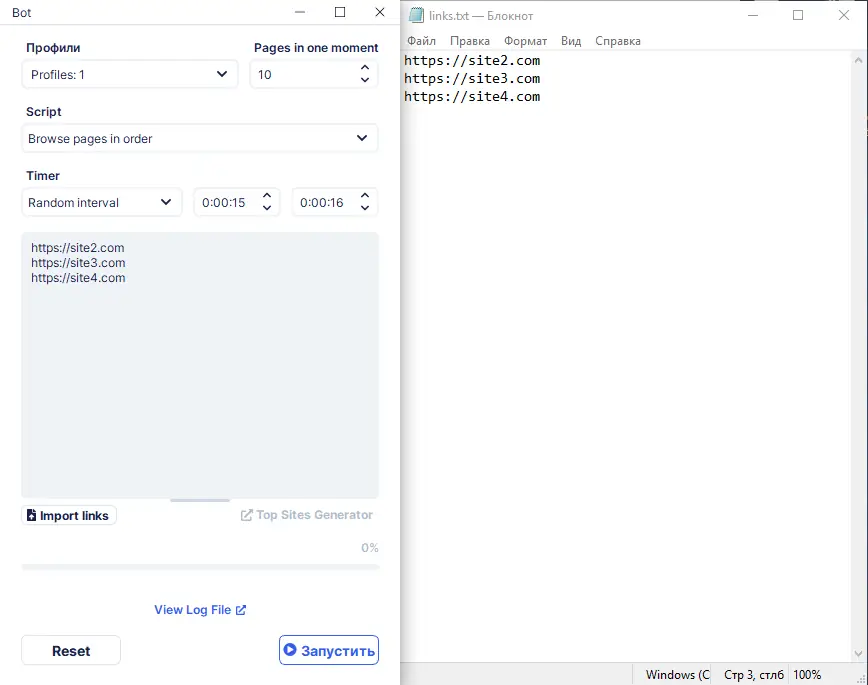
Popular Websites Generator
We have added a small service for generating popular websites, where you can select the desired country and the number of websites. In a couple of seconds, you will have a list of the most popular websites that can be copied into our bot.
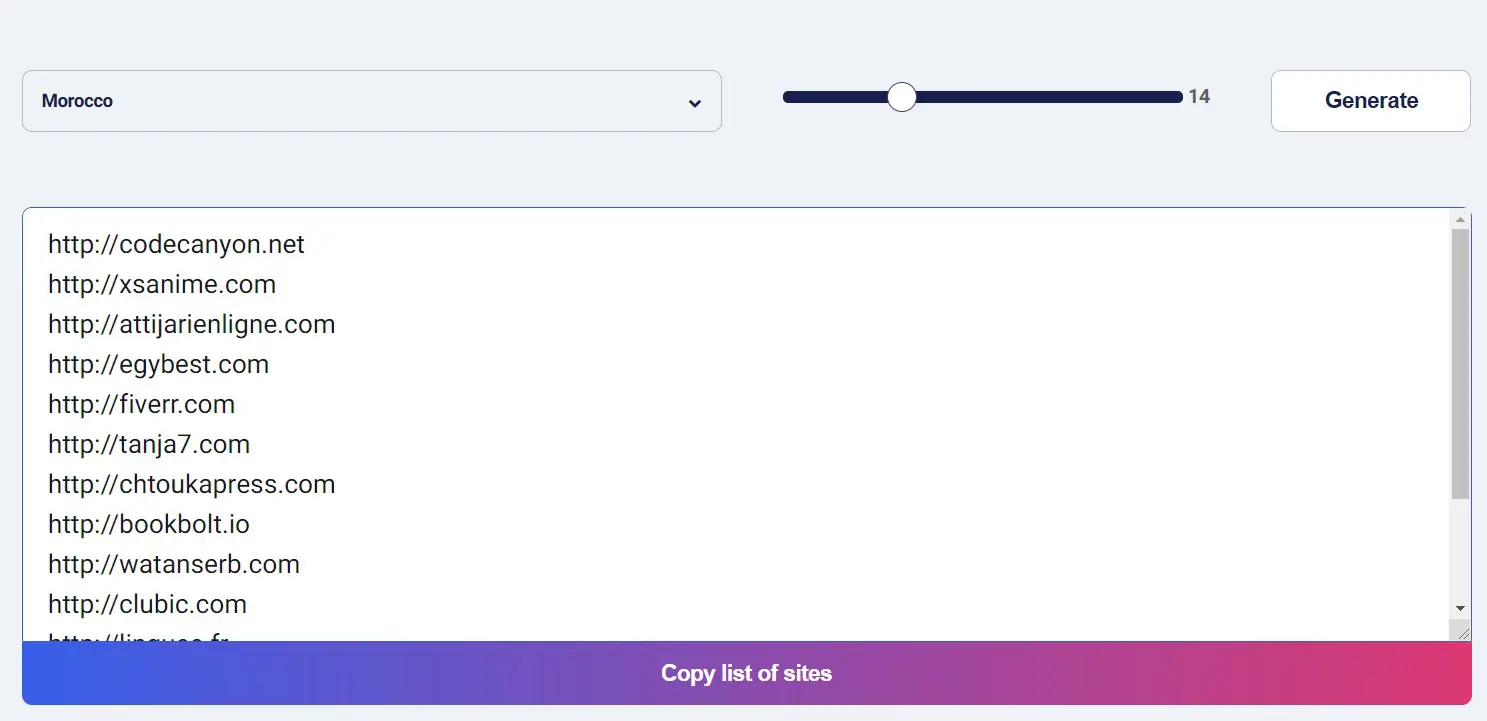
We are also developing tools such as automatic navigation through links on pages, as well as mouse movement emulation. All of this will allow you to "warm up" your profile before registering on websites.

Undetectable - the perfect solution for

