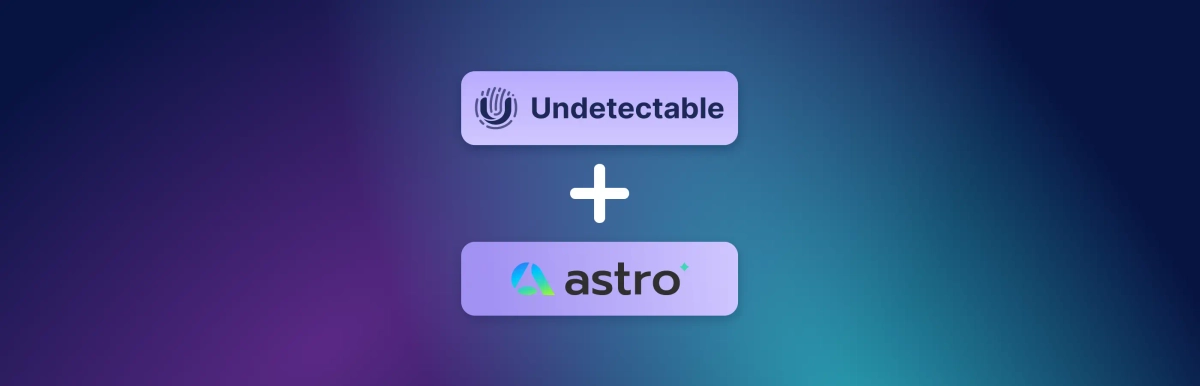Why You Get Logged Out of Websites

Whether you use an antidetect browser or a regular one, there are situations when you get logged out of an account on a website. The reasons are not always obvious, and hopefully, this article will help you understand why it happens and how to optimize your workflow. I will try to explain everything as simply as possible, without going into too many details.
How Authorization Saving in Cookies Works: Login Without Re-entering Password
Authorization is usually recorded in browser cookies (but not always). When you log in to a site with a username/password, an authorization token is saved in the cookies. This token is then used so you don't have to enter your login and password every time.
Thus, besides having this token in your browser, the site needs to know that this token is valid. Moreover, each site can set its own policy for token refresh and lifetime.
Reasons for Account Logout
Here are the main reasons for account logouts. They can be due to technical issues, developer errors, and user mistakes. Understanding the main problem areas will help minimize risks and simplify operation.
Cookies Expired
All browser cookies have a lifespan, and this term is not always renewed. When visiting a site, after the expiration term, cookies are simply deleted from the browser, meaning the authorization will drop because the token stored in the cookies is deleted.
In the antidetect browser Undetectable, there is a convenient cookie manager where you can see until when the cookies will live and even change this date.
Site Reset Authorization Token
Reasons for resetting can vary: the server can set a lifetime for the token, after which it will be deleted. There can be updates, glitches, and other issues that lead to the resetting of authorization tokens, forcing users to re-login with a username/password. Such problems can be widespread and sometimes even make the news.
Changed Authorization Token Storage Location
At some point, site developers may decide to change the token storage location, for example, the site Wildberries previously stored the token in cookies, but recently I learned that they moved storage to Local Storage (a more modern analogue of browser cookie files). Although developers try to make the transition smooth, bugs and other problems are not canceled.
Teamwork
When working with any antidetect browser that supports team collaboration and uses servers for profile synchronization, various failures can occur. A simple example: some sites, like Ozon, constantly update authorization tokens. When you log into Ozon, a token will be written in cookies, which will be updated every time you visit the site.
Thus, if one team member logs into Ozon and then incorrectly closes the profile (without internet or puts the computer into sleep mode), the profile may not synchronize, and accordingly, the rest of the team will have an outdated token, causing authorization to drop.
Therefore, it is important to explain to all team members how to correctly close profiles, waiting for them to send to the cloud before turning off the PC or disconnecting the internet.
Ran Out of Disk Space
Sometimes, there is nowhere for the browser to place new data, leading to the loss of cookies. Authorization in this situation can also drop. Monitor your PC to avoid such risks.
Browser Bugs and Old Versions
Bugs can occur in any browser, both in a regular Chrome and in an antidetect. Developers always aim to release updates without bugs, but no one is insured against errors when updating the cookie database or implementing new functionality that breaks the old.
On the other hand, updates are indispensable. It's important to have the latest version of the browser, as old versions may lack functionality already used for authorization on sites. For this reason, in the browser Undetectable, we regularly update the browser core and try to do it as quickly as possible.
Website Security Measures
Sites may block access to an account if they detect any strange behavior. This can include:
- IP addresses from a blacklist. Moreover, each site may have its own databases of trusted IP addresses, and even using the best proxies on the market, they may not be suitable for a specific site.
- A suspicious browser that differs from the majority of regular browsers. Try to use proven antidetect browsers that do not try to introduce a lot of uniqueness into each profile. Remember, it's better to blend in with the crowd than to stand out. In Undetectable, we strive to accurately mimic regular browsers, changing only the necessary parameters, so you always appear different but ordinary.
- Detection of automation tools. For effective operation, many users use various means to automate actions on sites. Almost all of them leave traces, so you need to be careful and thoroughly test everything in advance.
Summary
In conclusion, the problem of account logouts can have many causes, from the expiration of cookie lifetimes to updates in site security policy. Understanding these reasons and preventing them not only saves your time but also simplifies your work on the internet.
Use up-to-date browser versions, regularly check and update your cookies, and ensure your team uses the same browser versions and correctly closes profiles for synchronization. Be attentive to security messages and don't forget to support enough disk space. Finally, remember the importance of using reliable and tested antidetect browsers and proxies that will help minimize the risk of account blocking.
Ultimately, these actions will ensure uninterrupted and secure internet work, making your work more enjoyable and productive.

Undetectable - the perfect solution for