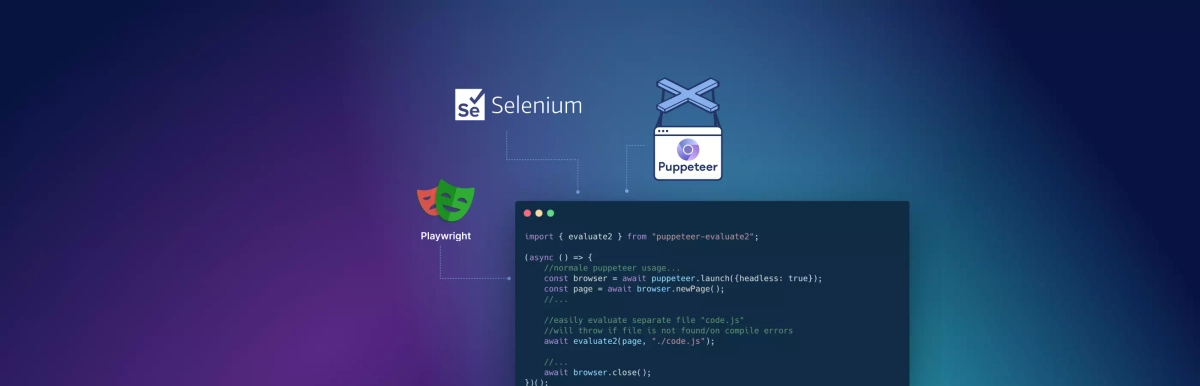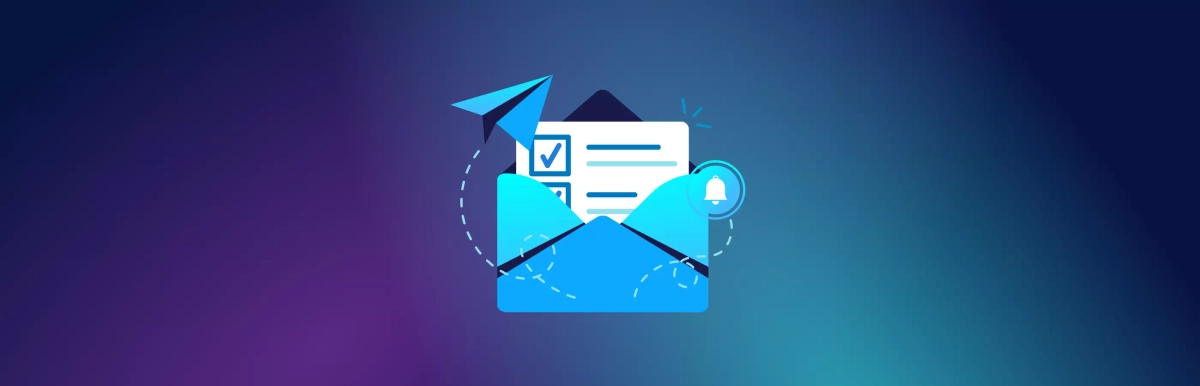How to correctly link a card to Facebook for advertising on Instagram and which cards are best to use

To start advertising on Instagram, you need to make settings in the Facebook Ads advertising account. You also need to pay for promotion, for which you will need to link a payment card.
How to link a card in Facebook for advertising on Instagram
Technically, the card is linked in Facebook Ads in the "Billing" - "Add Payment Method" section.
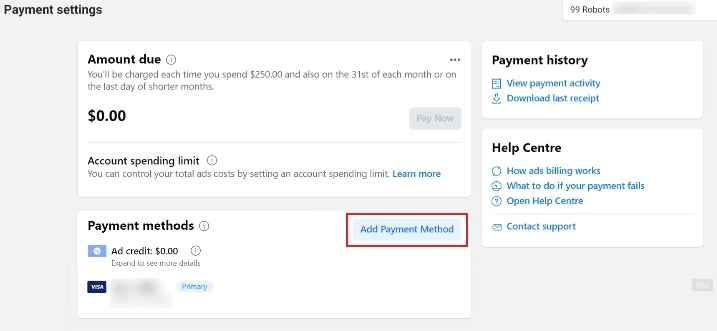
There are several nuances that, if taken into account, will help avoid Risk Payment and increase the trust of the account:
- In Facebook Ads and Instagram, it is important to always access payments and advertising from the IP of the desired location. Undetectable Browser can help with this.
- Follow the rule: 1 account = 1 proxy = 1 card. If you link a card to multiple accounts, when Facebook blocks the payment, it will block all associated accounts.
- It is desirable for the card's location to roughly match the account's location and IP. For example, if it is a European location, the card should be from the same country or a neighboring one.
- It is preferable to use cards from locations that Facebook considers trustworthy. These are Tier-1 countries - the USA, Western Europe, as well as Ukrainian cards. VISA and MasterCard cards inspire trust in Facebook.
- The card should only be linked after the account has been aged and farmed. Several days should pass after creating the account.
- It is advisable to make several payments from the card. For example, go from Facebook to an online store, log in there, and make a purchase. This will increase Facebook's trust.
- The card should have a small amount of money, around $1 - Facebook will deduct this money and then return it to verify that the card is working.
- After the card is linked, gradually increase the limits. It is not recommended to immediately launch an Instagram campaign with a large budget.
- It is not necessary for the card to have a name: anonymous virtual cards work well with Facebook. However, the BIN - the first 6 digits - should not be exposed to first-party fraudsters.
Which cards are better to use
Facebook actively fights against fraud and carefully considers all cards. FB has separate blacklists of unreliable banks and BINs that were used by first-party fraudsters. It is important to choose a card that is not on these blacklists.
A convenient option is prepaid virtual cards. They do not require a bank account. You need to pay for their issuance, but you will not need to present a passport. The prepaid card is topped up immediately during issuance.
Arbitrage practitioners use the following services, whose cards have trusted BINs and are well linked to Facebook:
- Anybill. You can choose one of three BIN options, card type - VISA, MasterCard, China Union Pay. Commission from 3%.
- 4x4.io. To issue a card, you need to provide information about your business and budget. Commission 5%. You can top up the balance using BTC, USDT.
- PST. With this platform, you can create cards with US BINs in a few minutes. Commission from 2%, you can top up the account in USDT.
- Spenge. Card issuance costs €5, maintenance €10 per month, top-up commission 2.5%. You can top up with Wire, cryptocurrency wallets.
- EPN. You can create a VISA or Mastercard card in your personal account. You can top up the card account with USDT, BTC. Commission 2-4%.
Scaling connections will require many cards. It is desirable to find a supplier with whom you can cooperate on an ongoing basis without downtime. And Undetectable Browser will help easily manage a large number of accounts and campaigns!

Undetectable - the perfect solution for