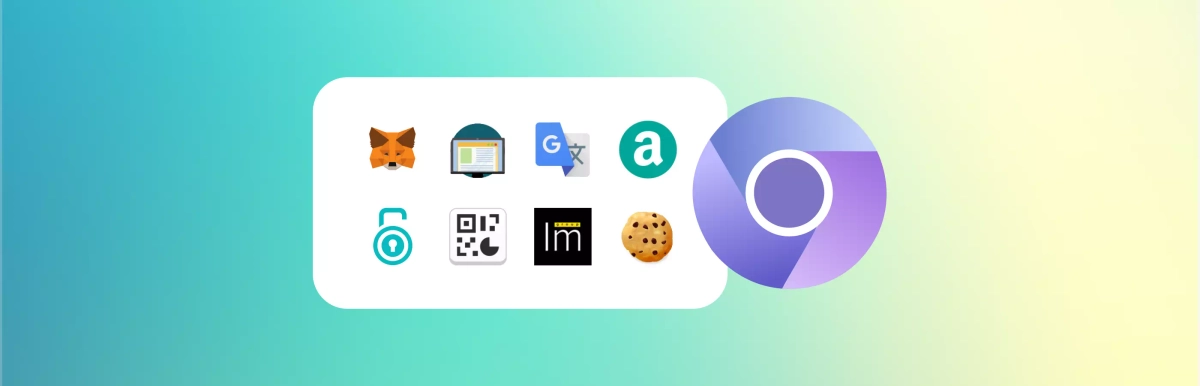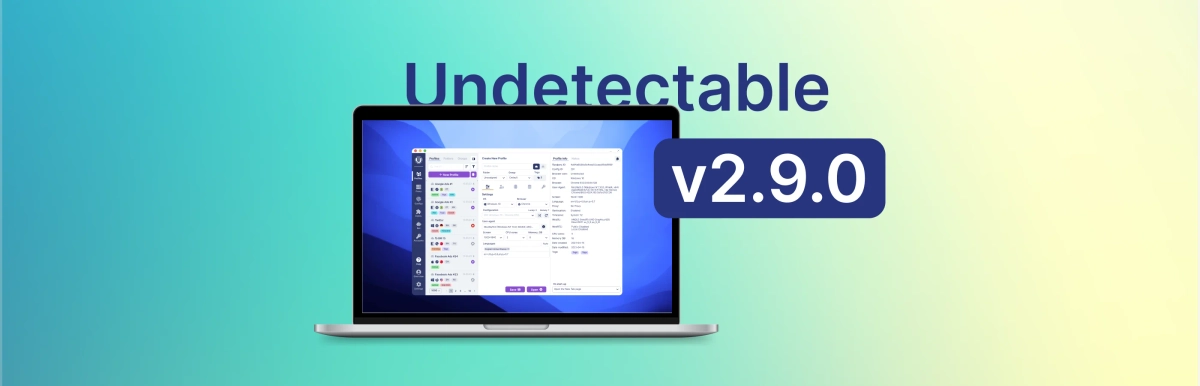Connection and configuration of PIA S5 Proxy residential proxies for anti-detect browser Undetectable.

To add and use proxy addresses from PIA S5 Proxy, you need to follow a few simple steps (assuming the anti-detect browser Undetectable is installed, you have an account with PIA S5 Proxy service, and you are authorized and ready to work):
- In the PIA S5 proxy settings window, select the desired country using filters and click on Search.
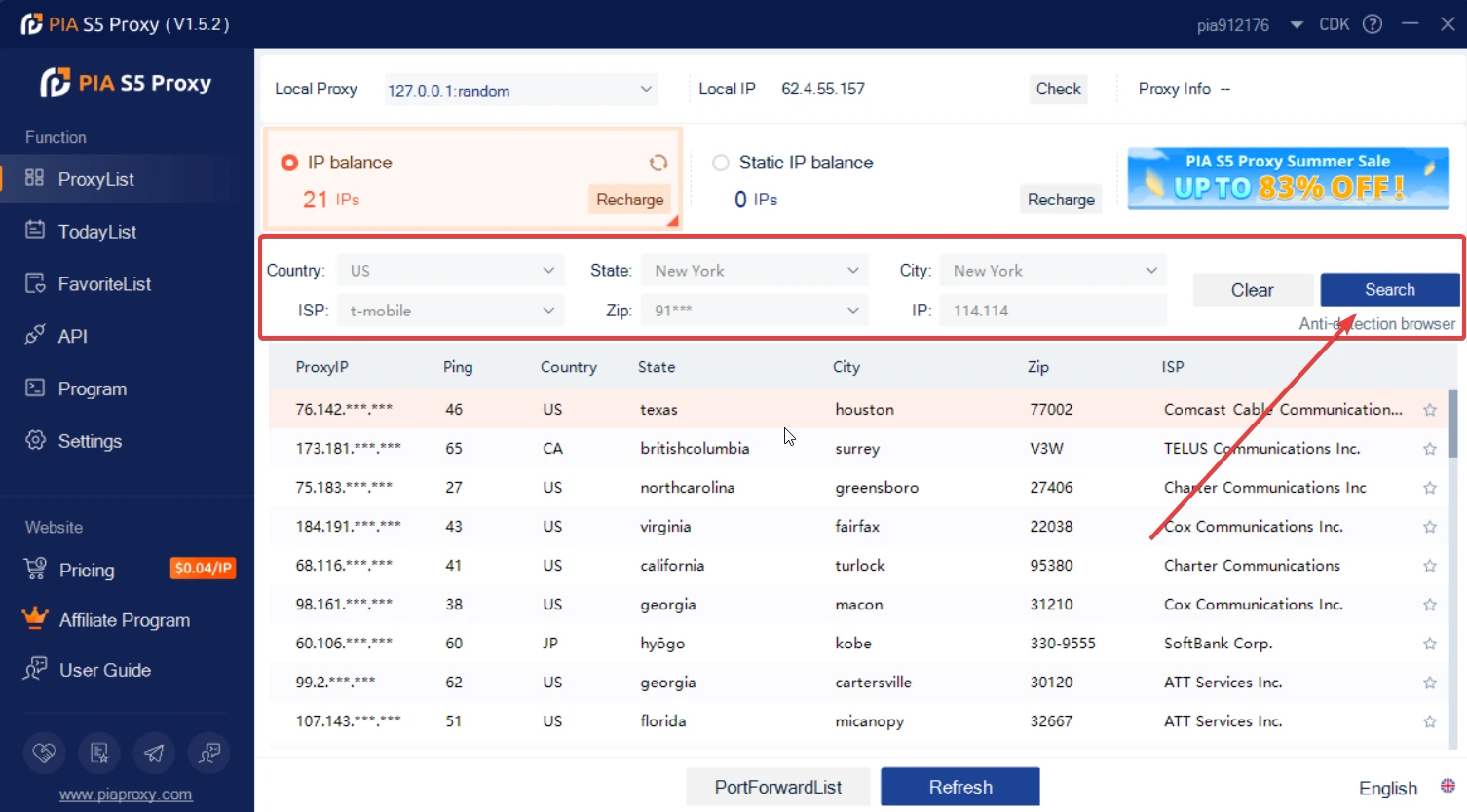
- Next, select the required proxy address and right-click on it, choose "Forward Port to Proxy" from the context menu, then select a port (in our case, 40000 is chosen).
Undetectable.io - setting up proxy in PIA S5 Proxy
- Next, we move to the anti-detect browser Undetectable and select a new or previously created profile (in our case, we choose a new one), and on the Main tab, choose New Proxy.
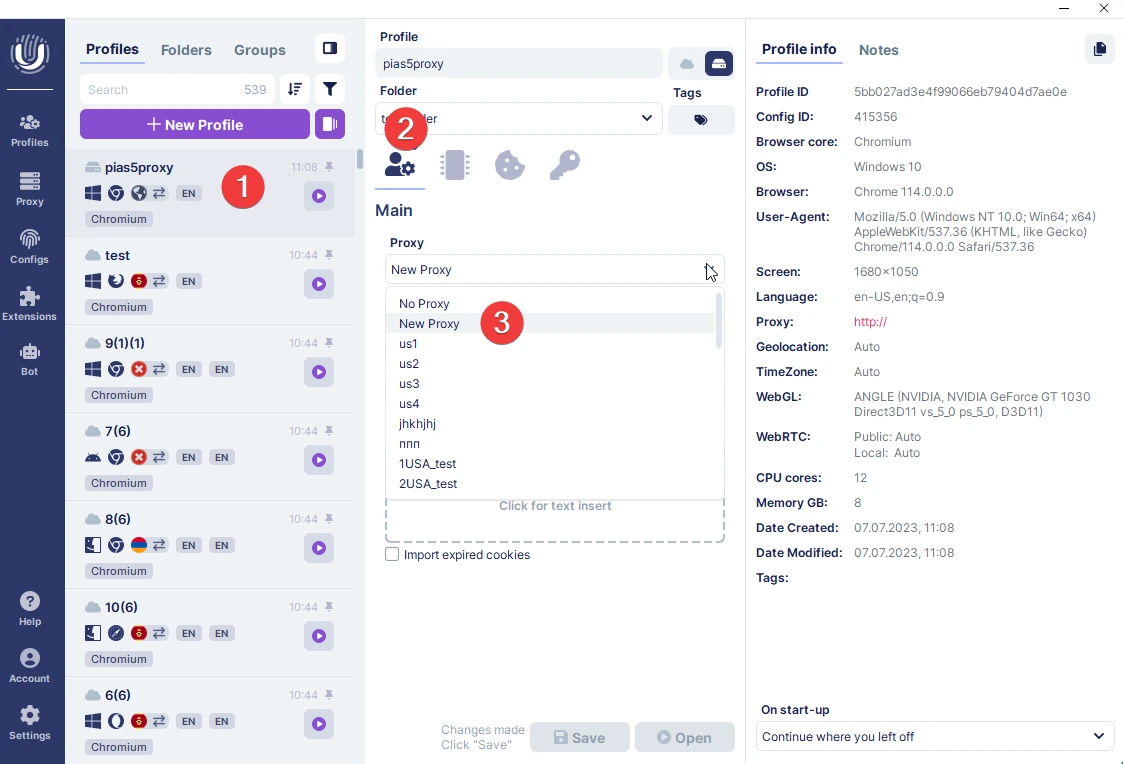
- Setting up a proxy connection:
- choose the type - socks5
- specify the proxy address and port (local address and port you selected for operation): 127.0.0.1:40000
- if desired, in the proxy settings, you can specify the name of the created record and save the information. Later, this saved proxy can be used for other profiles.
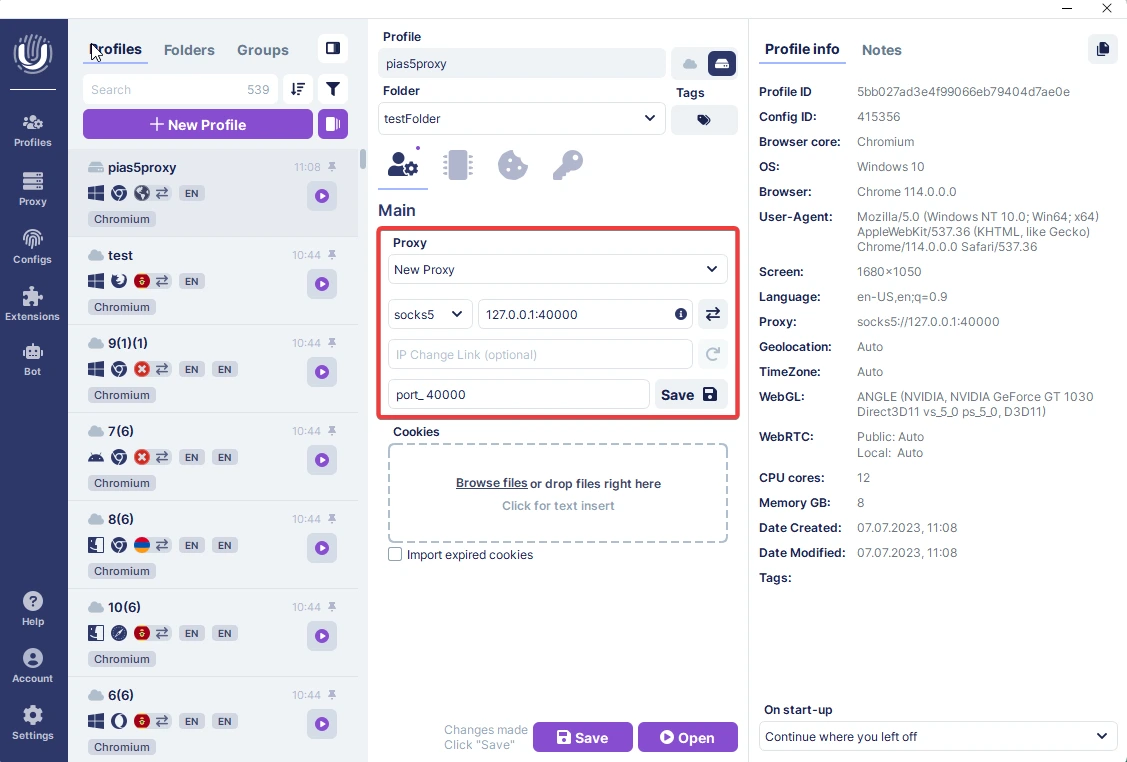
- Ensure that the proxy connection setup has been successful. Click on the "Check Proxy" button and save the changes in the profile. The profile is now ready for operation.
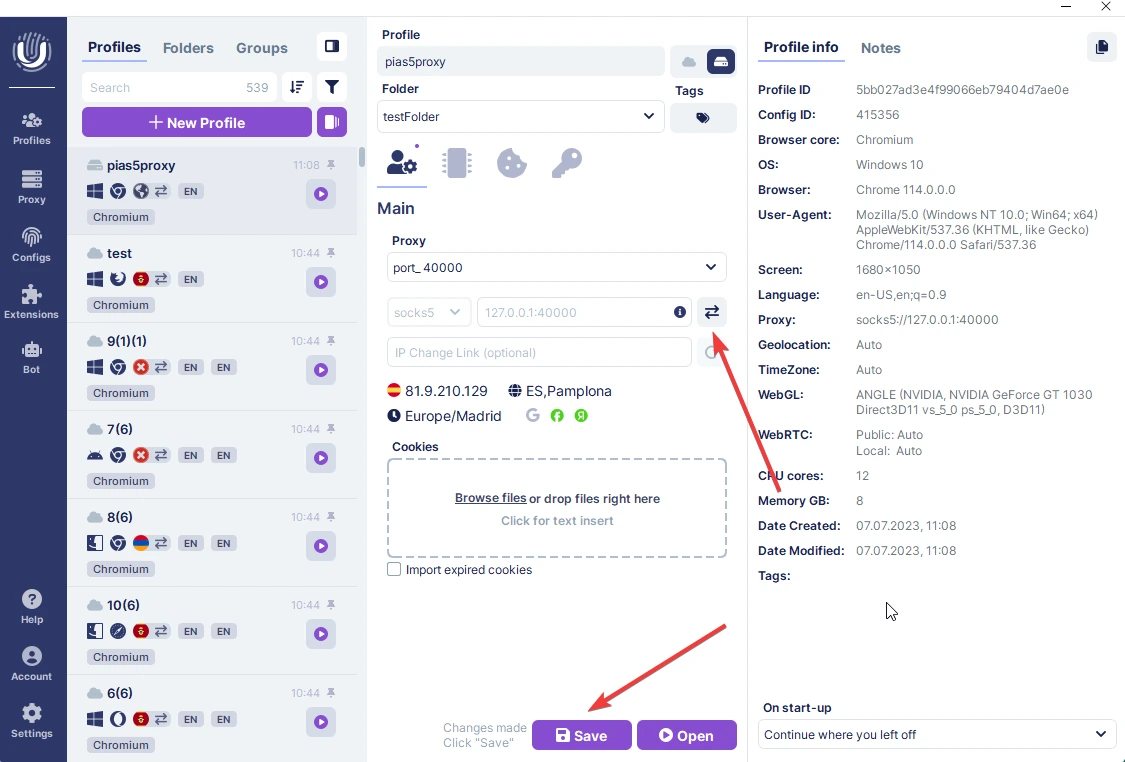
Using residential proxies from PIA S5 Proxy in combination with the anti-detect browser Undetectable significantly enhances the level of confidentiality and security on the network, opening up new possibilities for work and research. It offers a powerful tool for anonymous surfing and data collection, helping to avoid unwanted blocks and bans, while ensuring reliable protection of your identity.

Undetectable Team Anti-detection Experts
Undetectable - the perfect solution for