How to set up 911 S5 proxy

There are 2 options for configuring the 911.re proxy service:
-
Simply add Undetectable.exe, LocalServer.exe, and Surf.exe to the list of programs. This will use one proxy for all profiles, which is not very convenient.
-
The second option, which we will discuss in this article.
Configuring 911 S5 Proxy
-
Launch the 911 S5 program.
-
Go to the Settings tab.
-
In the General Settings section, uncheck "Auto change TimeZone".
-
In the Proxy Tool section, select "Other Proxy Tools".
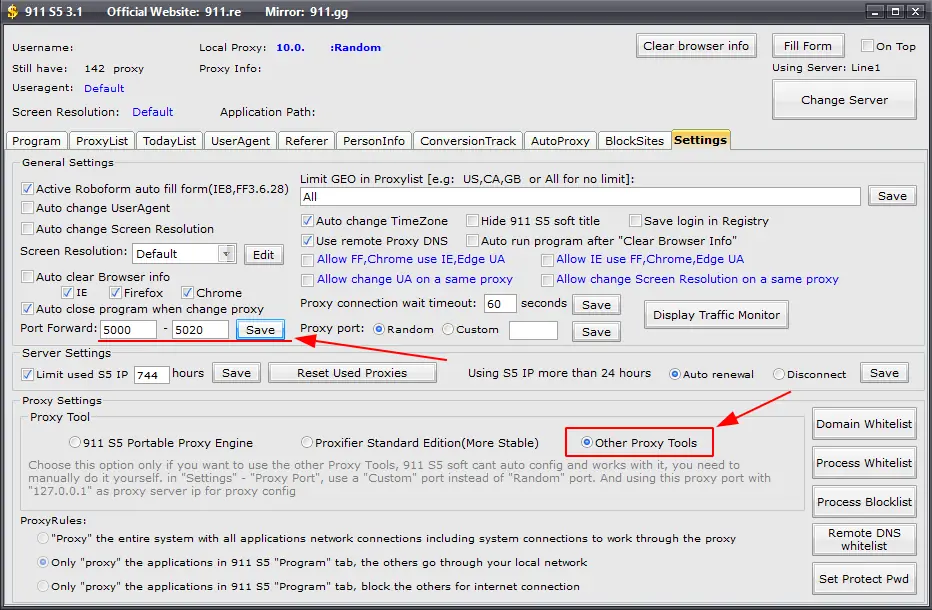
Next, specify the desired range of ports in Port Forward that will not be occupied by other programs.
Go to the ProxyList tab, select a proxy that matches your parameters, such as country, city, and state. Double-click on the desired proxy, then click on Forward Port To Proxy and choose a free port.
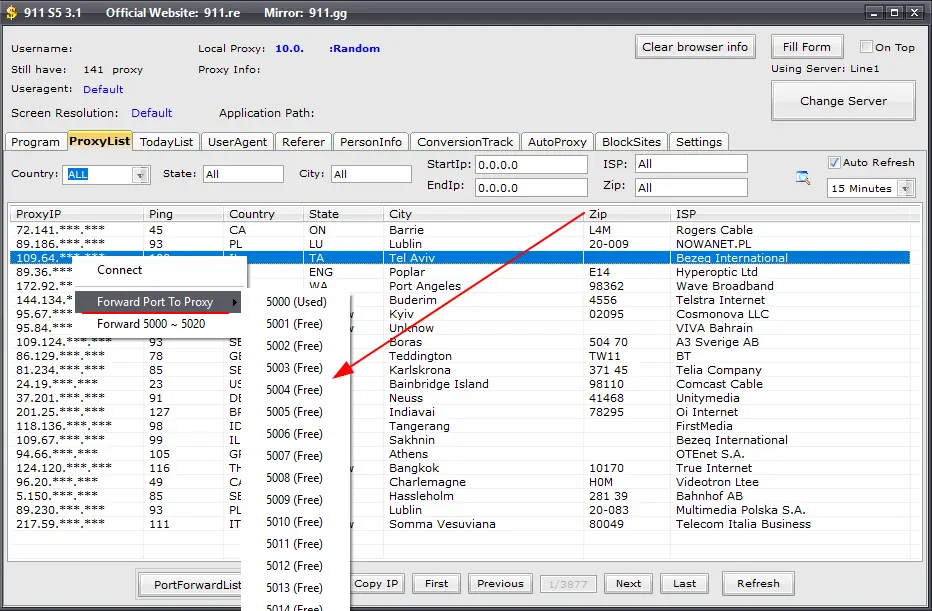
To check the proxy binding, you can open the Port Forward List window. If the selected proxy is not in the list, repeat the binding process.
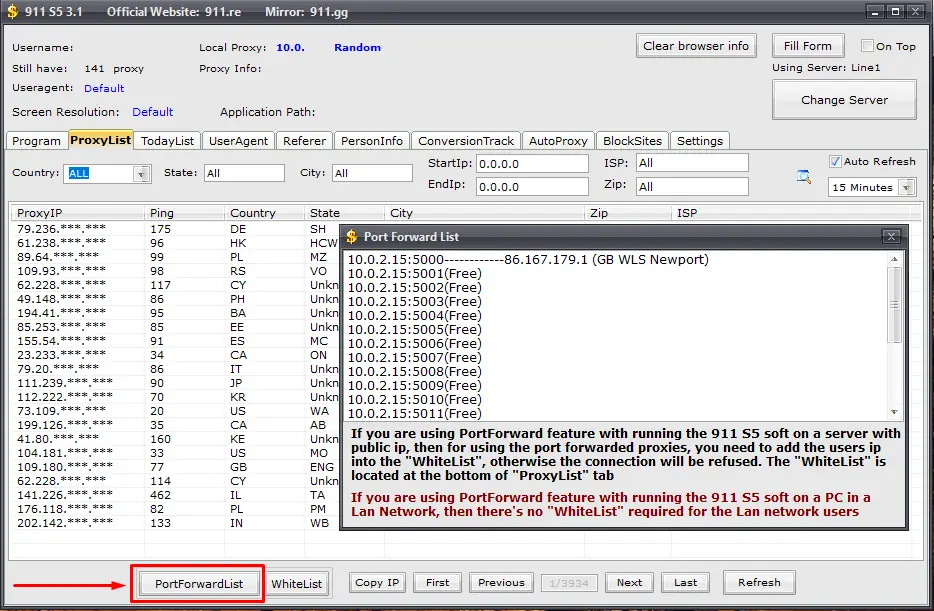
Configuring the Undetectable Profile
-
Now launch Undetectable, select the created profile or create a new one.
-
Go to the Proxy tab.
-
Select the socks5:// type and enter the local address 127.0.0.1 in the IP field. Enter the port to which you have bound the proxy in the Port field. Leave the Login and Password fields empty.
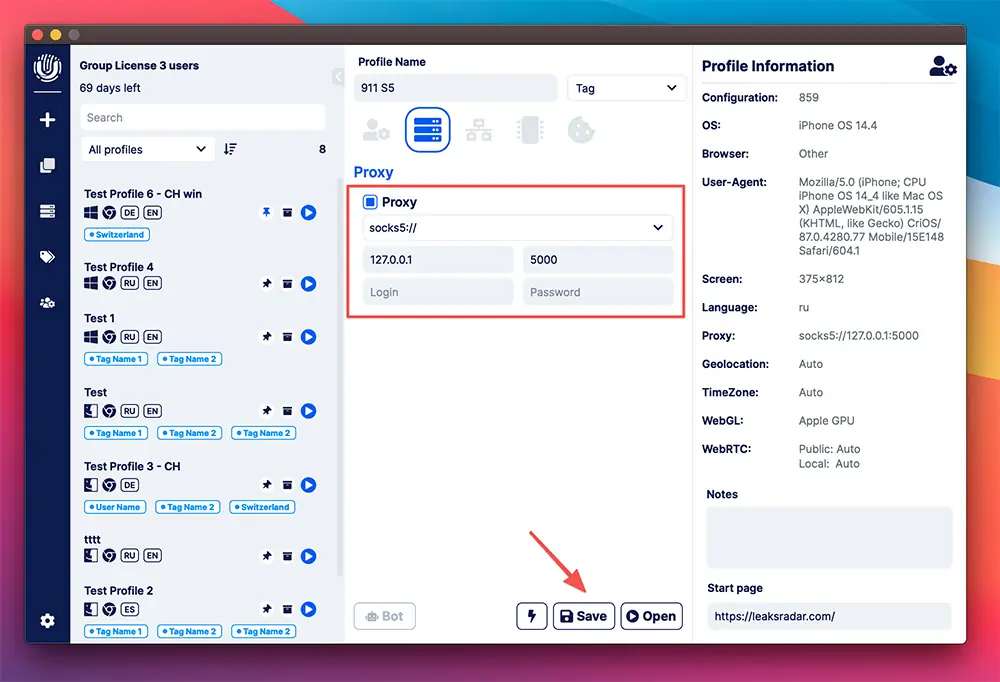
Save the settings and launch the profile.

Undetectable - the perfect solution for

