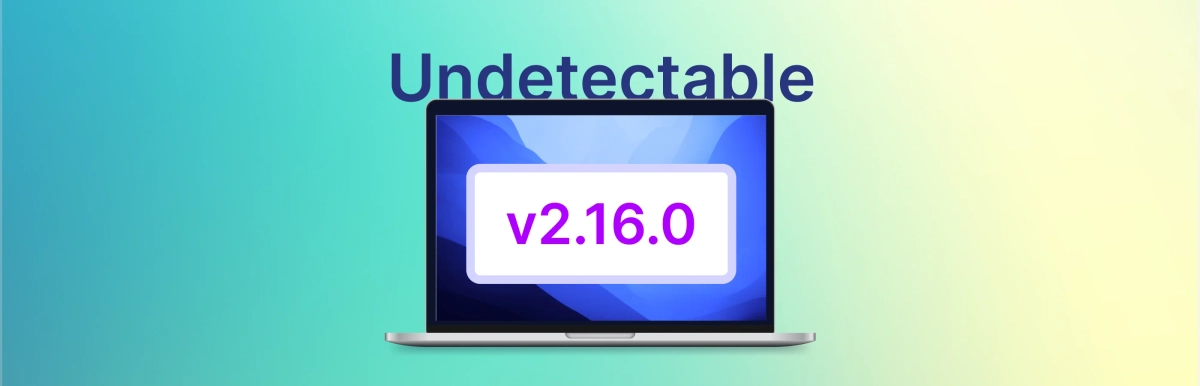Innovations of the Undetectable Anti-Detect Browser - Version 2.15

Fresh look at security and efficiency! Updated Chromium core to version 120 for seamless blending with the crowd. Save space and time with the option to disable IndexedDB transfer when working with cloud profiles. And that's not all: 5 innovative Undetectable features, including profile validity check, improved connection check, and WebRTC disabling. Learn about the new password saving feature when creating a Google account! Plus, bug fixes for a flawless experience. Update today and stay ahead!
Updated Chromium Core to Version 120
In today's world, where a single click is enough to update Chrome on millions of devices worldwide, using outdated browser cores can attract anti-fraud systems' attention. By promptly updating Chromium to version 120, we ensure that you blend in with the crowd.
Save Space and Increase Speed: Disable IndexedDB Transfer
Transfer IndexedDB when exporting profile - this feature will be a real gift for all our users. Now you can choose whether to transfer IndexedDB when exporting a profile. This means that with the Transfer IndexedDB option disabled, profiles will take up significantly less space when exported to a file or the cloud and synchronize faster.
What is Transfer IndexedDB?
IndexedDB is a built-in browser database used by web applications to store data on the client side.
How does the new feature work?
When Transfer IndexedDB is enabled, profiles will include IndexedDB data when exported to a file or the cloud. On the other hand, with the Transfer IndexedDB option disabled, the profile size will be significantly smaller as IndexedDB data will not be included.
Why is this important for you?
Space Saving: By disabling Transfer IndexedDB, you will reduce the size of profiles, which is especially important if you need to store or transfer them with limited space.
Time and Traffic Saving: Transferring IndexedDB data can be a resource-intensive task, especially for large amounts of information. By disabling this option, you will speed up the process of exporting and loading profiles, saving your time and internet traffic.
How to enable/disable Transfer IndexedDB?
Simply go to the browser settings, find the Transfer IndexedDB when exporting profile option, and choose the appropriate option according to your needs.
5 New Unique Undetectable Features
Let's take a closer look at additional innovative capabilities that make Undetectable even more unique and effective in ensuring your online security and anonymity.
1. Profile Validity Check when working in a team
Now, when launching a profile in the new version, the system automatically checks the core on which this profile was launched. If any team member has not updated to the latest version, the profile cannot be launched on their device.
2. Improved Noise Addition to Audio Fingerprint
We pay special attention to protecting your audio identification, and in this update, we have significantly improved the addition of noise to the Audio Fingerprint. Now your sound profile will be even more difficult to recognize.
3. WebRTC Disabling: More Control over Your Privacy
The new version provides users with the ability to completely disable WebRTC. This allows you to take stronger measures to protect your privacy online. Regardless of your requirements, you now have full control over the use of WebRTC in the undetectable browser.
4. Proxy Checker
What happened to the proxy checker? - It still checks access to the most popular network sites, but does it many times faster!
5. Password Saving when creating a Google account
And also, based on your requests, password saving has been added to the standard password manager when creating a Google account.
Bug Fixes:
- In bulk profile creation, when importing data from a file, the first row with column names is now optional;
- Removed system SpeechSynthesis in profiles with Android configurations;
- Fixed an error that occurred at the end of a script written using the Playwright library.
- Fixed the installation of extensions via link in the extension manager.

Undetectable - the perfect solution for