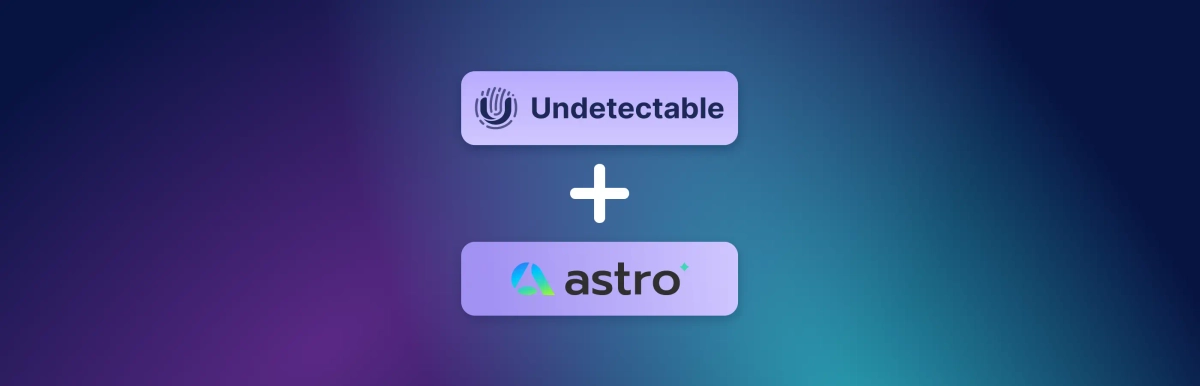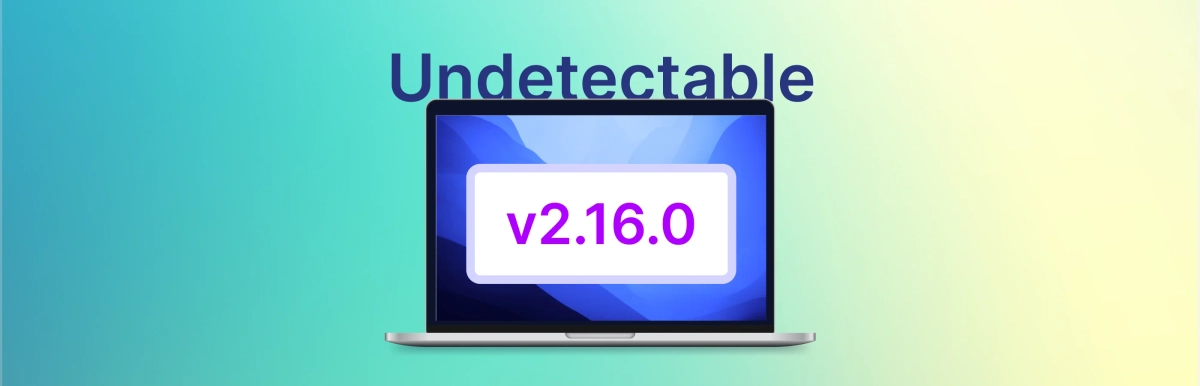Undetectable v2.17.0 Update
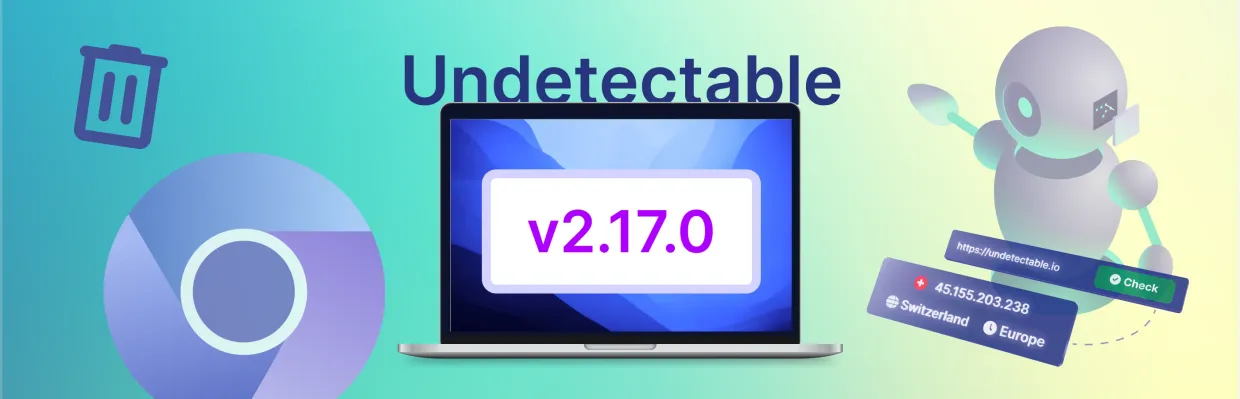
We are excited to introduce the long-awaited update of our browser, featuring a series of significant improvements and new features aimed at simplifying your work and enhancing the efficiency of use.
Long-Awaited Profile Basket
Now, when a profile is deleted, it doesn't disappear forever immediately. Instead, the profile is moved to a local basket, where it will be stored for two weeks. This gives you the opportunity to restore an accidentally deleted profile without any hassle. Profiles in the basket can be easily found by selecting the "Deleted" status in the profile manager filter.
It is important to note that both local and cloud profiles are moved to the basket upon deletion, but a cloud profile deleted through the cloud panel cannot be restored.
New Proxy Features: Pre-Run Check, API, and Alternative Checkers
We have introduced several innovations for working with proxy servers to minimize issues with non-working proxies:
- Proxy check before profile launch: A new option in the settings allows preventing the launch of profiles with non-working proxies, ensuring more stable operation.
- Proxy check API: You can now perform a proxy status check using our API. This will allow timely response to proxy issues in automated operations, stopping profile operation until the problem is fixed or connection is restored.
- Choice of alternative proxy checker: The settings now offer the option to choose an alternative service for proxy checking, providing additional flexibility in network setup.
Chromium Core Update to Version 122
We have updated the Chromium core to the latest version, allowing for even better blending in with the crowd of average internet surfers. Plus, it ensures better compatibility with websites and enhances the overall browser performance.
Invisible Cookies-Bot
A new option has been added that allows launching profiles in Headless mode (without displaying the interface), which can be useful for automating tasks in the background without visual interference.
Default Settings Randomization
A Random option for Screen, RAM, CPU parameters has been added to the default settings for new profiles. When enabled, these parameters will be randomized with each profile creation, rather than taken from the configuration.
Bug Fixes
- Fixed a bug where the profile's group would change in the program even when an error was received from the server;
- Fixed a bug where the program would close if a profile was created through the "Fast start" button, logged out, and then logged back in.

Undetectable - the perfect solution for