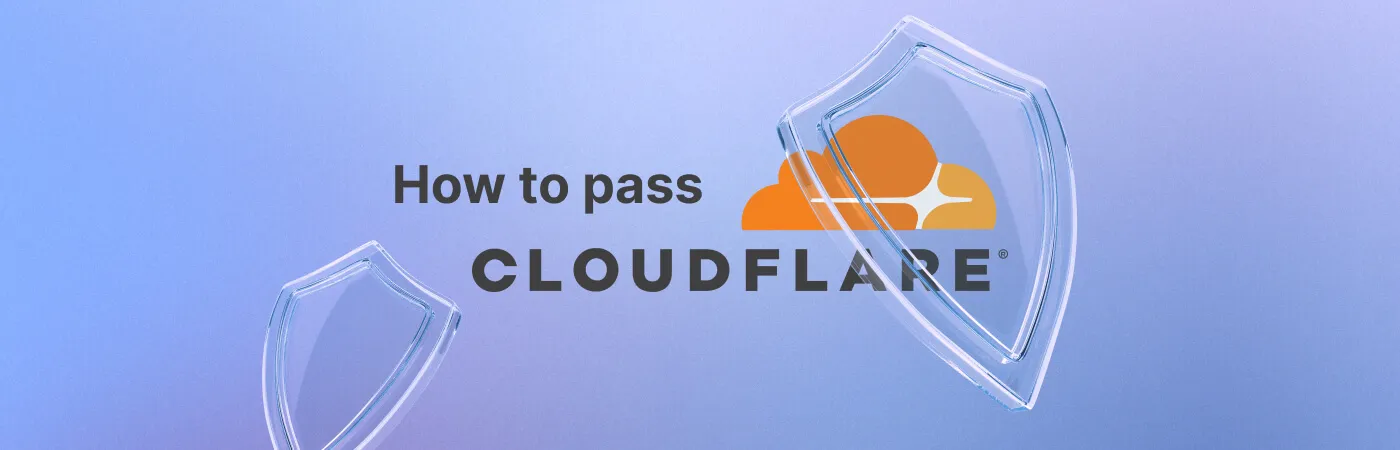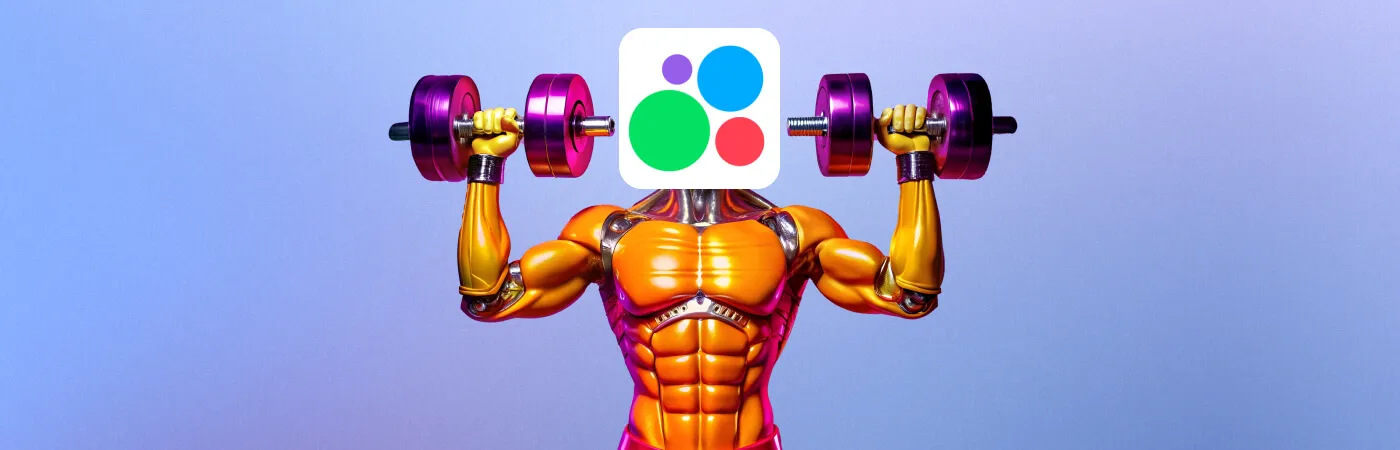Hi there! Let’s talk about collecting large datasets from websites, commonly known as parsing, and one of the most frequent problems developers face - Cloudflare protection. Imagine this: you launch your parser, go to bed thinking the data will be collected all night, but in reality, the system blocks your tool after 30 minutes. As a result, your plan to sleep while your tools do the work falls apart. Sound familiar? Let’s figure out why this happens and how you can deal with it.
What is Cloudflare and Why is it Needed?
Cloudflare is an international company that provides services to accelerate and protect internet resources. It offers a wide range of solutions, including CDN networks (a service network that helps deliver content to users around the world quickly), reliable DNS services (a domain naming system that translates human-friendly domain names into IP addresses, ensuring access to online resources), and SSL/TLS encryption for data protection.
The company also specializes in helping prevent DDoS attacks and blocking malicious bots, ensuring websites remain stable even under heavy loads. Today, most major websites use Cloudflare, so if you're involved in data parsing, encountering this service is almost inevitable.
However, the challenge lies in the fact that Cloudflare employs complex mechanisms to identify bots and block suspicious requests. This creates significant difficulties for those looking to collect data. But it begs the question: why are websites so thoroughly protected in the first place?
Why Do Websites Block Parsers?
Websites closely monitor all activities and requests they receive. This is done for several reasons:
1. Reducing Server Load
Imagine a sudden flood of requests hitting a website—hundreds or even thousands per minute. This could completely paralyze its operations and render it inaccessible for an extended period. To prevent server overload, websites limit the number of requests from a single source.
2. Protecting Data
A website's content is its intellectual property. Site owners don’t want their data to be copied and used without permission. While it might seem contradictory—sharing data on a public site but opposing its usage by others—parsing is often seen as extracting information without consent, which understandably triggers a negative reaction from site owners.
3. Preserving User Privacy
Many websites handle users' personal information. Leaks of such data could seriously harm both the site's reputation and the security of its users. For this reason, administrators take steps to protect data from being collected by automated tools.
4. Enforcing Data Usage Policies
Some sites explicitly set limitations in their code. They want their data to be used only under specific rules, and violators of these policies are swiftly blocked.
How Cloudflare Protection Works
Let’s dive into how Cloudflare defends websites. The service uses two approaches: passive and active bot detection. Here’s a closer look:
Passive Bot Detection
This method involves observing and analyzing requests without directly interfering.
Let me explain how it works in practice:
- Tracking Suspicious IPs. Cloudflare monitors traffic, paying attention to the behavior of various IP addresses. If an IP is flagged for unusual or excessively frequent requests, it’s marked as untrustworthy. Each IP has a "trust score" based on factors like location, ISP, and history. For example, if you’re using proxies associated with suspicious networks or blacklists, expect an immediate block.
- Analyzing HTTP Headers. Every request sends specific information about who you are and how you’re interacting with the site, known as HTTP headers. Cloudflare can identify when headers mimic those of real users versus when they’re bot-generated. Even minor inconsistencies can lead to a ban.
- TLS Fingerprinting. When you connect to a website, encryption occurs through the TLS (Transport Layer Security) protocol. Cloudflare examines the characteristics of this connection. If the protocol’s parameters align with known bot configurations, your request is denied.
- HTTP/2 Fingerprinting. This more detailed method analyzes requests to generate unique "fingerprints" for each connection, making it easier to distinguish real users from automated systems.
While these methods may seem straightforward individually, together they create a significant barrier for bots.
Active Bot Detection
This approach involves direct interaction with the user to determine whether they are human or a bot.
Cloudflare uses several methods to achieve this:
- CAPTCHA. You’ve probably encountered these challenges before: selecting all images with cars or typing text from an image. These tasks are simple for humans but difficult for bots to handle. CAPTCHA remains one of the most reliable ways to differentiate between real users and automated systems.
- User Behavior Analysis. Cloudflare closely monitors your actions on the site—how you move the mouse, press keyboard keys, and click on elements. This helps the system assess whether your behavior appears natural. If your actions seem mechanical or unusual, you can guess what happens next.
- Browser Data Collection. Every device has unique characteristics, from screen size to installed extensions. Cloudflare collects this information to create a "fingerprint." If the fingerprint matches a known bot profile, the request is denied.
- API Environment Analysis. The system digs deeper, examining your operating system, screen resolution, and even background applications. This helps identify suspicious behaviors typically associated with bots.
Cloudflare can also display challenge pages or run JavaScript checks. These mechanisms make the browser perform specific calculations. While these are seamless for humans, they present significant hurdles for bots.
Every detail of your interaction is carefully analyzed to protect the site from automated threats. This is why planning your strategy is critical when attempting to parse data from websites protected by Cloudflare.
Challenges of Parsing Websites with Cloudflare
1. Access Issues
The most obvious challenge is being unable to access the content. When Cloudflare detects a suspicious request, it redirects visitors to a verification page requiring CAPTCHA completion or a JavaScript task. For automated parsers, this often becomes an insurmountable barrier. If the parser cannot pass these checks, data collection will fail entirely.
2. Request Rate Limits
Cloudflare monitors request frequency from individual IP addresses. If the rate is too high, it triggers Rate Limiting, which blocks further requests. This is particularly problematic for parsers without an IP rotation system, potentially halting the entire process within minutes of starting.
3. Improper Proxy Configuration
Proxies are essential tools for parsing, but incorrect setup can lead to blocks. Using low-quality proxies, especially those already on a blacklist, significantly increases the risk of detection. Cloudflare flags such proxies and immediately blocks requests coming through them.
4. CAPTCHA Solver Errors
CAPTCHA solvers can be useful but are not foolproof. Errors in solving tasks or excessive solver requests may alert Cloudflare, leading to request blocks. In some cases, even the CAPTCHA service itself can face temporary blocks due to suspicious activity.
5. Incorrect HTTP Headers
HTTP headers act as the "business card" of your request. If they appear unusual or deviate from standards, Cloudflare will detect it quickly. For example, missing or incorrect "User-Agent" headers are almost guaranteed to result in a block. Similarly, the absence of critical headers like "Accept-Language" or "Referer" raises red flags.
6. Dynamic Data Loading (AJAX)
Many modern websites use AJAX (Asynchronous JavaScript and XML) for content loading, meaning data doesn’t appear on the page immediately but is loaded dynamically during interaction. Parsers must send additional requests and interpret the JavaScript responsible for this process. Without this capability, the parser may either retrieve an empty page or trigger a block.
Successfully parsing Cloudflare-protected websites requires addressing these challenges with precise tools and strategies.
How to Bypass Cloudflare Protection
Before diving in, it’s important to note that these methods might work in some situations and fail in others. There’s no universal solution—it’s more like a chess game where every move depends on your opponent’s actions and the outcome hinges on your strategy. You’ll need to experiment, combine tools, and tailor your approach to each specific website.
Proxy Services
Proxies are often the first tool used to bypass Cloudflare protection. They hide your real IP address by replacing it with a proxy server’s address, making your requests less noticeable to the system.
How Proxies Help Avoid Blocks
Proxies allow you to change your IP address for every parser request (known as IP rotation). This creates the illusion that data is being collected by different users from various locations around the world. This not only reduces the risk of being blocked but also helps bypass request rate limits from a single IP. Proxies that support rotation are often referred to as anonymizing proxies. These fall into two main categories:
- Residential Proxies These proxies use IP addresses provided by real internet service providers and are associated with regular users. They appear highly natural to security systems, minimizing detection risks.
- Datacenter Proxies These are virtual IP addresses generated in data centers, not tied to physical devices. They are commonly used for large-scale parsing but are easier for systems like Cloudflare to detect.
Which Should You Choose: Residential or Datacenter Proxies?
- Residential Proxies: Opt for these if you prioritize stability and low detection risk. They are more expensive but significantly reduce the chances of being blocked.
- Datacenter Proxies: If speed and volume are your main goals, datacenter proxies may work, but be prepared for them to get blacklisted faster.
Scripts and Libraries
When it comes to bypassing Cloudflare, browser automation is one of the most versatile and effective tools. Using specialized libraries like Puppeteer and Selenium, you can emulate the behavior of a regular user, tricking security systems.
- Puppeteer is a Node.js library that provides a high-level API for controlling Chromium-based browsers. It enables you to simulate user behavior, such as: Opening web pages, entering data into forms, clicking on elements, solving basic CAPTCHA tasks.
- Selenium is a more versatile tool that supports multiple browsers, including Chrome, Firefox, Edge, and Safari. It is widely used for testing and automation, making it a strong option for bypassing complex protections.
Anti-Detect Browsers
Anti-detect browsers allow you to customize your browser settings to make requests appear as natural as possible. They are an essential tool for bypassing Cloudflare protection. Let’s explore their key features and benefits.
What is a User-Agent, and Why Change It?
A User-Agent is a string sent in an HTTP request that provides information about the browser, operating system, and device. Servers use this data to identify the source of a request, whether it’s a desktop computer, smartphone, or potentially a bot.
Example of a User-Agent: Mozilla/5.0 (Windows NT 10.0; Win64; x64) AppleWebKit/537.36 (KHTML, like Gecko) Chrome/91.0.4472.124 Safari/537.36
If Cloudflare detects anomalies in the User-Agent, such as it not matching a real browser, the request may be blocked. Anti-detect browsers not only allow you to modify the User-Agent but also generate strings that appear highly realistic.
Browser Fingerprint Spoofing
A browser fingerprint is a collection of data that can be gathered about your device. It includes not only the User-Agent but also Installed plugins (Screen resolution, Time zone, System language, Supported fonts)
Anti-detect browsers can effectively spoof your browser fingerprint, solving detection issues. Cloudflare uses these parameters to create a unique device profile. If multiple requests come from identical fingerprints, the system may suspect automation and block them.
Undetectable Anti-Detect Browser is a professional-grade tool that excels in masking your digital fingerprint. With a vast library of configurations from real devices, your profiles will always appear as natural as possible. This makes it highly effective for bypassing Cloudflare’s security measures.
CAPTCHA Solvers
CAPTCHA can be a pain in the ass when it comes to parsing. It’s a challenge (like identifying images with lions, for example) that a human must solve before accessing a website. For us, this is simple, but for a bot, it can be nearly impossible. That’s where programs designed to bypass these checks come in handy. They allow you to scale your parsing operations without losing time.
Here are some popular CAPTCHA-solving services you can use:
Ethical and Legal Aspects of Parsing
Parsing data from protected resources is not just a technical task but also an area where legal and ethical considerations must be taken into account.
Firstly, many websites explicitly prohibit automated data collection in their terms of use. Violating these rules can lead to blocked access or even legal consequences.
Additionally, laws such as the GDPR in Europe regulate the processing of personal data. If you’re working with user-related information, make sure you comply with all privacy requirements.
Ethics in parsing is just as important. Website content is the result of the hard work of its owners. Copying data without permission infringes on their rights.
To minimize risks, always check the “robots.txt” file, which specifies which parts of the site can be parsed and which are off-limits.
To avoid overloading servers, it’s best to run your parsing operations at night when site traffic is usually low.
Conclusion
In conclusion, parsing data from websites protected by Cloudflare is a challenging but entirely achievable task if approached wisely. Using modern tools like anti-detect browsers, proxy services, and automation scripts can significantly simplify the process.
Before starting a parsing project, ask yourself a few key questions: Is this truly the only way to get the required data? Perhaps the website offers an open API that provides similar information. Or maybe the data can be purchased legally—this could save both time and protect you from potential consequences. It’s also possible that another resource on the internet offers comparable information but with less protection against automation.