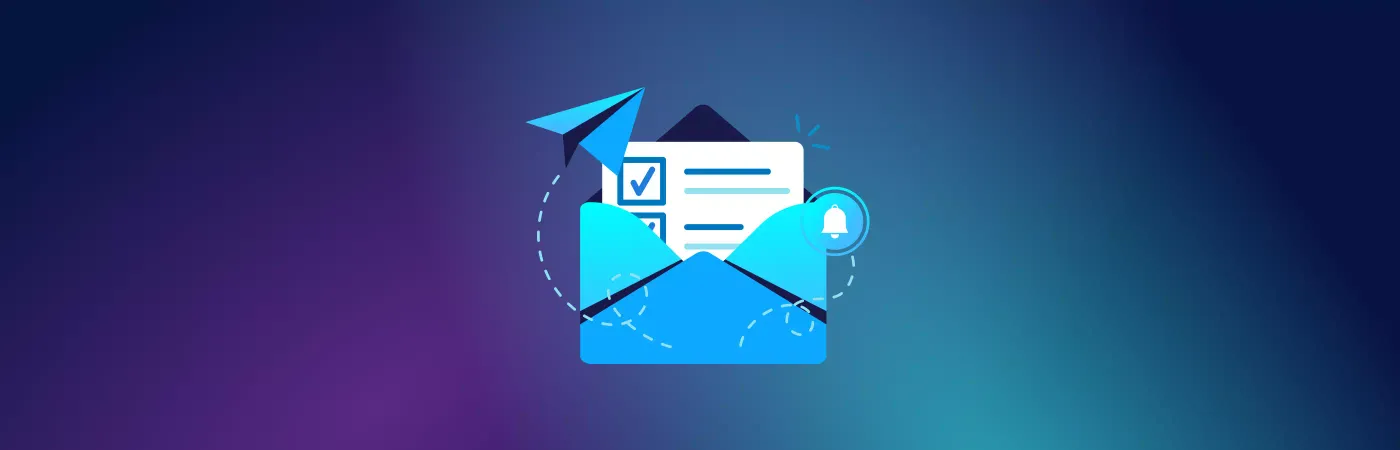信任邮件:延长Facebook账户寿命的方法
Facebook的算法会分析每个新用户的多个参数,包括IP地址、地理位置、设备、操作系统、浏览器、访问的网站和用户代理等。信任邮件是尽可能与典型Facebook用户的电子邮件地址相似的电子邮件。使用信任邮件的好处是,账户被封锁的频率较低,寿命较长,而不像使用可疑的邮件服务那样容易被封禁。
Undetectable Browser可以在Facebook上进行可靠的流量仲裁,帮助显示所需的参数,并保护账户免受严格的审核员的限制。同时,使用信任邮件可以延长您的账户寿命并带来更多利润。审核机器人会研究人们使用的电子邮件地址:该电子邮件在哪里出现过,在哪些网站上进行了授权登录,人们使用该电子邮件多久了。
重要的是,所使用的邮件以前不能与其他Facebook账户相关联。如果其中任何一个账户违反了规定,该邮件就不再是信任邮件。
对于Facebook来说,最好使用Gmail邮箱。
提高信任邮件的方法:
- 将手机号码与邮箱绑定,该手机号码在Facebook账户中有注册。
- 在将邮箱与Facebook绑定之前,先使用该邮箱发送邮件,在门户网站和在线商店进行注册。
- 不要使用以前用于Facebook的邮箱。
- 使用手机进行注册:先清除缓存,更换新的SIM卡。另一种选择是在Google Chrome浏览器中进行注册。
一些建议,以延长账户寿命并降低封禁风险:
- 在注册新账户时,最好首先提供邮箱,然后再提供手机号码。这样可以避免暴露SIM卡。
- 允许账户休息一段时间,然后再开始逐渐进行农场操作。
如何为Facebook创建信任邮件
有几种方法可以创建信任邮件:
- 使用Google Workspace。 需要将邮件名称设置为唯一的,可以在名称之间添加点。例如:moya.pochta@gmail.com、m.oyapochta@gmail.com、moyapo.chta@gmail.com等。所有这些地址的邮件都将发送到原始的目标地址moyapochta@gmail.com。这样可以创建数千个唯一的邮件地址。
- 使用Smailpro。 这是一种可以自动创建信任邮件的软件。
- 在商店购买。 最好检查是否支持IMAP、POP3、SMTP协议,并且这些协议是从Facebook的黑名单中没有的IP注册的。
不要忘记在创建Facebook账户时使用的电话号码和Undetectable Browser使用的代理。它们应与账户的地理位置相匹配。例如,如果注册的是法国账户,则需要使用法国代理并使用虚拟号码注册法国居民。
信任邮件的应用领域
如果仲裁人员与Meta的其他服务(例如Instagram)以及TikTok等服务一起使用,他们将需要信任邮件。
如果仲裁人员使用其他来源,例如其他地理位置的国外平台,某些邮件地址和域名可能无法使用。在这种情况下,使用当地服务注册的邮件将被视为信任邮件。
例如,仲裁人员从事约会推广,并且需要在国外约会网站上注册。Gmail并不总是适用:算法可能会通过邮件追踪到用户从其设备上使用其他Google服务。这些网站的信任邮件可以是yahoo、tutanota.de、outlook.live、mail.protonmail等。
结论
信任邮件对于在Facebook和其他具有限制注册地理位置规则的平台上注册非常重要。可以使用上述方法创建信任邮件,也可以在商店购买。购买时需要考虑虚拟号码和代理的预算。