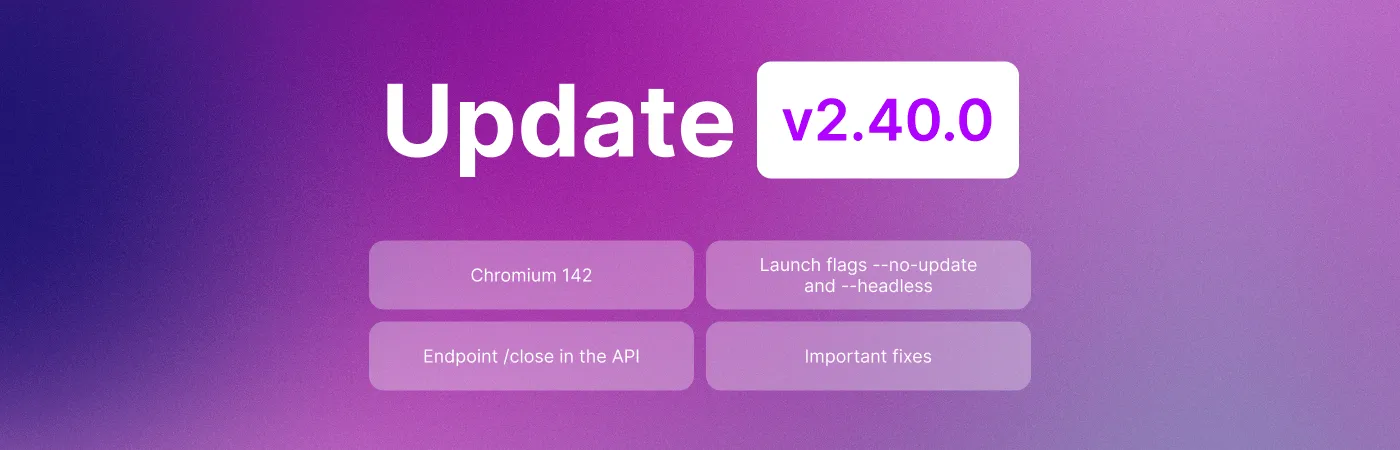You know, I use video calls every day to chat with colleagues or exchange files in online chats. We’ve all gotten so used to it — it’s as natural as having morning coffee. But have you ever thought about what makes all this magic possible right in your browser without any extra software? It’s called WebRTC — a technology that quietly works in the background every time you click “start call.”
But recently, I dug deeper and discovered an unpleasant surprise. It turns out that this convenience comes at a price — your privacy. WebRTC, in order to connect you directly with another person, can expose sensitive connection details, including your real IP address. Yes — a WebRTC leak! And it’s sneaky enough to bypass even some VPNs. In this post, I’ll explain how the WebRTC leak happens — and, more importantly, how I personally fixed the problem and closed that loophole.
What Exactly Is WebRTC?
In short, WebRTC (Web Real-Time Communication) is an open standard that allows browsers and apps to exchange video, audio, and any other data directly in real time — no plugins required. It’s a set of protocols and APIs that work together to create a direct peer-to-peer (P2P) connection between users.
At its core, the technology relies on three key JavaScript APIs that developers interact with:
- getUserMedia: Requests access to the user’s camera and microphone, capturing the media stream.
- RTCPeerConnection: The core of the system, responsible for establishing a secure P2P connection between browsers, managing its state, and transmitting media data.
- RTCDataChannel: Enables sending arbitrary data (like text chats or files) over the established connection with very low latency.
Where is it used? Thanks to its simplicity and power, WebRTC became the foundation for many services — from Google Meet video calls and screen sharing to online games and chat applications.
Key advantages include:
- Low latency: Data travels directly between users, which is critical for live communication.
- Built-in security: All connections are encrypted by default using DTLS (for key exchange and message protection) and SRTP (for encrypting and authenticating audio/video packets).
- Cross-platform compatibility: Works across most modern browsers without user effort.
A Fly in the Ointment
Behind WebRTC’s apparent simplicity hides a serious tradeoff between functionality and privacy. The same mechanisms that enable lightning-fast P2P connections can also open significant security holes — the most dangerous being real IP leaks, which can occur even when you’re connected to a VPN.
It’s a paradox: the technology built for direct communication ends up exposing our digital location to all participants in the session. And most users have no idea about it until it’s too late.
The main issue is that WebRTC can expose your real IP address. It uses the ICE protocol, which queries STUN servers to discover your real IP to establish a direct P2P connection. The worst part? A website can perform such a request silently in the background — without your consent or any popup, unlike when accessing your camera or microphone. As a result, your real IP might be exposed even if you’re using a VPN.
Other downsides include:
- Debugging complexity and unpredictability: WebRTC is asynchronous and multi-layered, like managing multiple parallel AJAX calls that must synchronize on both ends. Finding why a call fails can be a nightmare.
- Compatibility issues: Since many implementation details are left to developers, different WebRTC-based apps may not always work smoothly together.
Risks and Drawbacks
Again, the core privacy risk of WebRTC leaks is that it can reveal your real IP address — even through a VPN. That creates very tangible dangers:
- Tracking and targeted attacks: Knowing your IP allows someone to trace your activity or even launch attacks.
- Loss of anonymity: All your online activity, which you tried to keep private, can be easily linked to you.
- Geo-block circumvention failure: A service you access via VPN can still detect your real IP and block access again.
This becomes critical in cases where anonymity isn’t just a preference but a necessity — for journalists, activists, or anyone who doesn’t want their location and habits turned into data for sale.
Yet, WebRTC powers many useful and even essential tools — from Google Meet and Discord’s browser versions to telemedicine platforms and in-game voice chats. So we’re faced with a dilemma: disable WebRTC to stay private but lose functionality, or keep it active and accept privacy risks.
How to Protect Against WebRTC IP Leaks
We’ve covered what WebRTC leaks are and why they’re dangerous — now let’s move from theory to practice. Below are real methods to block or mitigate WebRTC-related data leaks.
1. Browser Settings and Extensions
The most obvious option is to disable WebRTC directly in your browser.
In Firefox, go to about:config and set media.peerconnection.enabled to false.
In Chrome and other Chromium-based browsers, use extensions like WebRTC Network Limiter or uBlock Origin, since there’s no simple built-in toggle.
2. Choosing the Right VPN
While a regular VPN may not always help, some providers (like ExpressVPN or NordVPN) include built-in protection against WebRTC leaks in their apps and extensions.
The key is to regularly test your browser for leaks on websites like BrowserLeaks.com.
3. Using Anti-Detect Browsers
This is the most advanced solution for those who need airtight anonymity, such as multi-account professionals.
Anti-detect browsers (like Undetectable) replace WebRTC behavior at the core level — websites see the proxy’s IP, not your real one.
This isn’t just blocking — it’s spoofing, creating a more natural and realistic browser fingerprint.
Why Undetectable Is More Than Just WebRTC Protection
Unlike simple extensions or manual tweaks, Undetectable ensures anonymity on a fundamental level — the browser fingerprint.
- Complete fingerprint substitution. Undetectable replaces all parameters websites use to identify your device: UserAgent, screen resolution, fonts, WebGL, Canvas, WebRTC, and even hardware details like CPU cores and memory. Each profile you create becomes unique and isolated from your real device.
- Full control over WebRTC. You can block or reroute WebRTC data entirely, preventing real IP leaks — even through VPNs.
- Built-in proxy management. Assign unique IPs to each browser profile, maintaining consistency between your digital fingerprint, IP, and location.
- Extra realism features. Tools like Cookie Bot (for automatic profile warming) and Paste like human (simulating human typing) help make profiles appear more natural, reducing detection risks.
Comparison with Other Protection Methods
| Protection Method | How It Works | Level of Protection |
|---|---|---|
| Browser extensions | Disable WebRTC in a specific browser | Basic (limited scope) |
| Manual browser config | Adjusts internal flags (e.g., about:config) | Basic (no fingerprint protection) |
| Undetectable Anti-Detect Browser | Creates isolated profiles with unique spoofed fingerprints | Comprehensive (multi-layered protection) |
How to Start Using Undetectable
- Download and install the browser from the official website. Available for Windows and macOS.
- Create a new profile. Configure the OS, browser type, screen resolution, and other parameters you want to emulate.
- Set up proxies in the built-in proxy manager to replace your real IP.
- Launch your profile and test it on services like BrowserLeaks.com to ensure there are no WebRTC leaks.
Conclusion
To sum up: in our digital era, protecting personal information isn’t paranoia — it’s digital hygiene.
WebRTC is a great example of how a helpful technology can unintentionally compromise your anonymity by revealing your real IP address.
Fortunately, we’ve seen that it’s possible to minimize this threat. Personally, I believe the most reliable setup is combining a VPN with an antidetect browser like Undetectable.
Of course, browser settings or extensions can also help — but whichever method you choose, make sure to regularly test your anonymity with WebRTC checkers to confirm your protection truly works.