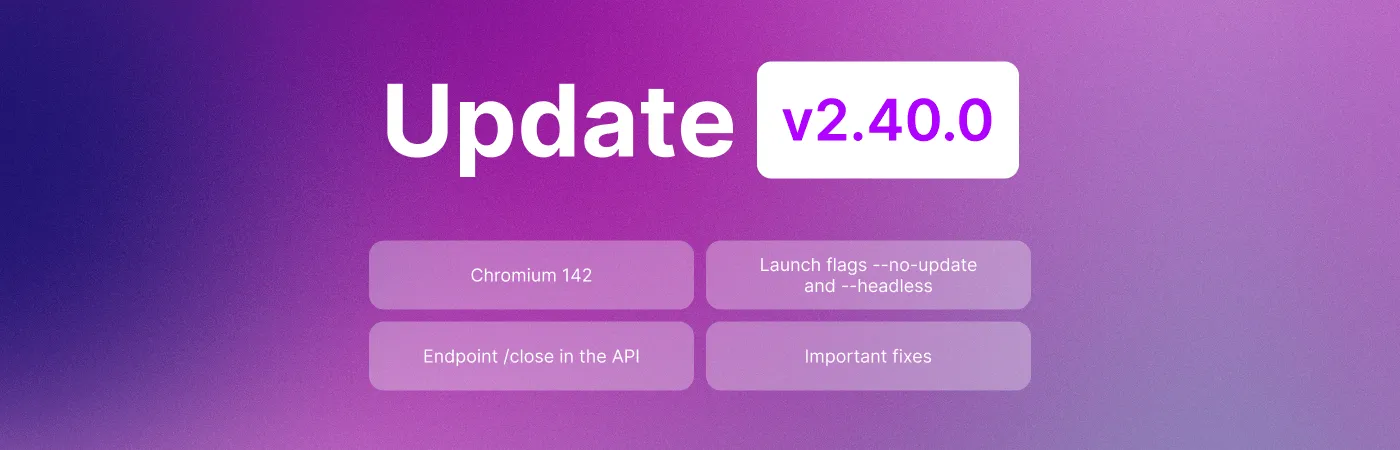We are used to thinking that turning on a VPN means hiding yourself. A new country in the settings, a green lock near the address bar — and everything seems under control. Not exactly: the internet is far more complex. Your data travels through several levels, and each of them can reveal more about you than you think.
On some levels your IP is visible, on others — the browser and transmitted headers, and on yet others — your device fingerprint. So, to truly understand how anonymous you are, you need to know where VPNs, proxies, and anti-detect browsers operate and what traces they leave behind. This is where the OSI network model helps — a simple scheme that explains how the internet works “layer by layer.”
Why Understanding OSI Matters if You Care About Anonymity?
Understanding the OSI model is important because anonymity online is not a single tool but a multilayered defense — like a fortress wall. The OSI model clearly shows that a VPN hides only your IP address (Network Layer), but does not protect you from tracking via the browser (Application Layer), where your digital fingerprint is exposed. Knowing these layers helps you consciously combine tools (VPN, anti-detect, proxies), covering vulnerabilities at each stage — transforming you from someone who simply “turns on VPN and hopes,” into an architect of your real anonymity.
The Seven OSI Layers Explained Simply
The OSI (Open Systems Interconnection) model is a reference framework for a unified representation of network interaction. It divides the communication process between network devices into 7 layers. Each layer performs a strictly defined function and interacts only with adjacent layers (above and below).
How it works: Data sent from one computer to another “descends” down the OSI layers (from layer 7 to layer 1), with each layer adding service information (“headers”). On the receiving side, the data “ascends” from layer 1 to layer 7, where each layer reads and removes its header, eventually restoring the original data.
Put simply, imagine you are sending a letter by mail. Each OSI layer is like a separate stage of the letter’s journey — from writing the text to delivery to the recipient.
| # | OSI Layer | Description | Examples |
| 7 | Application | The layer relating to applications used directly by the user — for example, your browser. | HTTP, FTP, SMTP, DNS |
| 6 | Presentation | The “translator” of data — responsible for encryption, encoding, compression, and format conversion. | JPEG, SSL/TLS |
| 5 | Session | Manages communication sessions — establishes, maintains, and terminates connections between applications. | TLS-handshake |
| 4 | Transport | Ensures reliable or unreliable data delivery; splits data into segments. | TCP (reliable), UDP (fast, no confirmation) |
| 3 | Network | Responsible for logical addressing and routing — operations with IP packets. Routers live here. | IP, ICMP |
| 2 | Data Link | Handles data transfer between directly connected devices. Works with MAC addresses. Switches operate here. | Ethernet, ARP |
| 1 | Physical | Transmission of bits (0s and 1s) through physical media — cables, radio waves. Defines connectors, signals, voltage. | Cable, Wi-Fi |
Each layer knows only its own task and does not care what others do.
This “isolation” helps understand where exactly you can modify or encrypt data to hide your traces.
Where Anonymity Lives: Interaction of Anonymity Tools with the OSI Model
Now let’s see how different anonymity tools fit into this model and what exactly they substitute.
VPN (Virtual Private Network)
A VPN creates an encrypted tunnel between your device and the VPN provider’s server.
Your traffic is wrapped inside an encrypted capsule, and your ISP sees only that you are connected to a VPN — not what sites you visit. Mainly operates at Layer 3 (Network), sometimes affecting Layers 2 and 4.
How it works:
- The VPN client launches on your device.
- It creates an encrypted connection (tunnel) to the VPN server. Encryption typically happens at Layer 3 (IPsec) or multi-layer (2–5) with OpenVPN/WireGuard.
- All your internet traffic (not only browser traffic) is routed through this tunnel.
What gets substituted:
- Your real IP address (Layer 3): Websites see the VPN server’s IP instead of yours.
- DNS requests (if VPN uses its own DNS).
- Location (Layer 3): IP-based geolocation is changed.
- Data (Layers 2–7): All your traffic is encrypted. Your ISP sees only one encrypted connection to the VPN server.
What it does NOT hide:
- Browser fingerprint.
- Cookies and site sessions.
- WebRTC leaks (if not disabled manually).
Analogy: A VPN is like a private, guarded tunnel between your house (device) and a building in another city (VPN server). You exit into the world (internet) already from that building, and everyone assumes you're there.
Proxy Server
A proxy works at the application or session level. It simply receives your requests and forwards them onward — on your behalf. Meaning a site sees not you, but the proxy server.
Most often works at Layer 7 (Application) and Layer 4 (Transport). The exact layer depends on the proxy type:
HTTP/HTTPS Proxy (Layer 7 — Application):
- Works only with web traffic. Other applications (torrent clients, messengers) require separate configuration.
- Substitutes: Your request goes to the proxy instead of the website. The proxy sends it to the site from its own IP. Can modify some headers.
- Does NOT substitute: Does not encrypt all traffic (unless using HTTPS). Does not hide traffic from other applications or your ISP.
SOCKS5 Proxy (Layer 5 — Session / Layer 4 — Transport):
- More universal than HTTP proxies. Works with any traffic type (TCP/UDP).
- Substitutes: IP address and some headers.
- Does NOT substitute: Usually does not encrypt traffic; your ISP can still see destinations.
Analogy: A proxy is like a courier. You hand him a letter (your request), and he sends it on his behalf. HTTP proxy is a courier only for specific types of mail; SOCKS5 is for all parcels.
Anti-Detect Browsers
Anti-detect browsers do not route traffic like VPNs or proxies. Instead, they create an isolated digital environment for each profile and change what websites see about your device. Their goal is to generate a unique, believable “fingerprint” so sites cannot link your accounts. They operate at Layer 7 (Application), modifying data at Layer 7 and above.
What gets substituted:
- Browser fingerprint (Layer 7):
- User Agent
- Screen resolution, color depth, fonts
- WebRTC (blocks or substitutes your real IP)
- Canvas and WebGL fingerprints
- Time zone, locale, etc.
- Cookies and session data (Layer 7): stored separately for each profile.
- Integration with proxies/VPNs: anti-detect browsers allow setting proxies or using system-level VPN.
Analogy: An anti-detect browser is not a road for your traffic but a costume and mask for your browser. You may travel via a tunnel (VPN) or regular road, but in this costume no one recognizes you.
Common Mistakes and Myths
Even knowing how the OSI model works, many users still make the same mistakes. The problem is usually not with the tools but with expectations: people give VPN, proxy, or anti-detect browsers more abilities than they actually have. Let’s go over the most common myths and why they interfere with achieving real privacy.
Myth 1: “VPN makes me completely anonymous”
A VPN hides your real IP and encrypts traffic, but only at the network level. It does not influence what your browser transmits — and that’s where the most critical leaks occur: cookies, Canvas/WebGL fingerprints, device IDs, WebRTC.
Even with a VPN enabled, a site can identify you by browser behavior, old account logins, or saved cookies. If you sign in to your old Google account — your VPN won't save you.
Myth 2: “Proxy and VPN are the same thing”
They are often confused, but they work on different layers.
A proxy relays specific application traffic and usually does not encrypt it.
A VPN encrypts and routes all system traffic through a secure tunnel.
Using an unencrypted proxy is like sending a postcard: the address may differ, but anyone can read the text.
Myth 3: “Anti-detect replaces the VPN”
An anti-detect browser works only at the application layer — it masks fingerprint data but does not change your IP.
A site may see a “new device,” but with your real IP.
Without a VPN or proxy the fingerprint says one thing, the network layer says another — anti-fraud systems will quickly detect the mismatch.
Myth 4: “If I turn everything on at once, there will be no leaks”
Even with “VPN + anti-detect + proxy,” leaks are possible.
Why? Because leaks occur at the boundaries between OSI layers, where tools cannot control everything.
Examples:
- DNS leak: OS still uses the ISP DNS instead of VPN DNS.
- WebRTC leak: browser reveals local IP even when using VPN.
- Time zone mismatch: system time zone and IP geolocation do not match — suspicious.
Tools must be combined correctly, and their OSI layers understood.
Myth 5: “If I’m not on social networks, I'm already anonymous”
This misconception ignores device and behavioral tracking. Sites, shops, ad networks, and analytics platforms collect data even without accounts. Your browser configuration, fonts, system language, cursor speed — all form a unique profile.
Anonymity is not the absence of an account; it is conscious control over your digital footprint across layers. Without it, you shine online just as brightly — only without a name.
Conclusion
The biggest mistake is believing anonymity is achieved with a single button or program.
In reality, it is a chain of defense layers, each covering its own part of your “digital body.”
The OSI model is the anatomy of the internet. Understanding it is the key to shifting from blind tool usage to conscious, system-level protection. You begin to see where your VPN’s protection ends and where risks start — risks only covered by the browser, and vice versa.
Only by assembling all elements into a single chain do you build real anonymity, where a weakness at one layer does not nullify the others. Using only one tool protects only part of the chain. True digital hygiene is a systematic approach where every layer is covered.
Remember: to be invisible online, you must know at which layer you’re still visible.